Tag: Accounts
-

How To Use Accounts – Samsung Galaxy Tab S
Learn how to use accounts on your Samsung Galaxy Tab S. Some apps used on your device require a registered account.
-

How To Use Tasks – LG G3
Learn how to use tasks on your LG G3. This task can be synchronized with MS Exchange account. You can create task, revise it and delete it in MS outlook or MS Office Outlook Web Access.
-

How To Use Samsung Account – Samsung Galaxy Tab 4
Learn how to use Samsung account on your Samsung Galaxy Tab 4. Several applications and options require that you create and sign in to a Samsung Account.
-

How To Configure Google Account – Samsung Galaxy Tab 4
Learn how to configure Google accounts on your Samsung Galaxy Tab 4. Configure options for Google accounts and privacy settings.
-

How To Use Email Accounts – LG G3
Learn how to use email accounts on your LG G3. You can use the E-mail application to read emails from services like Gmail.
-

How To Sync Accounts – Samsung Galaxy Tab 4
Learn how to Sync Accounts on your Samsung Galaxy Tab 4. Select the items you want to synchronize on your account such as Books, Calendar, Contacts, and more.
-

How To Use Manage Accounts – Samsung Galaxy Tab 4
Learn how to use manage accounts on your Samsung Galaxy Tab 4. Use this option to set up, manage, and synchronize accounts, including your Google and email accounts.
-

How To Setup Google Account – LG G3
Learn how to setup Google account on your LG G3. When you first turn on your phone, you have the opportunity to activate the network.
-

How To Use Email – Samsung Galaxy Tab 4
Learn how to use Email on your Samsung Galaxy Tab 4. Use Email to view and manage all your email accounts in one application.
-

How To Use Gmail – Samsung Galaxy Tab 4
Learn how to use Gmail on your Samsung Galaxy Tab 4. Send and receive email with Gmail, Googles web-based email.
-

How To Use Accounts – Samsung Galaxy Tab 4
Learn how to use Accounts on your Samsung Galaxy Tab 4. With synchronization, information on your device is updated with any information is updated.
-

How To Create Google Account – Samsung Galaxy Tab 4
Learn how to Create Google Account on your Samsung Galaxy Tab 4. In order to utilize your device to the fullest extent, you will need to create a Google Account.
-

How To Create Samsung Account – Samsung Galaxy Tab 4
Learn how to Create Samsung Account on your Samsung Galaxy Tab 4. An active Samsung account is required to begin accessing various Samsung applications.
-

How To Use Email – LG G Pro 2
Learn how to use Email on your LG G Pro 2. You can use the E-mail application to read emails from services like Gmail.
-

How To Create Google Account – LG G Pro 2
Learn how to create Google account on your LG G Pro 2. When you first turn on your phone, you have the opportunity to activate the network.
-

How To Add Email Account – HTC One M8
Learn how to Add Email Account on your HTC One M8. Set up additional email accounts such as another Microsoft Exchange ActiveSync account.
-

How To Use Exchange Active Sync – HTC One M8
Learn how to use Exchange Active Sync on your HTC One M8. Enjoy the powerful email features of Microsoft Exchange ActiveSync right on HTC One.
-
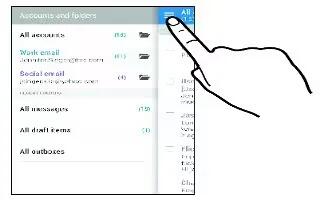
How To Use Email Accounts – HTC One M8
Learn how to use Email Accounts on your HTC One M8. The Mail app is where you read, send, and organize email messages from one or more email accounts.