Tag: Accounts
-

How To Use Gallery – Samsung Galaxy S5
Learn how to use Gallery on your Samsung Galaxy S5. This section allows you to modify settings associated with using your Gallery.
-

How To Customize Email Accounts – Samsung Galaxy S5
Learn how to customize Email Accounts on your Samsung Galaxy S5. The Email settings allow you to customize your Email application.
-

How To Back Up And Reset – Samsung Galaxy S5
Learn how to Back up and reset on your Samsung Galaxy S5. The Back up and reset settings allow you to back up your data, back up accounts.
-

How To Use Accounts – Samsung Galaxy S5
Learn how to use accounts on your Samsung Galaxy S5. This menu allows you to set up, manage and synchronize your accounts.
-
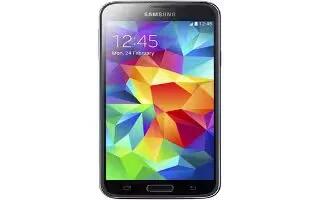
How To Sync Accounts – Samsung Galaxy S5
Learn how to Sync Accounts on your Samsung Galaxy S5. From the Accounts menu you decide if you want applications to synchronize, send, and receive data.
-

How To Create Samsung Account – Samsung Galaxy S5
Learn how to create Samsung Account on your Samsung Galaxy S5. An active Samsung account is required to begin accessing applications such as ChatON.
-

How To Create Google Account – Samsung Galaxy S5
Learn how to create Google Account on your Samsung Galaxy S5. In order to utilize your device to the fullest extent, you will need to create account.
-

How To Configure Email Accounts – Samsung Galaxy Tab Pro
Learn how to configure Email Accounts on your Samsung Galaxy Tab Pro. Use Email to view and manage all your email accounts in one application.
-

How To Create Samsung Account – Samsung Galaxy Tab Pro
Learn how to Create Samsung Account on your Samsung Galaxy Tab Pro. Create a Samsung Account for access to Samsung apps and services, and much more.
-

How To Create Google Account – Samsung Galaxy Tab Pro
Learn how to Create Google Account on your Samsung Galaxy Tab Pro. In order to utilize your device to the fullest extent.
-

How To Use Accounts – Samsung Galaxy Tab Pro
Learn how to use Accounts on your Samsung Galaxy Tab Pro. Your device can synchronize with a variety of accounts.
-

How To Customize Accounts Settings – Samsung Galaxy Note Pro
Learn how to customize accounts settings on your Samsung Galaxy Note Pro. Set up and manage accounts, including Samsung, Amazon, Cloud, Email and etc.
-

How To Switch Between Email Accounts – Samsung Galaxy Note Pro
Learn how to switch between email accounts on Samsung Galaxy Note Pro. Email enables to review and create email using various email services.
-

How To Use Corporate Email Account – Samsung Galaxy Note Pro
Learn how to use corporate Email account on your Samsung Galaxy Note Pro. Use the following procedure to configure your tablet to synchronize.
-

How To Create Email Account – Samsung Galaxy Note Pro
Learn how to create Email account on your Samsung Galaxy Note Pro. Use Email to view and manage all your email accounts in one application.
-
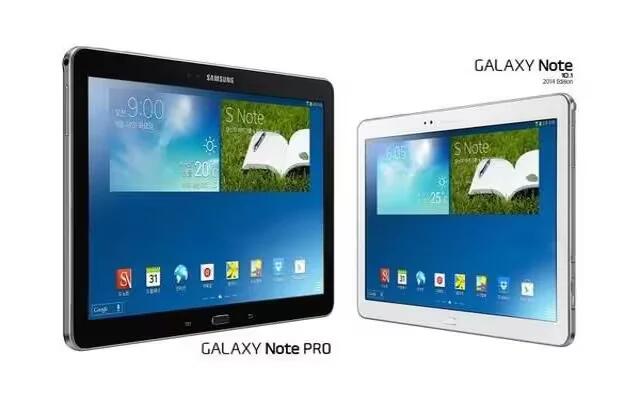
How To Use Gmail – Samsung Galaxy Note Pro
Learn how to use Gmail on your Samsung Galaxy Note Pro. Send and receive email with Gmail, Googles web-based email service.
-
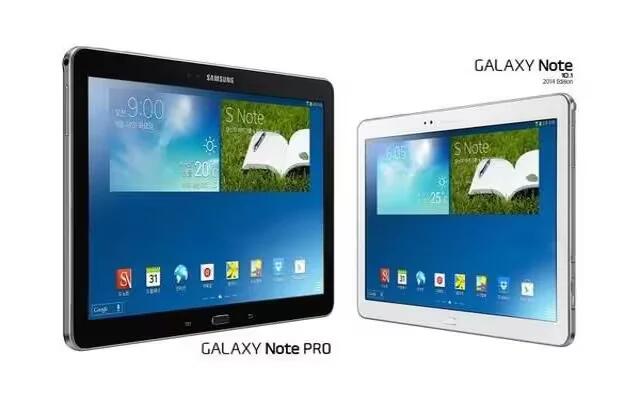
How To Create Samsung Account – Samsung Galaxy Note Pro
Learn how to create Samsung Account on your Samsung Galaxy Note Pro. Create a Samsung Account for access to Samsung apps and services.
-

How To Create Google Account – Samsung Galaxy Note Pro
Learn how to create Google account on your Samsung Galaxy Note Pro. In order to utilize device to the fullest extent, you will need to create a Google Account.