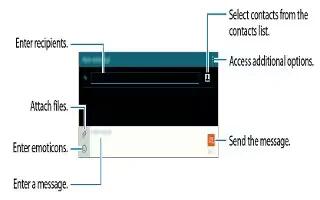Tag: Android
-

How To Use Gallery Settings – Samsung Galaxy Tab S
Learn how to use gallery settings on your Samsung Galaxy Tab S. You can use the gallery options for managing photos and videos such as slideshow, editing etc.
-

How To Use Video Editor – Samsung Galaxy Tab S
Learn how to use video editor on your Samsung Galaxy Tab S. To use this feature, you need to download and install the required app.
-
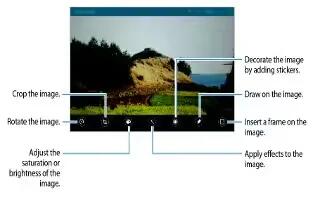
How To Edit Photos And Videos – Samsung Galaxy Tab S
Learn how to edit photos and videos on your Samsung Galaxy Tab S. Edit images by applying various effects.
-
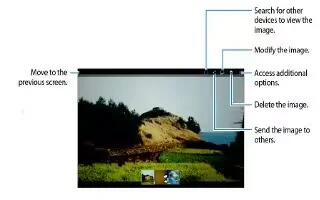
How To View Photos And Videos In Gallery – Samsung Galaxy Tab S
Learn how to view photos and videos in gallery on your Samsung Galaxy Tab S. You can use the gallery options for managing photos and videos.
-

How To Use Video Camera Settings – Samsung Galaxy Tab S
Learn how to use video camera settings on your Samsung Galaxy Tab S. You can change the video camera settings by scrolling through the list.
-
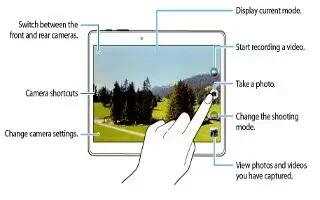
How To Use Video Camera – Samsung Galaxy Tab S
Learn how to use video camera on your Samsung Galaxy Tab S. Use your devices built-in camera and camcorder to record videos.
-

How To Use Camera Settings – Samsung Galaxy Tab S
Learn how to use camera settings on your Samsung Galaxy Tab S. You can change the camera settings by scrolling through the list.
-
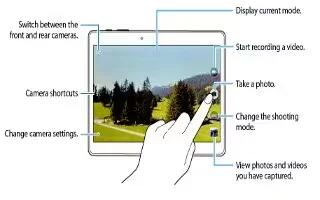
How To Use Camera – Samsung Galaxy Tab S
Learn how to use camera on your Samsung Galaxy Tab S. Use your devices built-in camera and camcorder to take photos.
-

How To Use Email – Samsung Galaxy Tab S
Learn how to use Email on your Samsung Galaxy Tab S. Use Email to view and manage all your email accounts in one application.
-

How To Search Contacts – Samsung Galaxy Tab S
Learn how to search contacts on your Samsung Galaxy Tab S. You can search for a contact, or scroll the list to find one by name.
-

How To Use Groups – Samsung Galaxy Tab S
Learn how to use groups on your Samsung Galaxy Tab S. Your device comes with preloaded groups, and you can create your own.
-

How To Use Contacts – Samsung Galaxy Tab S
Learn how to use contacts on your Samsung Galaxy Tab S. To add a phone number to the contacts list from the keypad, tap Phone and enter the number.
-

How To Manage Contacts – Samsung Galaxy Tab S
Learn how to manage contacts on your Samsung Galaxy Tab S. You can edit, delete and share contacts.
-
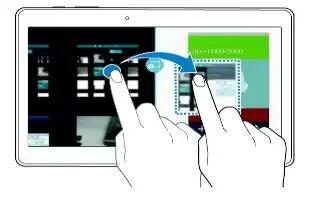
How To Use Call Options – Samsung Galaxy Tab S
Learn how to use call options on your Samsung Galaxy Tab S.You can continue your phone conversation while using apps.
-

How To Take Screenshot – LG G3
Learn how to take screenshot on your LG G3. There are three methods in LG G3 to capture the screen.
-

How To Use Smart Switch – Samsung Galaxy Tab S
Learn how to use smart switch on your Samsung Galaxy Tab S. You can transfer data of the previous device to a new device via Smart Switch.
-
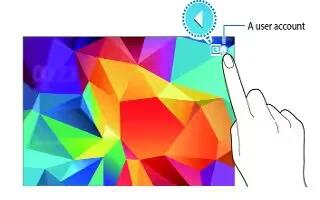
How To Setup Multiple Users – Samsung Galaxy Tab S
Learn how to setup multiple users on your Samsung Galaxy Tab S. Set up additional user accounts for other users to use the device with personalised settings.