Tag: Android
-

How To Navigate – LG G3
Learn how to navigate in homescreen on your LG G3. Here are some tips on how to navigate on your phone.
-

How To Use Headset – LG G3
Learn how to use headset with microphone on your LG G3. With the headset connected, you can enjoy music or video with stereo sound, and easily switch from your music/video to take and end calls.
-

How To Use KnockON – LG G3
Learn how to use KnockON on your LG G3. You can lock or unlock the screen by just double-tap.
-

How To Use Knock Code – LG G3
Learn how to use knock code on your LG G3. The Knock Code feature allows you to tap the screen with your own Knock-Code pattern.
-

How To Lock And Unlock – LG G3
Learn how to lock and unlock your LG G3. If you do not use the phone for a while, the screen will be automatically turned off and locked.
-

How To Use Hardware Key Control Mode – LG G3
Learn how to use hardware key control mode on your LG G3. If your phone display is damaged or broken, you can answer an incoming call, end a call, or turn off an alarm using the hardware keys.
-

How To Use Media Sync – LG G3
Learn how to use media sync on your LG G3. You can transfer music, video, photos and more through Media Sync (MTP).
-

How To Switch Apps – LG G3
Learn how to switch apps on your LG G3. Multi-tasking is easy with Android, you can keep more than one application running at the same time.
-

How To Do Hard Reset – LG G3
Learn how to do a hard reset on your LG G3. If your phone does not restore to its original condition, use a Hard Reset (Factory Reset) to initialize it.
-

How To Use WiFi – Samsung Galaxy Tab S
Learn how to use WiFi on your Samsung Galaxy Tab S. Connect the device to a Wi-Fi network to use the Internet or share media files with other devices.
-

Forget Pin Or Password – LG G3
Did you forget Pin or Password lock on your LG G3. If you forget your PIN or Password, you will need to perform a hard reset.
-

Forget Pattern – LG G3
Did you forget pattern lock on your LG G3. If you logged in to your Google account on the phone but failed to enter the correct pattern 5 times.
-
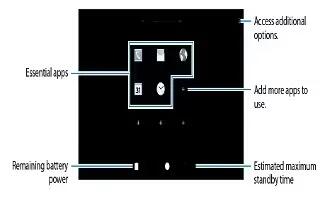
How To Use Power Saving Mode – Samsung Galaxy Tab S
Learn how to use power saving mode on your Samsung Galaxy Tab S. Save the battery power by limiting the devices functions.
-

How To Use Unlock Pattern – LG G3
Learn how to use unlock pattern on your LG G3. Set an un-lock pattern to secure your phone.
-

How To Improve Battery Life – LG G3
Learn how to improve battery life on your LG G3. Extend your battery’s power by turning off features that you don’t have to run constantly in the background.
-
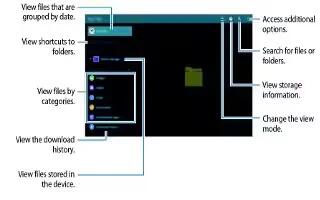
How To Use My Files – Samsung Galaxy Tab S
Learn how to use my files on your Samsung Galaxy Tab S. Use this app to access various files stored in the device or in other locations, such as cloud storage services.
-

How To Use Phone Memory – LG G3
Learn how to use phone memory on your LG G3. When there is less than 10% of space available in your phone memory, your phone cannot receive new messages.
-

How To Format Memory Card – LG G3
Learn how to format memory card on your LG G3. Your memory card may already be formatted. If it isn’t, you must format it before you can use it.