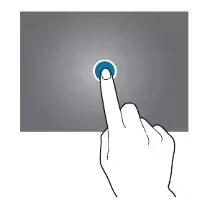Tag: Android
-

How To Use Mobile Networks – Samsung Galaxy Tab 4
Learn how to use mobile networks on your Samsung Galaxy Tab 4. Before you use applications such as Google Maps and find your location or search for place.
-

How To Use Location Settings – Samsung Galaxy Tab 4
Learn how to use location settings on your Samsung Galaxy Tab 4. You must enable location services on your device for apps, such as Google Maps, to use your location.
-

How To Use Home Screen – Samsung Galaxy Tab S
Learn how to use Home Screen on your Samsung Galaxy Tab S. The Home screen is the starting point for accessing all of the devices features.
-
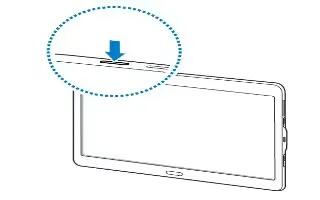
How To Setup – Samsung Galaxy Tab S
Learn how to setup your Samsung Galaxy Tab S. Press and hold the Power button for a few seconds to turn on the device.
-
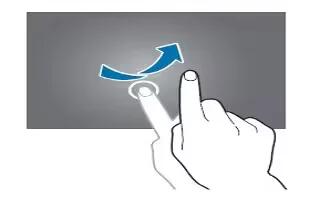
How To Lock And Unlock – Samsung Galaxy Tab S
Learn how to lock and unlock on your Samsung Galaxy Tab S. By default, the device locks automatically when the screen times out.
-
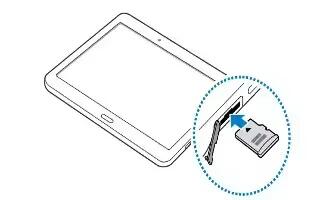
How To Insert Memory Card – Samsung Galaxy Tab S
Learn how to insert memory card on your Samsung Galaxy Tab S. Your device accepts memory cards with maximum capacities of 128 GB.
-
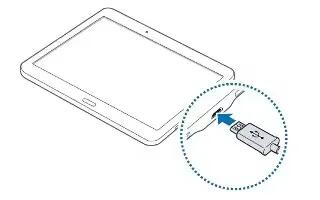
How To Charge Battery – Samsung Galaxy Tab S
Learn how to charge battery on your Samsung Galaxy Tab S. Use the charger to charge the battery before using it for the first time.
-
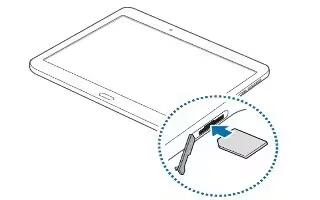
How To Insert SIM Card – Samsung Galaxy Tab S
Learn how to insert SIM card on your Samsung Galaxy Tab S. Insert the SIM or USIM card provided by the mobile telephone service provider.
-

How To Use Airplane Mode – Samsung Galaxy Tab 4
Learn how to use airplane mode on your Samsung Galaxy Tab 4. Use Airplane mode when you are in an airplane or in any other area where making or receiving calls.
-

How To Use Advanced WiFi Settings – Samsung Galaxy Tab 4
Learn how to use advanced WiFi Settings on your Samsung Galaxy Tab 4. The advanced WiFi settings allow you to set up and manage wireless access points.
-

How To Play Movies And TV App – Samsung Galaxy Tab 4
Learn how to play movies and TV app on your Samsung Galaxy Tab 4. The Play Movies & TV app is a new application for select Android devices.
-

How To Use World Clock – Samsung Galaxy Tab 4
Learn how to use World Clock on your Samsung Galaxy Tab 4. View the date and time in any time zone.
-

How To Configure WatchON – Samsung Galaxy Tab 4
Learn how to configure WatchON on your Samsung Galaxy Tab 4. Use the Samsung Watch-ON application to use your tablet as a remote control for your TV.
-

How To Use Samsung Apps – Samsung Galaxy Tab 4
Learn how to use Samsung Apps on your Samsung Galaxy Tab 4. Connect to Samsung Apps and make your smart device even smarter.
-

How To Use S Voice – Samsung Galaxy Tab 4
Learn how to use S Voice on your Samsung Galaxy Tab 4. With the S Voice application you can use your voice to perform operations.
-

How To Use My Files – Samsung Galaxy Tab 4
Learn how to use My Files on your Samsung Galaxy Tab 4. Use this app to access all kinds of files stored in the device, including images, videos and etc.
-

How To Use Memo App – Samsung Galaxy Tab 4
Learn how to use memo app on your Samsung Galaxy Tab 4. Use this application to record important information to save and view at a later date.