Tag: Android
-

How To Charge Battery – Samsung Galaxy Tab 4
Learn how to Charge Battery on your Samsung Galaxy Tab 4. Your device is powered by a rechargeable, standard Li-Ion battery.
-
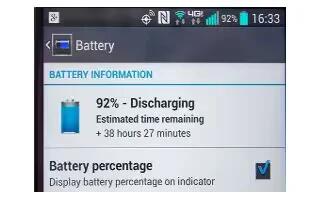
How To Improve Battery Life – LG G Pro 2
Learn how to improve battery life on LG G Pro 2. You can extend your battery’s life between charges by turning off features that you don’t need.
-

How To Take Screenshot – LG G Pro 2
Learn how to take screenshot on your LG G Pro 2. With the volume and power buttons being uniquely placed on the back of the phone.
-

How To Use Music Player – LG G Pro 2
Learn how to use music player on your LG G Pro 2. Your phone has a built-in music player that lets you play all your favorite tracks.
-

How To Update Software – LG G Pro 2
Learn how to update software on your LG G Pro 2. This feature allows you to conveniently update your phone’s software to a newer version via OTA.
-

How To Sync Device To PC – LG G Pro 2
Learn how to Sync Device To PC on your LG G Pro 2. Data from your device and PC can be synchronized easily with “LG PC Suite” PC software for your convenience.
-

How To Use LG PC Suite – LG G Pro 2
Learn how to use LG PC Suite on your LG G Pro 2. “LG PC Suite” PC software is a program that helps you connect your device.
-

How To Use Security Settings – LG G Pro 2
Learn how to use Security Settings on your LG G Pro 2. Use the Security menu to configure how to help secure your phone and its data.
-

How To Use Display Settings – LG G Pro 2
Learn how to use display settings on your LG G Pro 2. You can adjust brightness, Font Size, Screen time out, front touch key light, Quick cover and etc.
-
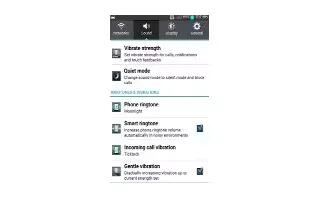
How To Use Sound Settings – LG G Pro 2
Learn how to use sound settings on your LG G Pro 2. Allows you to set the sound profile to Sound, Vibrate only, or Silent.
-

How To Use NFC – LG G Pro 2
Learn how to use NFC on your LG G Pro 2. NFC is a wireless connectivity technology that enables two-way communication between electronic devices.
-
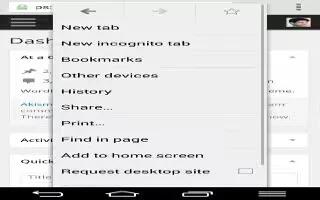
How To Use Internet – LG G Pro 2
Learn how to use Internet on your LG G Pro 2. Use this application to browse the Internet.
-

How To Use Voice Search – LG G Pro 2
Learn how to use voice search on your LG G Pro 2. Use this application to stay connected with people via Googles social network service.
-

How To Restore – LG G Pro 2
Learn how to restore on your LG G Pro 2. Once you have set up a password, you need to enter it every time you want to do backup/restore.
-

How To Backup – LG G Pro 2
Learn how to backup on your LG G Pro 2. It is recommended that you regularly create and save a backup file on the internal storage.
-

How To Use Polaris Office 4 – LG G Pro 2
Learn how to use Polaris Office 4 on your LG G Pro 2. Polaris Office is a professional mobile office solution that lets users conveniently.
-

How To Use Tasks – LG G Pro 2
Learn how to use tasks on your LG G Pro 2. You can easily check the number of applications that are currently running and shut down certain applications.
-

How To Use Voice Recorder – LG G Pro 2
Learn how to use voice recorder on your LG G Pro 2. Use the voice recorder to record voice memos or other audio files.