Tag: Android
-

How To Restrict Calls – Sony Xperia Z2
Learn how to restrict calls on your Sony Xperia Z2. You can block all or certain categories of incoming and outgoing calls.
-

How To Forward Calls – Sony Xperia Z2
Learn how to forward calls on your Sony Xperia Z2. You can forward calls, for example, to another phone number, or to an answering service.
-

How To Use Call Log – Sony Xperia Z2
Learn how to use call log on your Sony Xperia Z2. In the call log, you can view missed calls, received calls and dialed calls.
-

How To Make Calls – Sony Xperia Z2
Learn how to make calls on your Sony Xperia Z2. You can make a call by manually dialling a phone number, by tapping a number saved in your contacts list.
-

How To Use Xperia Keyboard – Sony Xperia Z2
Learn how to use Xperia keyboard on your Sony Xperia Z2. When entering text using the on-screen keyboard, you can access keyboard.
-
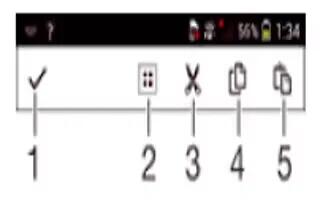
How To Edit Text – Sony Xperia Z2
Learn how to edit text on your Sony Xperia Z2. You can select, cut, copy and paste text as you write.You can access the editing tools by double-tapping.
-

How To Enter Text Using Voice Input – Sony Xperia Z2
Learn how to enter text using voice input on your Sony Xperia Z2. When you enter text, you can use the voice input function instead of typing the words.
-

How To Enter Text – Sony Xperia Z2
Learn how to enter text on your Sony Xperia Z2. You can enter text with the on-screen QWERTY keyboard by tapping each letter individually.
-
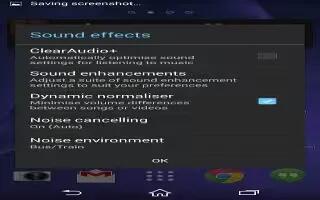
How To Enhance Sound Output – Sony Xperia Z2
Learn how to enhance sound output on your Sony Xperia Z2. You can enhance the sound of your device by manually enabling individual sound settings.
-

How To Use X Reality For Mobile – Sony Xperia Z2
Learn how to use X Reality for mobile on your Sony Xperia Z2. Sony’s X-Reality for mobile technology improves the viewing quality of photos and videos.
-

How To Use Date And Time Settings – Sony Xperia Z2
Learn how to use date and time settings on your Sony Xperia Z2. You can change the date and time on your device.
-

How To Use Language Settings – Sony Xperia Z2
Learn how to use language settings on your Sony Xperia Z2. You can select a default language for your device and change it again at a later time.
-

How To Use Screen Lock Settings – Sony Xperia Z2
Learn how to use screen lock settings on your Sony Xperia Z2.There are several ways to lock the screen. The security level of each lock type.
-

How To Use Display Settings – Sony Xperia Z2
Learn how to use display settings on your Sony Xperia Z2. To adjust the screen brightness.
-

How To Use Sound Settings – Sony Xperia Z2
Learn how to use sound settings on your Sony Xperia Z2. You can adjust the ringtone volume for incoming calls and notifications as well as for music.
-

How To Access Settings – Sony Xperia Z2
Learn how to access settings on your Sony Xperia Z2. View and change settings for your device from the Settings menu.
-

How To Sync With Outlook – Sony Xperia Z2
Learn how to sync with outlook on your Sony Xperia Z2. You can use the Calendar and Contacts apps within the PC Companion and the Sony Bridge for Mac.
-

How To Sync With Microsoft Exchange ActiveSync – Sony Xperia Z2
Learn how to sync with Microsoft Exchange ActiveSync on your Sony Xperia Z2. Using this account, you can access your corporate email messages.