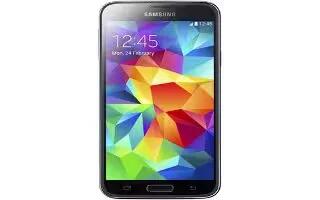Tag: Android
-

How To Make Calls – Samsung Galaxy S5
Learn how to make calls on your Samsung Galaxy S5. From the Home screen, tap Call icon and use the on-screen keypad to enter the number you wish to dial.
-

How To Enter Text Using Swype – Samsung Galaxy S5
Learn how to enter text using swipe on your Samsung Galaxy S5. Swype is a text input method that allows you to enter a word by sliding your finger.
-
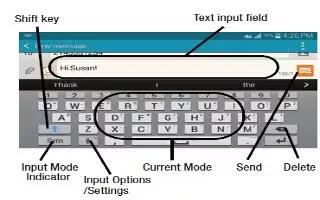
How To Use Samsung Keyboard – Samsung Galaxy S5
Learn how to use Samsung Keyboard on your Samsung Galaxy S5. This device has a built-in, QWERTY keypad or keyboard.
-

How To Use Google Voice Typing – Samsung Galaxy S5
Learn how to use Google Voice Typing on your Samsung Galaxy S5. This feature uses Google voice recognition to convert spoken words into on-screen text.
-

How To Enter Text – Samsung Galaxy S5
Learn how to Enter Text on your Samsung Galaxy S5. Your device comes equipped with an orientation detector that can tell if the phone is being held.
-

How To Customize Notification Panel – Samsung Galaxy S5
Learn how to customize Notification Panel on your Samsung Galaxy S5. The Notification panel includes a pull-down list to show information.
-

How To Use Wallpapers – Samsung Galaxy S5
Learn how to use Wallpapers on your Samsung Galaxy S5. Wallpapers consist of either Gallery images, Static Wallpaper gallery images, or Live wallpapers .
-
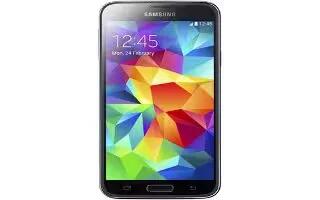
How To Use Shortcuts – Samsung Galaxy S5
Learn how to use Shortcuts on your Samsung Galaxy S5. To move a shortcut from one screen to another, you must carefully touch and hold the shortcut.
-

How To Create Folders – Samsung Galaxy S5
Learn how to create folders on your Samsung Galaxy S5. You can create application folders to hold similar applications if you wish.
-

How To Create Shortcuts – Samsung Galaxy S5
Learn how to create shortcuts on your Samsung Galaxy S5. Shortcuts are different than the current Home screen Widgets that only launch an application.
-

How To Customize Multi Window App – Samsung Galaxy S5
Learn how to customize Multi Window app on your Samsung Galaxy S5. The applications found within the apps panel of the Multi window.
-

How To Use Multi Window – Samsung Galaxy S5
Learn how to use Multi Window on your Samsung Galaxy S5. This feature allows you to run multiple applications on the current screen at the same time.
-

How To Navigate Home Screen – Samsung Galaxy S5
Learn how to Navigate Home Screen on your Samsung Galaxy S5. The main home screen is the starting point for many applications and functions.
-

How To Navigate – Samsung Galaxy S5
Learn how to navigate on your Samsung Galaxy S5. You can tailor the phones range of functions to fit your needs using both menus and widgets.
-

How To Setup Voice Mail – Samsung Galaxy S5
Learn how to Setup Voice Mail on your Samsung Galaxy S5. You can accessing your voice mail and accessing your voice mail from another phone.
-

How To Create Samsung Account – Samsung Galaxy S5
Learn how to create Samsung Account on your Samsung Galaxy S5. An active Samsung account is required to begin accessing applications such as ChatON.
-

How To Setup – Samsung Galaxy S5
Learn how to Setup on your Samsung Galaxy S5. Once the device has been configured, you will not be prompted with setup screens again.