Tag: Android
-

How To Mark Contact as Default – Samsung Galaxy Mega
Learn how to contacts as default on your Samsung Galaxy Mega. When you use messaging type applications, the application needs to know.
-

How To Manage Contacts – Samsung Galaxy Mega
Learn how to manage contacts on your Samsung Galaxy Mega. You can copy, delete, and view the memory status for the phone.
-

How To Link And Unlink – Samsung Galaxy Mega
Learn how to link and unlink contacts on your Samsung Galaxy Mega. Linking contact information and unlinking a contact.
-

How To Edit Photos – Samsung Galaxy Mega
Learn how to edit photos on your Samsung Galaxy Mega.You can edit your photos using the built-in Photo editor application on your device.
-

T-Mobile Release LG G Flex And Optimus F3Q On Feb 5th
T-Mobile finally dropped its pricing plan for the curved-screen LG G Flex and also introduced a new Android smartPhone, the LG Optimus F3Q.
-

How To Create Groups – Samsung Galaxy Mega
Learn how to create groups on your Samsung Galaxy Mega. Adding a contact to a group, remove, creating a new group, editing a caller group.
-
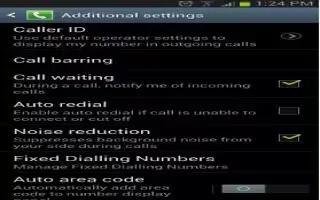
How To Use Call Waiting – Samsung Galaxy Mega
Learn how to use call waiting on your Samsung Galaxy Mega. The Call Waiting feature allows you to answer an incoming call.
-
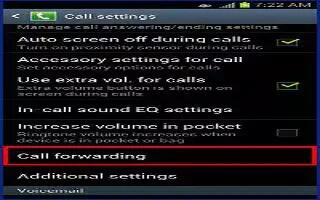
How To Call Forwarding – Samsung Galaxy Mega
Learn how to call forwarding on your Samsung Galaxy Mega. Following options always forward, forward when busy and forward when unanswered.
-

How To Add Favorites – Samsung Galaxy Mega
Learn how to add favorites on your Samsung Galaxy Mega. Once you have stored phone numbers in the Address Book, you can add to Favorites.
-

Samsung Galaxy S5 To Launch In Two Plastic Versions
Samsung has plans to launch two versions of the Galaxy S5 this spring, to compete on multiple price levels. Rumors of Samsung would offers a best Galaxy S5 option with a metal case.
-

How to Use Notifications – Samsung Galaxy Mega
Learn how to use notifications on your Samsung galaxy Mege. The Notification Bar includes a pull-down list to show information.
-

How To Use Multi Window – Samsung Galaxy Mega
Learn how to use multi window on your Samsung Galaxy Mega. Activating and deactivating multi window and repositioning the multi window.
-

How To Use Motions And Gestures – Samsung Galaxy Mega
Learn how to use motions and gestures on your Samsung Galaxy Mega. Terms used in this user manual tap,touch. swipe, palm, tilt and hold.
-

How To Use Home Screen – Samsung Galaxy Mega
Learn how to use home screen on your Samsung Galaxy Mega. Navigating through the home screens and navigating through the application menus.
-

How To Use Google Voice Typing – Samsung Galaxy Mega
Learn how to use Google voice typing on your Samsung Galaxy Mega. You can use your voice to enter text using the Google Voice typing.
-

How To Use Call Options – Samsung Galaxy Mega
Learn how to use call options on your Samsung Galaxy Mega.Your phone provides a number of control functions that you can use during a call.
-

Tilt To Live 2 Launch On Android By February 24
The Great news for Android fans today, we learned that Tilt To Live 2 from One Man Left is officially coming to Android next month.
