Tag: Android
-

How To Setup Voice Mail – Samsung Galaxy Mega
Learn how to setup voice mail on your Samsung Galaxy Mega. Accessing your voice mail and accessing Your Voice mail from another phone.
-

How To Run Multiple Apps Using Multi Window – Samsung Galaxy Mega
Learn run multiple apps using multi window on your Samsung Galaxy Mega. Any of the apps found within the Multi window panel.
-
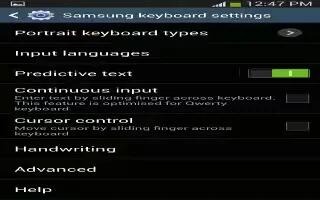
How To Use Predictive Text – Samsung Galaxy Mega
Learn how to use predictive text on your Samsung Galaxy Mega. By using the Predictive Text option, you can have next-letter prediction.
-

How To Move Icons In Apps – Samsung Galaxy Mega
Learn how to move icons in apps on your Samsung Galaxy Mega. Scroll through the list and locate the icon you wish to move.
-

Meizu Revealed MX4G And MX4G Mini
We have been hearing rumors that Meizu is planning a successor to its Meizu MX3 smartphone in the form of the Meizu MX4G that includes Mini, Uni and Pro variants.
-

Motorola Launching $50 SmartPhone
Motorola is going to make plans for low-budget phone. After Motox, Moto Go planning to launch just 50$ smartPhone. Things are going to be very exciting for its fans across the world.
-

How To Make Emergency Calls – Samsung Galaxy Mega
Learn how to make emergengy calls on your Samsung Galaxy Mega. If you do not have SIM card installed the first time you turn on the phone.
-

How To Make Calls – Samsung Galaxy Mega
Learn how to make calls on your Samsung Galaxy Mega. From the Homescreen, tap Call and use the on-screen keypad to enter the number to dial.
-
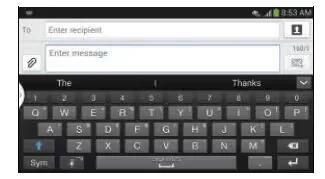
How To Enter Text Using Swype – Samsung Galaxy Mega
Learn how to enter text using swype on your Samsung Galaxy Mega. Swype is a text input method that allows you to enter a word by sliding.
-

How To Enter Text Using Handwriting – Samsung Galaxy Mega
Learn how to enter text using handwriting on your Samsung Galaxy Mega. You can enter text simply by using your finger to handwrite letters.
-
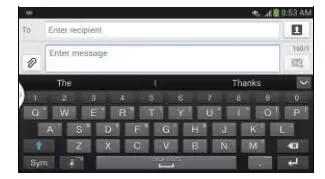
How To Enter Text – Samsung Galaxy Mega
Learn how to enter text on your Samsung Galaxy Mega. This section describes how to select the desired text input method.
-

How To Customize Multi Window – Samsung Galaxy Mega
Learn how to customize multi window apps on your Samsung Galaxy Apps. To rearrange the multi window applications or remove multi window.
-

How To Customize Home screen – Samsung Galaxy Mega
Learn how to customize home screen on your Samsung Galaxy Mega. The main home screen is the starting point for many applications.
-
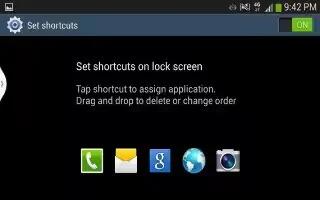
How To Create Shortcuts – Samsung Galaxy Mega
Learn how to create shortcuts on your Samsung Galaxy Mega. Shortcuts are different than the current home screen widgets that only launch.
-

How To Create Samsung Account – Samsung Galaxy Mega
Learn how to create samsung account on your Samsung Galaxy Mega.An active Samsung account is required to begin accessing applications.
-
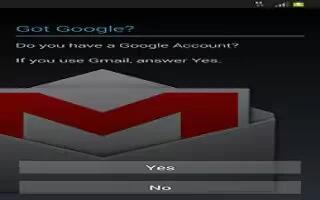
How To Create Google Account – Samsung Galaxy Mega
Learn how to create Google account on your Samsung Galaxy Mega Google applications will always be in sync between your phone and computer.
-

How To Create Folders – Samsung Galaxy Mega
Learn how to create folders on your Samsung Galaxy Mega. You can create application folders to hold similar applications.
-

How To Change Wallpaper – Samsung Galaxy Mega
Learn how to change wallpaper on your Samsung Galaxy Mega. You can change the Wallpaper(background) of your home screen by following steps.