Tag: Android
-
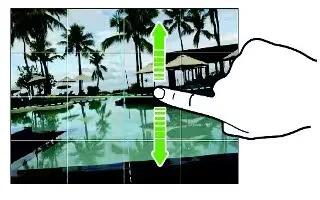
Camera Tips – HTC One Mini
Learn how camera tips on your HTC One Mini. To get better captures with the camera app, here are some tips on taking your shoots.
-

How To Trace Keyboard – HTC One Mini
Learn how to trace keyboard on your HTC One Mini. Instead of tapping the keys on the onscreen keyboard, you can “trace” to type words.
-

How To Use Contacts – HTC One Mini
Learn how to use contacts on your HTC One Mini. Aside from the HTC Transfer Tool, there are other ways you can add contacts and content.
-

How To Use Word Prediction – HTC One Mini
Learn how to use word prediction on your HTC One Mini. While you’re entering text using the standard keyboard layout, tapping a word fast.
-

How To Use Text Options – HTC One Mini
Learn how to use text options on your HTC One Mini. In HTC apps such as Internet and Mail, you can select and copy text, and then paste.
-

How To Use Sleep Mode – HTC One Mini
Learn how to use sleep mode on your HTC One Mini. Sleep mode saves battery power by putting into a low power state while the display is off.
-

How To Use Settings – HTC One Mini
Learn how to use settings on your HTC One Mini. Open Settings either from the Quick settings panel or the All Apps screen.
-

How To Use HTC Sense Keyboard – HTC One Mini
Learn how to use sense keyboard on your HTC One Mini. Typing is fast and accurate with the HTC sense keyboard.
-

How To Use Notifications Panel – HTC One Mini
Learn how to use notifications panel on your HTC One Mini. This icons inform you of new messages, calendar events, alarms, and activities.
-

How To Use Notification LED – HTC One Mini
Learn how to use notification LED on your HTC One Mini. The notification LED shows different battery level. Battery is fully charged.
-

How To Use Homescreen – HTC One Mini
Learn how to use homescreen on your HTC One Mini. You can change the apps on the launch bar at the bottom of the homescreen.
-

How To Use Gestures – HTC One Mini
Learn how to use to touch gestures on your HTC One Mini. Use touch gestures to get around the Home screen, open apps, scroll through lists.
-

How To Update Software – HTC One Mini
Learn how to update software on your HTC One Mini. HTC One mini can check and notify you if theres a new update available.
-
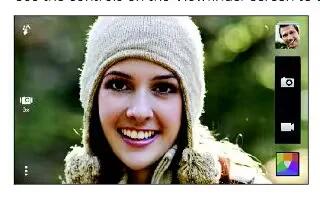
How To Use Camera – HTC One Mini
Learn how to use camera on your HTC One Mini. Use the controls on the Viewfinder screen to add effects, set the flash, and more.
-

How To Backup And Restore – HTC One Mini
Learn how to backup and restore on your HTC One Mini. If you’ve used HTC Backup before, you can restore your backup to HTC One mini.
-

How To Use Apps – HTC One Mini
Learn how to use app on your HTC One Mini. The shortcuts on the lock screen are the same ones on your home screen’s launch bar.
-

How To Improve Battery Life – HTC One Mini
Learn how to improve battery life on your HTC One Mini. It disconnects periodically when the data connection is idle to save battery power.
-

How To Enter Text – HTC One Mini
Learn how to enter text on your HTC One Mini. Enter letters and numbers, change the keyboard layout or language, and more.