Tag: Android
-

How To Download Apps – HTC One Mini
Learn how to download apps on your HTC One Mini. You can download apps directly from websites can be from unknown sources.
-

How To Transfer Content From iPhone – HTC One Mini
Learn how to transfer content from iPhone on your HTC One Mini. If you have an iPhone its fast and easy to transfer your contacts, messages.
-

How To Transfer Content From Android Phone – HTC One Mini
Learn how to transfer content from Android phone on your HTC One Mini. On your old Android phone, download the HTC transfer tool and use it.
-

How To Charge Battery – HTC One Mini
Learn how to charge battery on your HTC One Mini. Before you turn on and start using HTC One Mini, it is recommended that you charge battery.
-

How To Setup – HTC One Mini
Learn how to setup on your HTC One Mini, When you turn on HTC for the first time, youll need to set it up. Switching the power On or Off.
-
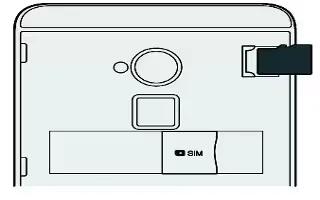
How To Insert Memory Card – HTC One Mini
Learn how to insert memory card on your HTC One Mini. Use a storage card to store your photos, videos, albums, games and music.
-
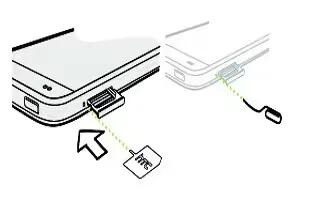
How To Insert SIM Card – HTC One Mini
Learn how to insert micro SIMCard on your HTC One Mini. Inserting a smaller size SIM may cause the card to not fit properly or damage.
-

How To Create Folder – HTC One Max
Learn how to create folder on your HTC One Max. You can combine apps into folders on the All Apps screen, launch bar, or on the widget.
-

How To Change Wallpaper – HTC One Max
Learn how to change wallpaper on your HTC One Max. Pick your favorite photo as your home screen wallpaper.
-
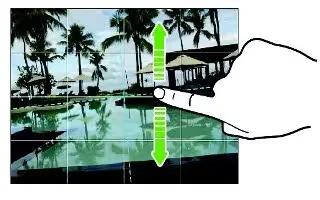
Camera Tips – HTC One Max
Learn camera tips on your HTC One Max. To get better captures with the camera app, here are some tips on taking your shoots.
-

How To Trace Keyboard – HTC One Max
Learn how to trace keyboard on your HTC One Max. Instead of tapping the keys on the onscreen keyboard, you can “trace” to type words.
-

How To Use Contacts – HTC One Max
Learn how to use contacts on your HTC One Max. Aside from the HTC Transfer Tool, there are other ways you can add contacts and content.
-

How To Use Fingerprint Scanner – HTC One Max
Learn how to use fingerprint scanner on your HTC One Max. You can quickly unlock the HTC One max and open apps using your fingerprint.
-

How To Use Word Prediction – HTC One Max
Learn how to use Word prediction on your HTC One Max. While you’re entering text using the standard keyboard layout, tapping a word fast.
-

How To Use Text Options – HTC One Max
Learn how to use text options on your HTC One Max. In HTC apps such as Internet and Mail, you can select and copy text, and then paste.
-

How To Use Sleep Mode – HTC One Max
Learn how to use sleep mode on your HTC One Max. Sleep mode saves battery power by putting into a low power state while the display is off.
-

How To Use Settings – HTC One Max
Learn how to use settings on your HTC One Max. Open settings either from the quick settings panel or the All Apps screen.
-

How To Use HTC Sense Keyboard – HTC One Max
Learn how to use HTC sense keyboard on your HTC One Max. Typing is fast and accurate with the HTC Sense keyboard.