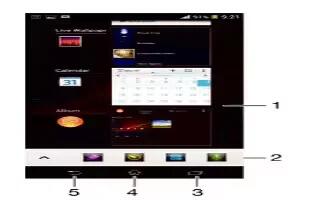Tag: Android
-

How To Use Small Apps – Sony Xperia Z1
Learn how to use Small apps on your Sony Xperia Z1. You can get quick access to several small apps at any time using the small apps bar.
-

How To Lock And Unlock Screen – Sony Xperia Z1
Learn how to lock and unlock screen on Your Sony Xperia Z1. This lock prevents unwanted actions on the touch screen.
-

How To Use Lock And Unlock Screen – Sony Xperia Z1
Learn how to use Locking and unlocking screen on Your Sony Xperia Z1. This lock prevents unwanted actions on the touch screen.
-

How To Setup – Sony Xperia Z1
Learn how to Setup on Sony Xperia Z1. The first time start device, setup guide opens to configure basic settings, sign in to some accounts.
-
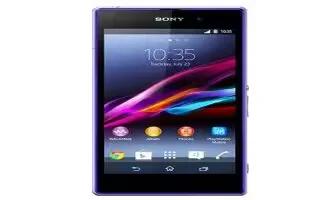
How To Insert Memory Card – Sony Xperia Z1
Learn how to insert memory card on your Sony Xperia Z1. A memory card may not be included at purchase in all markets.
-
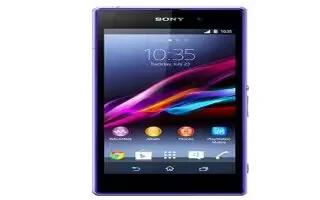
How To Insert Micro SIM Card – Sony Xperia Z1
Learn how to insert micro SIM Card on your Sony Xperia Z1. SIM Card into the device without the SIM card holder could damage micro SIM card.
-

Samsung Launches Gamepad For Android
Samsung Announces the Smartphone Gamepad, a Bluetooth Gaming Controller for Android. It syncs up with your Android-powered phone.
-

How To Restart – LG G Pad
Learn how to restart on your LG G Pad. If the screen freezes or the tablet does not respond when you try to operate it.
-

How To Setup Email Account – LG G Pad
Learn how to setup email account on your LG G Pad. You can use the Email application to read emails from services like Yahoo!, MSN, and AOL.
-

How To Uninstall App – LG G Pad
Learn how to uninstall app on LG G Pad. You need to check your tablet memory and delete some data, app, to make more memory available.
-

How To Set Wallpaper – LG G Pad
Learn how to set wallpaper on your LG G Pad. If the file size exceeds the available memory, an error can occur when you open files.
-

How To Use Bluetooth – LG G Pad
Learn how to use Bluetooth on your LG G Pad. You can use Bluetooth to send data by running a corresponding application.
-

How To Use Camera – LG G Pad
Learn how to use camera on your LG G Pad. To open the Camera app, tap Camera on the Home screen. If you have a social networking account.
-

How To Use Camera Settings – LG G Pad
Learn how to use camera settings on your LG G Pad. When you exit the camera, some settings return to their defaults, such as white balance.
-

How To Use Contacts – LG G Pad
Learn how to use contacts on LG G Pad. You can add contacts on your tablet and synchronize them with the contacts in your Google Account.
-

How To Use Email – LG G Pad
Learn how to use email on your LG G Pad.You can use the Email application to read emails from services like Yahoo!, MSN, and AOL.