Tag: Android
-

How To Use Favorite Contacts – LG G Pad
Learn how to use favorite contacts on your LG G Pad. You can add contacts on your tablet and synchronize them with the contacts in your Google Account or other accounts that support syncing contacts.
-

How To Use Gallery – LG G Pad
Learn how to use gallery on your LG G Pad. You can store multimedia files in internal memory for easy access to all your multimedia files.
-

How To Use Home Screen – LG G Pad
Learn how to use home screen on LG G Pad. Simply swipe your finger to the left or right to view the panels with apps, downloads, widgets.
-
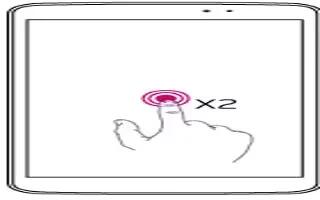
How To Use KnockON – LG G Pad
Learn how to use KnockON on LG G Pad. Here are some tips on how to navigate on your tablet. Quickly double-tap the center of the screen.
-

How To Use Music App – LG G Pad
Learn how to use music app on your LG G Pad. Your tablet has a music player that lets you play all your favorite tracks.
-

How To Use Nearby Devices – LG G Pad
Learn how to use nearby devices on your LG G Pad. After the connection is established, you can enjoy the contents from the nearby device.
-

How To Use Notifications – LG G Pad
Learn how to use notifications on your LG G Pad. Notifications alert you to the arrival of new messages, calendar events, and alarms.
-

How To Use Plug And Pop – LG G Pad
Learn how to use Plug and Pop on LG G Pad. It allows you to quickly choose apps to use when plugging in an earphone or On-the-Go device.
-

How To Use Screen Lock Settings – LG G Pad
Learn how to use screen lock settings on your LG G Pad. Set an screen lock to secure tablet. You can create Backup PIN as a safety measure.
-

How To Use Screenshot – LG G Pad
Learn how to use screenshot on your LG G Pad. You cannot capture a screen shot of the camera or video camera screens.
-

How To Use Slide Aside – LG G Pad
Learn how to use slide aside on your LG G2. Slide Aside allows you to quickly switch between three open apps using a three finger gesture.
-
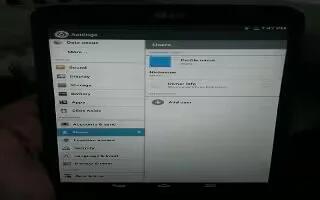
How To Use Security Settings – LG G Pad
Learn how to use security settings on your LG G Pad. Allows you to encrypt data on the tablet for security. You will be required.
-

How To Use Smartshare – LG G Pad
Learn how to use Smartshare on your LG G Pad. This feature allows you to share images, music, video, and documents with other device.
-

How To Use Video Camera – LG G Pad
Learn how to use video camera on your LG G Pad. In the viewfinder, touch the image preview in the bottom of the screen.
-

How To Use Video Camera Settings – LG G Pad
Learn how to use video camera settings on your LG G Pad. Prevents shaking while recording to get high video quality.
-

How To Use Video Player – LG G Pad
Learn how to use video player on your LG G Pad. Your tablet has a video player that lets you play all of your favorite videos.
-

How To Use WiFi – LG G Pad
Learn how to use WiFi on your LG G Pad. With Wi-Fi, you can use high-speed Internet access within the coverage of the wireless access point.
-

How To Use Home Screen – Sony Xperia Z Ultra
Learn how to use home screen on Sony Xperia Z Ultra. Home screen is starting point for using device, similar to desktop on computer screen.