Tag: Android
-
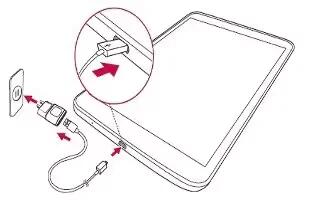
How To Charge Tablet – LG G Pad
Learn how to charge tablet on your A rechargeable Li-ion battery is used to power your tablet. A USB adapter, which is included with tablet.
-

How To Send And Receive Using Bluetooth – Sony Xperia Z Ultra
Learn how to send and receive using Bluetooth on Sony Xperia Z Ultra. Share items with Bluetooth devices such as phones or computers.
-

Basic Overview – Sony SmartWatch 2
Learn the basic overview on your Sony SmartWatch 2. With SmartWatch 2, you can keep track of what happens on your Android device.
-

How To Pair Bluetooth – Sony Xperia Z Ultra
Learn how to Pair Bluetooth on Sony Xperia Z Ultra. This function to send files to other Bluetooth devices, or connect to handsfree access.
-
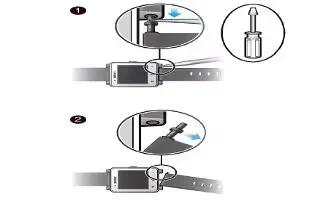
How To Add Features – Sony SmartWatch 2
Learn how to add features on your sony SmartWatch 2. Install additional applications for your SmartWatch 2 to add more features.
-

How To Make Calls – Sony SmartWatch 2
Learn how to make calls on your Sony SmartWatch 2. When you are using a wireless Bluetooth headset, you can use SmartWatch 2.
-

How To Use Bluetooth – Sony Xperia Z Ultra
Learn how to use bluetooth on Sony Xperia Z Ultra. This function send files to other Bluetooth compatible, or connect to handsfree access.
-

How To Factory Data Reset – Sony SmartWatch 2
Learn how to factory data reset on your Sony SmartWatch 2. You can reset SmartWatch 2 to its factory default settings.
-

How To Restart – Sony SmartWatch 2
Learn how to restart on Sony SmartWatch 2. You can also force your SmartWatch 2 to shut down in situations where it hangs or won’t restart.
-

How To Use NFC – Sony Xperia Z Ultra
Learn how to use NFC on your Sony Xperia Z Ultra. Use Near Field Communications (NFC) to share data with devices, such as video, photo.
-

How To Set Screen Lock – Sony Smart Watch 2
Learn how to set screen lock on your Sony SmartWatch 2. You can set a PIN code to lock the screen on your SmartWatch 2.
-

How To Setup Using Bluetooth – Sony SmartWatch 2
Learn how to setup using Bluetooth on your Sony SmartWatch 2. If your Android device does not support NFC, you can connect this function.
-

How To Play Files On Digital Media Renderer Devices – Sony Xperia Z Ultra
Learn how to play files on digital media renderer devices on Sony Xperia Z Ultra. Using device means it render, or play, content received.
-

How To Update Software – Sony SmartWatch 2
Learn how to update on your Sony SmartWatch 2. Update your SmartWatch 2 to the most recent software version to get optimal performance.
-

How To Share Content With DLNA Certified Devices – Sony Xperia Z Ultra
Learn how to share content with DLNA certified devices on Sony Xperia Z Ultra. View or play media content saved to your device on devices.
-

How To Use Basic Settings – Sony SmartWatch 2
Learn how to use basic settings on your Sony SmartWatch 2. View and change settings from the Settings menu on your SmartWatch 2 directly.
-

How To Use Clock Screen – Sony SmartWatch 2
Learn how to use clock screen on your Sony Smart Watch 2. You can use SmartWatch 2 as a standalone watch.
-

How To Use Music App – Sony Xperia Z Ultra
Learn how to music app on Sony Xperia Z Ultra. Sony Entertainment Network with Video Unlimited and Music Unlimited is not available in market.