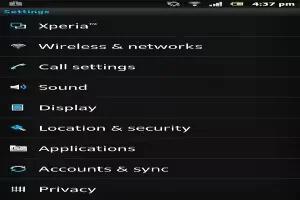Tag: Android
-
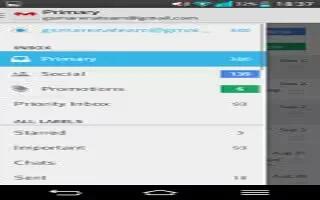
How To Work With Accounts – LG G2
Learn how to work with accounts on LG G2. Each account has Inbox, Outbox, Sent, Drafts, Trash and Junk folders depending on the features.
-

How To Use Video Camera – LG G2
Learn how to use video camera on your LG G2. The 13 MP camera offers good high definition shots and videos. The camera is aided by OIS.
-
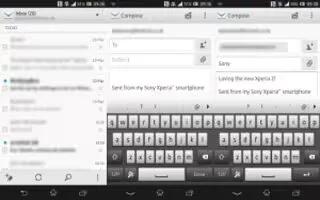
How To Setup Email Account – Sony xperia Z Ultra
Learn how to setup email account on Sony Xperia Z Ultra. Email application in device to send and receive email messages through accounts.
-
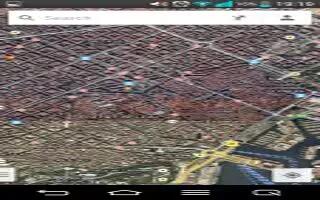
How To Use Maps – LG G2
Learn how to maps on LG G2. Google apps, including mobile versions of Gmail, Hangouts, Google Calendar, and Google Maps, are loaded on phone.
-

How To Use Gmail – LG G2
Learn how to use Gmail on your LG G2. Gmail can be configured when you first set up your phone. Depending on your synchronization settings.
-

How To Use Hangouts – LG G2
Learn how to use hangouts on your LG G2. The Hangouts application lets you have real-time text conversations with your friends.
-

How To Use Latitudes – LG G2
Learn how to use latitudes on your LG G2. Google Latitude lets you and your friends view each others’ locations on maps and get directions.
-

How To Use Music App – LG G2
Learn how to use music apps on LG G2. You can store multimedia files to a internal memory to have easy access to all image and video files.
-
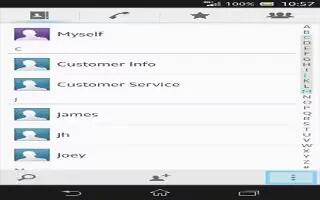
How To Avoid Duplicate Entries In Contacts App – Sony Xperia Z Ultra
Learn how to avoid duplicate entries in contacts app on Sony Xperia Z Ultra. Synchronize contacts with new account or import contact.
-

How To Use Play Store – LG G2
Learn how to use play store on your LG G2. Play Store lets you browse through and download thousands of fun and useful apps and games.
-

How To Use Favorites And Groups – Sony Xperia Z Ultra
Learn how to use favorites and groups on Sony Xperia Z Ultra. Contacts favorites so that get quick access to them from Contacts application.
-

How To Use QSlide App – LG G2
Learn how to use qslide apps on your LG G2. The QSlide function enables an overlay on your phone’s display for easy multitasking.