Tag: Android
-
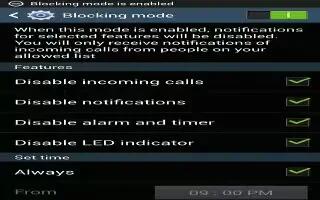
How To Use Blocking Mode – Samsung Galaxy Note 3
Learn how to use blocking mode on Samsung Galaxy Note 3. When Blocking mode is enabled notifications for selected features will be disabled.
-
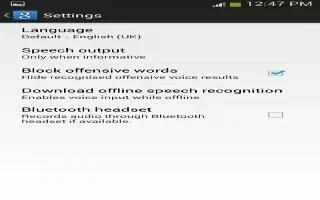
How To Google Voice Typing Settings – Samsung Galaxy Note 3
Learn how to Google Voice Typing Settings on Samsung Galaxy Note 3. This menu allows you to configure the language in which display menus.
-
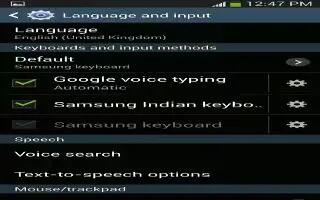
How To Customize Swype Keypad Settings – Samsung Galaxy Note 3
Learn how to customize swype keypad settings on Samsung Galaxy Note 3. This menu allows you to configure the language in which display menus
-
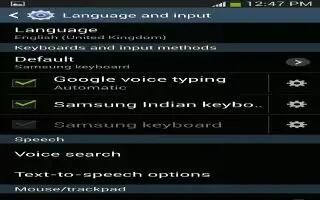
How To Customize Speech Settings – Samsung Galaxy Note 3
Learn how to customize speech settings on Samsung Galaxy Note 3.This menu allows you to configure the language in which to display menus.
-
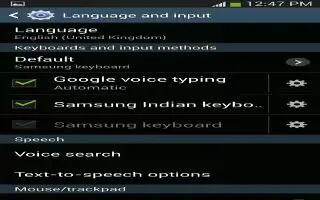
How To Customize Samsung Keyboard Settings – Samsung Galaxy Note 3
Learn how to customize Samsung keyboard settings on Samsung Galaxy Note 3. This menu allows you to configure the language in which to display menus.
-
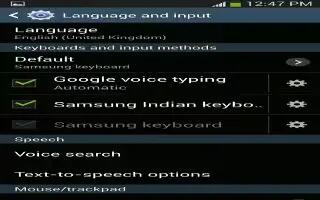
How To Customize Predictive Text Settings – Samsung Galaxy Note 3
Learn how to customize predictive text settings on your Samsung Galaxy Note 3. This menu allows you to configure the language.
-
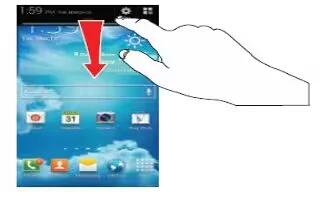
How To Customize Notification Settings – Samsung Galaxy Note 3
Learn how to customize notification settings on Samsung Galaxy Note 3. This feature allows you to set the brightness of notification panel.
-
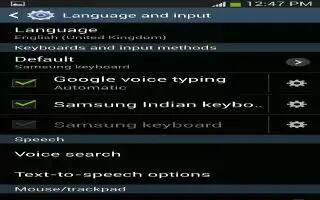
How To Customize Language And Input Settings – Samsung Galaxy Note 3
Learn how to Customize language and input settings on your Samsung Galaxy Note 3. This menu allows you to configure the language
-
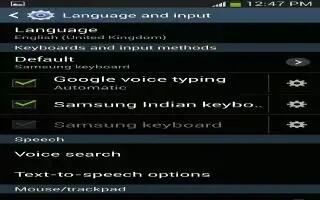
How To Customize Handwriting Recognition Settings – Samsung Galaxy Note 3
Learn how to customize handwriting recognition settings on your Samsung Galaxy Note 3. This menu allows you to configure the language.
-

How To Customize Font Settings – Samsung Galaxy Note 3
Learn how to customize font settings on Samsung Galaxy Note 3. This function adjusts the delay time before screen automatically turns off.
-

How To Customize Easy Mode – Samsung Galaxy Note 3
Learn how to use easy mode on Samsung Galaxy Note 3. This application allows you to leave display using the default layout of Standard mode.
-
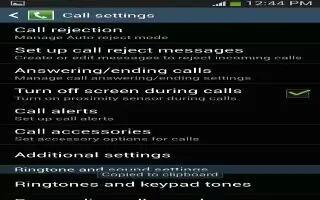
How To Customize Call Settings – Samsung Galaxy Note 3
Learn how customize call settings. You can change call rejection, setup call rejection, answering/ending calls,call alert etc.
-
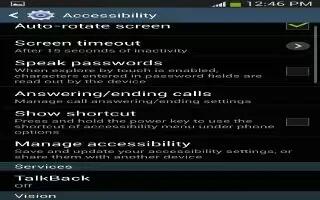
How To Customize Accessibility Settings – Samsung Galaxy Note 3
Learn how to customize accessibility settings on Samsung Galaxy Note 3. Accessibility services are special features to make using device.
-

How To Use Signature Options – Samsung Galaxy Note 3
Learn how to use Signature Options on Samsung Galaxy Note 3. Choose settings for unlocking your screen, using the lock and unlock features.
-

How To Use Swipe Options – Samsung Galaxy Note 3
Learn how to Customize Swipe Options on Samsung Galaxy Note 3. Choose settings for unlocking your screen, using lock and unlock features.
-

How To Use Screen Mirroring – Samsung Galaxy Note 3
Learn how to use screen mirroring on Samsung Galaxy Note 3. This feature allows you to share media files on device screen with HDMI device
-

How To Use Screen Lock Settings – Samsung Galaxy Note 3
Learn how to use screen lock settings on Samsung Galaxy Note 3. Choose settings for unlocking your screen, using lock and unlock features.
-

How To Use Pin And Password Options – Samsung Galaxy Note 3
Learn how to use pin and password options on Samsung Galaxy Note 3. Choose settings for unlocking screen, using lock and unlock features.