Tag: Android
-
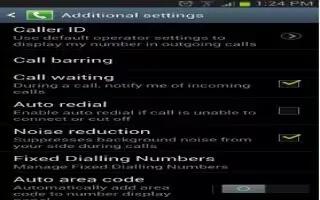
How To Configure Call Waiting – Samsung Galaxy Note 3
Learn how to configure call waiting on Samsung Galaxy Note 3. This feature allows you to answer a call while you have a call in progress.
-
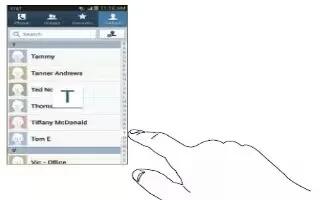
How To Add Pauses To Contacts – Samsung Galaxy Note 3
Learn how to add pauses to contacts on Samsung Galaxy Note 3. When you call automated systems, you are often required to enter a password.
-
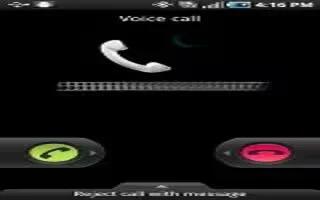
How To Make Emergency Calls – Samsung Galaxy Note 3
Learn how to make emergency calls on Samsung Galaxy Note 3. If you do not have a SIM card installed the first time you turn on the phone.
-
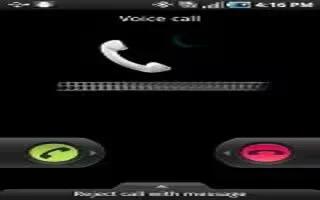
How To Make Calls – Samsung Galaxy Note 3
Learn how to make calls on Samsung Galaxy Note 3.This section describes how to make or answer a call. It includes features, functionality.
-

How To Make A Call Using Speed Dial – Samsung Galaxy Note 3
Learn how to make a call using speed dial on your Samsung Galaxy Note 3. You can assign a short cut number to a phone number in Contacts.
-

How To Format Memory Card – Samsung Galaxy Note 3
Learn how to format memory card on Samsung Galaxy Note 3. Your device lets you use a microSD or microSDHC card to expand available memory.
-

How To Enter Text Using Swype – Samsung Galaxy Note 3
Learn how to enter text using Swype on Samsung Galaxy Note 3. Swype is a text input method that allows you to enter word by sliding finger.
-

How To Enter Text Using Handwriting – Samsung Galaxy Note 3
Learn how to enter text using handwriting on your Samsung Galaxy Note 3. You can enter text simply by using your finger to handwrite.
-

How To Enter Text Using Google Voice Typing – Samsung Galaxy Note 3
Learn how to configure Google voice typing on Samsung Galaxy note 3.You can use your voice to enter text using Google Voice typing feature.
-
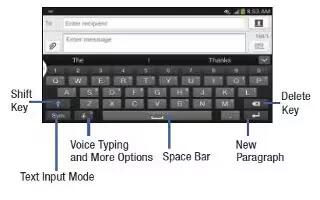
How To Enter Text – Samsung Galaxy Note 3
Learn how to enter text on Samsung Galaxy Note 3. From a screen where you can enter text, rotate your phone counterclockwise to a Landscape.
-
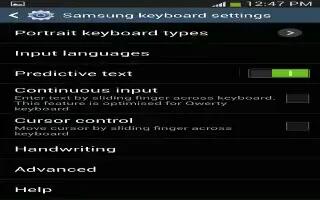
How To Configure Predictive Text – Samsung Galaxy Note 3
Learn how to configure predictive text on Samsung Galaxy Note 3. By using the Predictive Text option, you can have next-letter prediction.
-
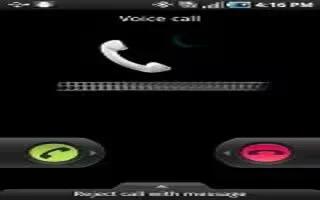
How To Use Call Logs – Samsung Galaxy Note 3
Learn how to use call log on your Samsung Galaxy Note 3. The phone stores the numbers of the calls youve dialed, received, or missed.
-
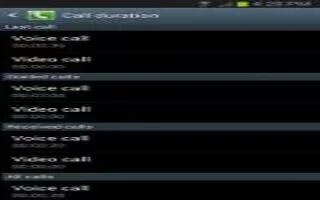
How To View Call Duration – Samsung Galaxy Note 3
Learn how to view Call Duration on Samsung Galaxy Note 3. This section describes how to make or answer a call, it includes this feature.
-
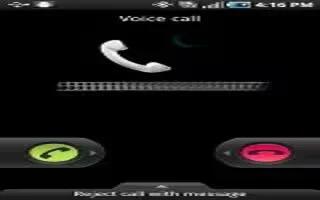
How To Answer Calls – Samsung Galaxy Note 3
Learn how to answer calls on your Samsung Galaxy Note 3. When a call is received the phone rings and displays the callers phone number.
-

How To Run Multiple Apps On Same Screen – Samsung Galaxy Note 3
Learn how to use multi window to run multiple apps on same screen in Samsung Galaxy Note 3. Apps found within the Multi window panel can run.
-

How To Reposition Multi Window – Samsung Galaxy Note 3
Learn how to reposition multi window on Samsung Galaxy Note 3. The Multi window contains two components: tab. The tab can be manually moved.
-
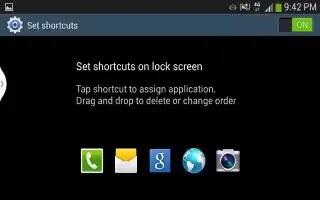
How To Customize Shortcuts – Samsung Galaxy Note 3
Learn how to customize Shortcuts on your Samsung Galaxy Note 3. Shortcuts are different than the current Home screen Widgets that only launch.
