Tag: Android
-
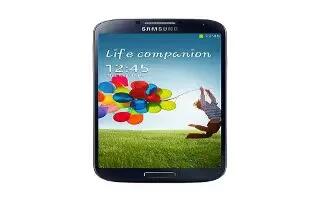
How To Use Internet On Samsung Galaxy S4
Learn how to use internet on your Samsung Galaxy S4. The Browser is your access to the mobile web. This section explains how to navigate the Browser
-
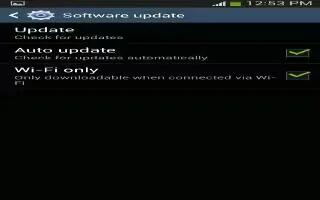
How To Update Software On Samsung Galaxy S4
Learn how to update software on your Samsung Galaxy S4. The Software Update feature enables to use your phone to connect to the network and upload
-
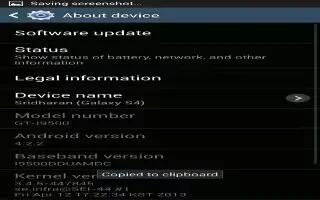
How To Use About Device On Samsung Galaxy S4
Learn how to use the About Device on your Samsung Galaxy S4. This menu contains legal information, system tutorial, and other phone information
-
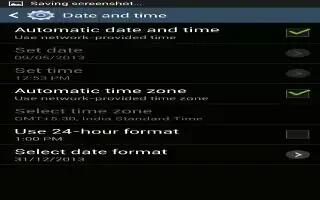
How To Change Date And Time On Samsung Galaxy S4
Learn how to change date and time on your Samsung Galaxy S4. This menu allows you to change the current time and date displayed. From Home screen,
-

How To Use Storage On Samsung Galaxy S4
Learn how to use the storage on your Samsung Galaxy S4. From this menu you can view memory allocation for the memory card and USB as well as mount
-
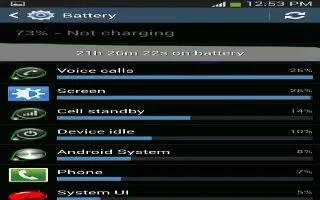
How To See Battery Activities On Samsung Galaxy S4
Learn how to see the battery activities on your Samsung Galaxy S4. See how much battery power is used for device activities. From a Home screen,
-
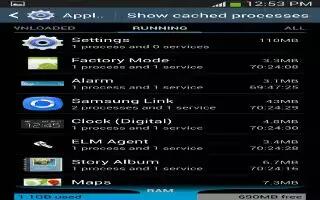
How To Use Application Manager On Samsung Galaxy S4
Learn how to use the application manager on your Samsung Galaxy S4. You can download and install applications from Play Store or create applications
-

How To Use Trusted Credentials On Samsung Galaxy S4
Learn how to use the trusted credentials on your Samsung Galaxy S4. If a certificate authority (CA) certificate gets compromised or for some reason
-

How To Verify Apps On Samsung Galaxy S4
Learn how to verify apps on your Samsung Galaxy S4. This feature allows to either block or warn before installing apps that cause harm to your phone.
-

How To Use Unknown Sources On Samsung Galaxy S4
Learn how to install apps from the unknown sources on your Samsung Galaxy S4. This feature allows to download and install non-Market applications.
-

How To Use Device Administrator On Samsung Galaxy S4
Learn how to use the device administrator on your Samsung Galaxy S4. The Device Administration feature allows to select one or more administration
-

How To Make Passwords Visible On Samsung Galaxy S4
Learn how to make the passwords visible on your Samsung Galaxy S4. When enabled, password characters display briefly as you touch them while entering
-

Forgot SIM PIN Password On Samsung Galaxy S4
Learn how to use your Samsung Galaxy S4; if you forgot the SIM PIN Password. If you enter wrong SIM PIN more than 3 times, you will need to contact
-
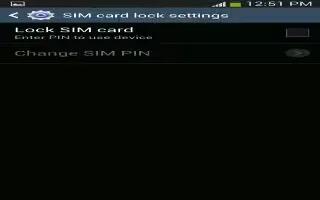
How To Setup SIM Card Lock On Samsung Galaxy S4
Learn how to setup the SIM card lock on your Samsung Galaxy S4. Prevent another user from using your SIM card to make unauthorized calls
-

How To Setup Password – Samsung Galaxy S4
Learn how to setup or change password on your Samsung Galaxy S4. This option to set up password when one first required or change current password.
-
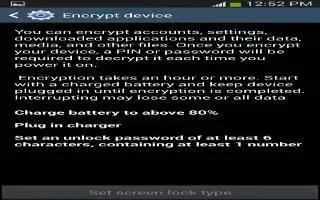
How To Encrypt Samsung Galaxy S4
Learn how to encrypt your Samsung Galaxy S4 for security. To require a numeric PIN or password to decrypt your phone each time you power it on
-

How To Use Location Services On Samsung Galaxy S4
Learn how to use the location services on your Samsung Galaxy S4. This services settings allow to set up how the phone will determine your location
-
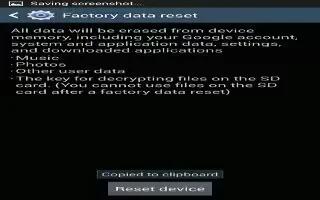
How To Reset Samsung Galaxy S4
Learn how to reset your Samsung Galaxy S4. From this menu you can reset your phone and sound settings to the factory default settings.