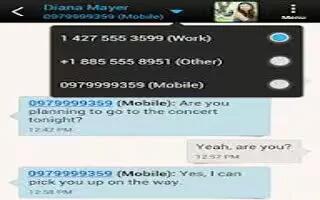Tag: Android
-

How To Use Bookmark On HTC One
Learn how to use bookmark on your HTC One. Add your favorite webpages as bookmarks so you can access them quickly. Bookmark a webpage in screen
-

How To Browse Web On HTC One
Learn how to browse the web and change the settings of browser on your HTC One. Open the Internet app. Tap the URL box on top of the screen.
-
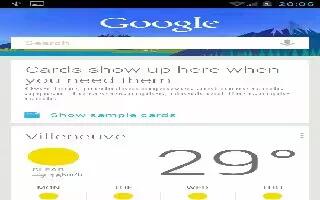
How To Use Google Now On HTC One
Learn how to use Google Now on your HTC One. Do you want to know the weather or your morning commute time before you start your day? Google Now
-

How To Use Search On HTC One
Learn how to use search (search your phone and the web) on your HTC One. You can search on HTC One and on the Web by using Google Search.
-

How To Use Home Dialing On HTC One
Learn how to use home dialing on your HTC One. When you’re on a trip abroad, it’s easy to dial friends and family from home tap Settings icon
-

How To Change Ringtone Settings On HTC One
Learn how to change the ringtone settings on your HTC One. To change from vibrate to normal mode, press the VOLUME UP button twice.
-

How To Use Call History On HTC One
Learn how to use call history on your HTC One. Use Call History to check missed calls, your dialed numbers, and received calls. Open Phone app.
-

How To Make Conference Call On HTC One
Learn how to make conference call on your HTC One. Conference calling with your friends, family, or co-workers is easy. Make the first call