Tag: Android
-

How To Take Panoramic Photo On HTC One
Learn how to take a panoramic photos on your HTC One. Whether its the Golden Gate Bridge or the Eiffel Tower, you can capture anything wide
-
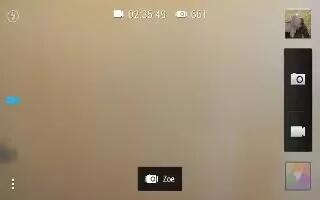
How To Take HTC Zoe Photos On HTC One
Learn how to take HTC Zoe photos on your HTC One. Dont let the best moments just pass by. With HTC Zoe, record memories as a “living album”
-

How To Take Portrait Photos On HTC One
Learn how to take and improve portrait photos on your HTC One. If you’d like your family or friends to look their best in your photos,
-

How To Use Camera On HTC One
Learn how to use camera on your HTC One. Take great photos and videos with the camera, and make them more memorable by applying effects.
-
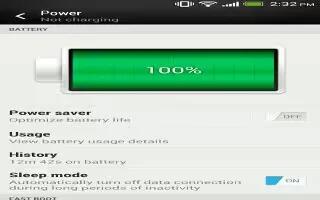
How To Improve Battery Life On HTC One
Learn how to improve battery life on your HTC One. Turning power saver mode on helps to increase battery life. It reduces the usage of phone
-

How To Check Battery History On HTC One
Learn how to check battery history on your HTC One. Check how long you’ve been using HTC One since the last charge. You can also see chart.
-
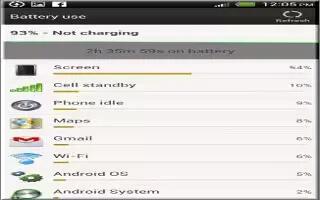
How To Check Battery Usage On HTC One
Learn how to check the battery usage on your HTC One. See a ranking list of apps that are using the battery. You can also see how much
-

How To Enter Text By Speaking On HTC One
Learn how enter text by speaking on your HTC One. No time to type? Try speaking the words to enter them. Tap an area want to enter text.
-

How To Use Trace Keyboard On HTC One
Learn how to use trace keyboard on your HTC One. Instead of tapping the keys on the onscreen keyboard, you can “trace” to type words.
-

How To Use Word Prediction On HTC One
Learn how to enter text with word prediction on your HTC One. Word prediction is enabled and word suggestions are displayed as you type.
-
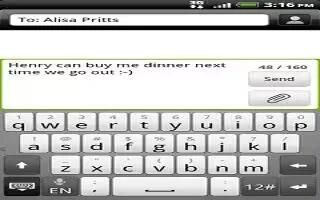
How To Enter Text On HTC One
Learn how to enter text on your HTC One. The onscreen keyboard available when you tap a text field in app. Enter letters and numbers.
-
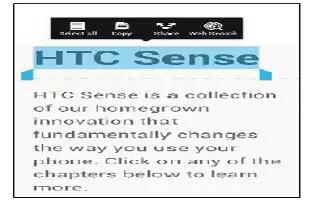
How To Work With Text On HTC One
Learn how to work with text (select, copy, paste) on your HTC One. In apps such as the web browser and Mail, you can select and copy text, and paste
-

How To Use Notifications On HTC One
Learn how to use notifications on your HTC One. The notification icons inform you of new messages, calendar events, and activities in progress
-

How To Check Feeds On Home Screen On HTC One
Learn how to check feeds on your Home Screen on your HTC One. Stay in touch with friends or get the latest about your interests right on Home screen
-

How To Take A Screenshot On HTC One
Learn how to take a screenshot on your HTC One. Want to show off your high game score, write a blog post about HTC One features, or post a update
-

How To Use Apps On HTC One
Learn how to open, switch, and refresh apps on your HTC One. Tap an app on the launch bar at the bottom of the Home screen, tap Apps icon.
-

How To Unlock The Screen On HTC One
Learn how to unlock the screen on your HTC One. If you’ve set up a screen lock, you’ll be asked to provide your credentials before HTC One unlocks.
