Tag: Android
-

How To Use VPN On Samsung Galaxy Note 2
The VPN settings menu allows you to set up and manage Virtual Private Networks (VPNs) on Samsung Galaxy Note 2. First set up a screen unlock PIN
-
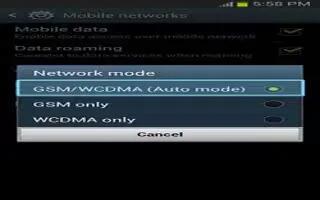
How To Use Network Mode On Samsung Galaxy Note 2
You can configure your Samsung Galaxy Note 2 to either manually detect and use either a 2G (GSM) or 3G (WCDMA) data network connection.
-
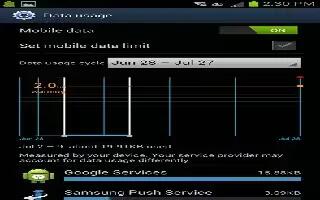
How To Use Data Usage On Samsung Galaxy Note 2
You can monitor and manage your Samsung Galaxy Note 2 data usage capabilities. Features include activation/deactivation or network data usage,
-

LG Reveals Optimus G Pro
LG reveals 5.5inch Optimus G Pro; it has a familiar digital cube pattern on the back, its also curved glass in black or white,
-
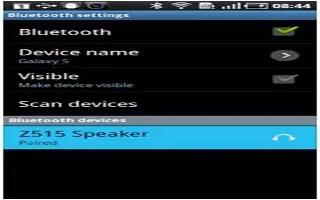
How To Customize Bluetooth Settings On Samsung Galaxy Note 2
Learn how to customize Bluetooth settings on Samsung Galaxy Note 2. In this menu you can activate Bluetooth, view or assign a device name,
-
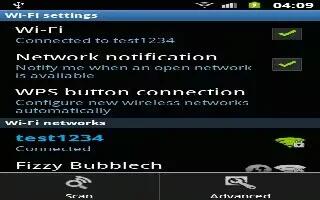
How To Use WPS On Samsung Galaxy Note 2
Learn how to use WPS Push button on Samsung Galaxy Note 2. The WPS (Wi-Fi Protected Setup) feature (sometimes associated with physical on most WAPs)
-
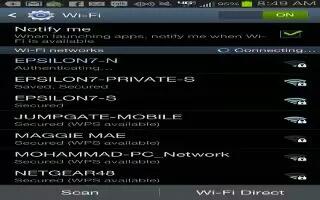
How To Customize Wi-Fi Settings On Samsung Galaxy Note 2
This section describes the Wi-Fi settings on Samsung Galaxy Note 2. In a single motion touch and slide the Wi-Fi slider to the right to turn it on.
-

LG Intros Optimus L Series II And Dual SIM L7II Is Set For launch
LG introduces Optimus L Series II line ahead of MWC 2013. The L Series will come with variety of sizes, with a 3.2-inch L3II, 4.0-inch L5II,
-

How To Use Mobile HotSpot On Samsung Galaxy Note 2
The Mobile HotSpot feature allows you to turn your Samsung Galaxy Note 2 into a Wi-Fi hotspot. The feature works best when used in conjunction
-

How To Use USB Tethering On Samsung Galaxy Note 2
The USB Tethering option allows you to share your devices mobile data connection via a direct USB connection between your Samsung Galaxy Note 2
-

How To Use Wi-Fi On Samsung Galaxy Note 2
Learn how to use Wi-Fi on Samsung Galaxy Note 2. Wi-Fi (short for “wireless fidelity”) is term used for certain types of Wireless Local Area Networks
-

How To Connect Samsung Galaxy Note 2 To PC Via Kies Air
Kies air allows you to sync your Windows PC wirelessly with your Samsung Galaxy Note 2 provided they are both on the same Wi-Fi network.
-

How To Connect Samsung Galaxy Note 2 To PC Via Kies
You can connect Samsung Galaxy Note 2 to Computer using Kies. Kies allows you to manage music, movies and photos on Samsung Galaxy Note 2.
-
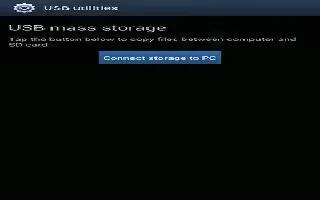
How To Connect Samsung Galaxy Note 2 To Computer
You can connect your Samsung Galaxy Note 2 to a PC using an optional PC data cable using various USB connection modes. You can connect your device
-

How To Enable Downloading For Web App On Samsung Galaxy Note 2
You can enable downloading for web applications on Samsung Galaxy Note 2. Before you can download web a application you must insert SD into the phone
-

How To Send Contacts Via Bluetooth On Samsung Galaxy Note 2
On Samsung Galaxy Note 2 depending on your paired devices settings and capabilities, you may be able to send pictures, Contact information, or other
-
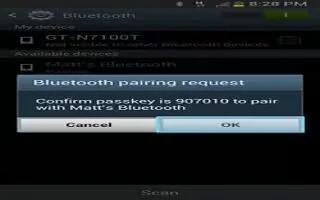
How To Pair Bluetooth Devices On Samsung Galaxy Note 2
The Bluetooth pairing process allows you to establish trusted connections between your Samsung Galaxy Note 2 and another Bluetooth device.
-
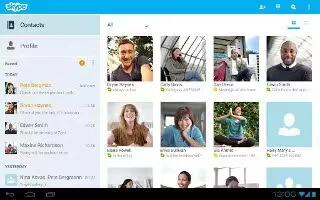
Free Skype App For Samsung Galaxy Tab 2
You can use Skype on Samsung Galaxy Tab 2. Skype is a proprietary Voice over IP service and software application. The service allows to communicate