Tag: Android
-

Free Feedly App For Samsung Galaxy S3
Learn free feedly app for Samsung Galaxy S3. Feedly is a news aggregator or RSS feed reader application for various Web browsers and mobile devices.
-
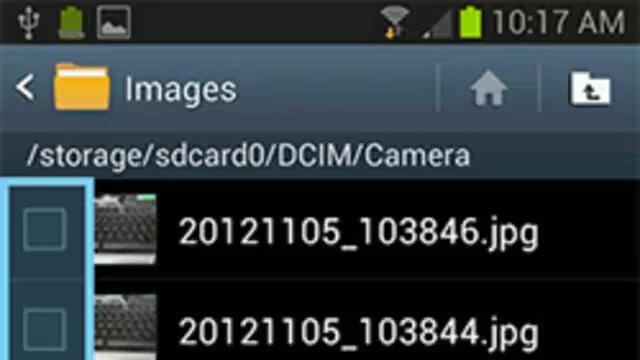
How To Use My Files On Samsung Galaxy Note 2
This application allows you to manage your sounds, images, videos, and other memory card data in one convenient location on Samsung Galaxy Note 2.
-

How To Use Local On Samsung Galaxy Note 2
Local (formerly known as Google Places) displays company logos on layer of Google Maps on Samsung Galaxy Note 2. When viewing an area you can locate
-
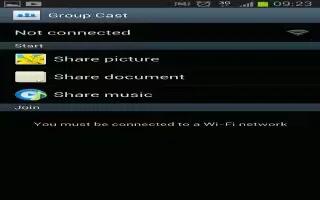
How To Use Group Cast On Samsung Galaxy Note 2
The Group Cast application lets you share documents, photos or music in real-time with other connected friends on Samsung Galaxy Note 2.
-

How To Use Game Hub On Samsung Galaxy Note 2
You can use Game Hub on Samsung Galaxy Note 2. It provides premium one-stop service center that lets you play, connect and share games on compatible
-

How To Use Dropbox On Samsung Galaxy Note 2
Dropbox works to provide access to your desktop files directly from your Samsung Galaxy Note 2. This applications allows you to bring your files
-

Cloud Print App For Samsung Galaxy Tab 2
Cloud Print allows you to print files directly from your Samsung Galaxy Tab 2 to your printer. Just hit print from the mobile, and your printer
-

How To Set Timer On Samsung Galaxy Note 2
You can set timer and configure desk clock on Samsung Galaxy Note 2. Tap the Hours, Minutes, or Seconds field and use the on-screen keypad
-
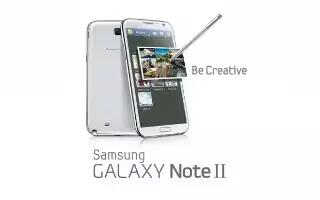
How To Use Stopwatch On Samsung Galaxy Note 2
The Stopwatch feature allows you to capture elapsed time while letting the stopwatch keep running on Samsung Galaxy Note 2. Tap Start to start
-

How To Use World Clock On Samsung Galaxy Note 2
The World Clock feature allows you to find out what time it is another part of world on Samsung Galaxy Note 2. Home screen, tap Apps > Clock icon.
-

How To Use Clock On Samsung Galaxy Note 2
Here you can set an Alarm, configure and view the World clock, use a Stopwatch, set a Timer, or use a Desk Clock on Samsung Galaxy Note 2.
-

How To Use Calendar On Samsung Galaxy Note 2
With this feature, you can consult the calendar by day, week, or month, create events, and set an alarm to act as reminder on Samsung Galaxy Note 2.
-
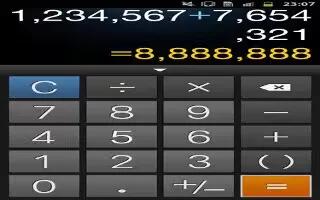
How To Use Calculator On Samsung Galaxy Note 2
Using this feature allows you to use your Samsung Galaxy Note 2 as a calculator. The calculator provides the basic arithmetic functions; addition,
-

Cloud Print App For Samsung Galaxy S3
Learn cloud print app for Samsung Galaxy S3. Cloud Print allows you to print files directly from your Samsung Galaxy S3 to your printer.



