Tag: Android
-
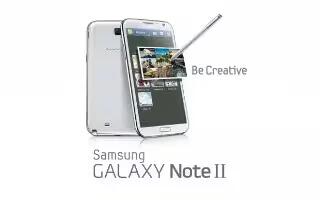
How To Get Photo Editor On Samsung Galaxy Note 2
The application provides basic editing functions for pictures that you take on your Samsung Galaxy Note 2. Along with image tuning like brightness,
-

How To Access Videos On Samsung Galaxy Note 2
When you shoot a video, the file is saved in the Camera folder. You can view your videos immediately in the Camera folder on Samsung Galaxy Note 2.
-

How To Use Video Camera On Samsung Galaxy Note 2
In addition to taking photos, the camera also doubles as a camcorder that also allows you to record, view, and send videos on Samsung Galaxy Note 2.
-

How To Assign Image As Wallpaper On Samsung Galaxy Note 2
You can assign an image on your gallery as wallpaper on Samsung Galaxy Note 2. From the Home screen, tap Apps > Gallery icon.
-
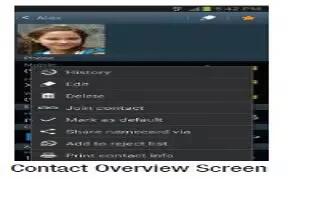
How To Assign Image As Contact Photo On Samsung Galaxy Note 2
You can assign an image as a contact photo on Samsung Galaxy Note 2. From the Home screen, tap Apps > Gallery icon. Select a folder location and tap
-

How To Share Images To A Targeted Device On Samsung Galaxy Note 2
You can share a gallery image to a targeted device on Samsung Galaxy Note 2. Launch AllShare on the target device such as an Internet TV
-
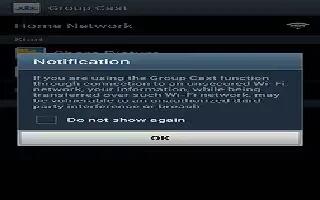
How To Share Images Via Group Cast On Samsung Galaxy Note 2
You can screen share images through Group Cast on Samsung Galaxy Note 2. Verify all of your recipients are connected to the same Wi-Fi.
-
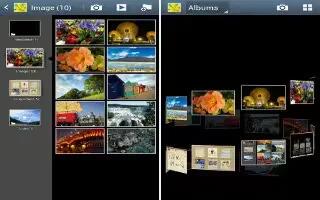
How To Use Camera Gallery Options On Samsung Galaxy Note 2
The Gallery is where you can access the Gallery of stored camera images on Samsung Galaxy Note 2. From the Home screen, tap Apps icon > Gallery icon.
-
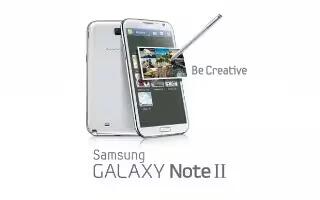
How To Share Pictures On Samsung Galaxy Note 2
You can share pictures via Share shot and S Beam on Samsung Galaxy Note 2. Pictures are the best way of remembering the moment, but an even better
-

How To View Pictures And Videos On Samsung Galaxy Note 2
After you take a photo or record a video, you can access various options on Samsung Galaxy Note 2. Tap a thumbnail to view the picture.
-

BioShock Infinite PC Specs Revealed
BioShock Infinites PC requirements has revealed, the minimum specs are not tremendously demanding. We’d even wager that most modern-ish
-

How To Use Camera On Samsung Galaxy Note 2
Learn to use your Samsung Galaxy Note 2 camera. Taking pictures with your devices built-in camera is as simple as choosing a subject
-
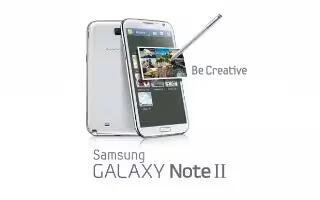
How To Assign Default Storage Location On Samsung Galaxy Note 2
You can assign default storage location on Samsung Galaxy Note 2. Too many users can overlook this storage location until something goes wrong.
-
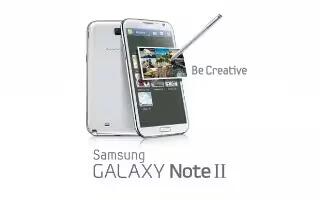
How To Use Messenger On Samsung Galaxy Note 2
You can use Messenger on Samsung Galaxy Note 2. Messenger allows you to bring groups of friends together into a simple group conversation.
-
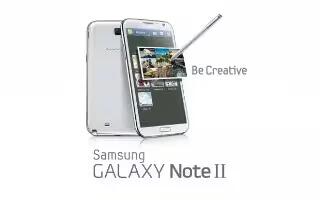
How To Use Google+ On Samsung Galaxy Note 2
You can use Google+ on Samsung Galaxy Note 2. Google+ makes messaging and sharing with your friends a lot easier. You can set up Circles of friends,
-

How To Use On ChatON On Samsung Galaxy Note 2
You can use ChatON on Samsung Galaxy Note 2. Provides a global mobile communication service where you can chat with more than 2 buddies via a group
-
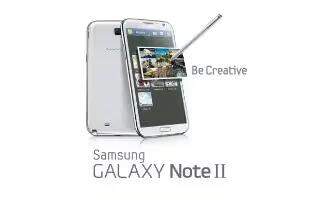
How To Use Google Talk On Samsung Galaxy Note 2
You can use Google Talk on Samsung Galaxy Note 2. Google Talk is a free Windows and web-based application for instant messaging offered by Google.
-

ASUS Announces $149 MeMo Pad
ASUS has announced a 7-inch budget Android tablet, named MeMo Pad. It is 1024*600 resolution with Jelly Bean, 16GB of storage, and a Mali 400 GPU,