Tag: Android
-

HTC One Google Play Editions Get Android 5.0 Lollipop Next Week
Owners of HTCs two Google Play Edition phones; last year’s HTC One M7 and this year’s HTC One M8 might be in for a very nice treat next week.
-

How To Make Emergency Call On Samsung Galaxy Note 4
Learn how to make emergency call on your Samsung Galaxy Note 4. The Emergency calling mode makes calling an emergency number a one tap process.
-

How To Use Call Log On Samsung Galaxy Note 4
Learn how to use call log on your Samsung Galaxy Note 4. The numbers of the calls you have dialed, received, or missed are stored in the Call log.
-
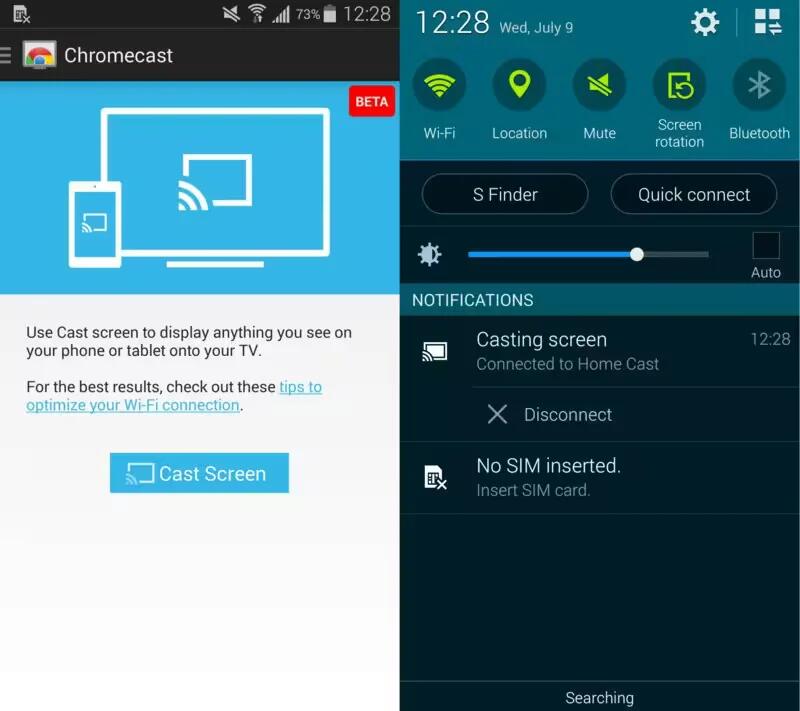
Google Adds Chromecast Screen Mirroring For Samsung Galaxy Note 4
Samsung Galaxy Note 4 owners were dismayed to learn their new phone was unable to mirror its screen to a Chromecast. No other Google Cast apps were affected, but plenty of people still wanted screen casting.
-

Samsung Galaxy Note Edge Now Available In US, Pricing Revealed
The Samsung Galaxy Note Edge has curved its way into the stores of three US retailers. You can get it off contract, on-contract and with the carrier’s respective upgrade early plan.
-

How To Use Call Options On Samsung Galaxy Note 4
Learn how to use call options on Samsung Galaxy Note 4. Your phone provides a number of functions that you can use during a call.
-

How To Answer A Call On Samsung Galaxy Note 4
Learn how to answer calls on your Samsung Galaxy Note 4. When a call is received, the phone rings and displays the callers phone number or name
-

How To Make Call On Samsung Galaxy Note 4
Learn how to make call on your Samsung Galaxy Note 4. Explore features and functionality associated with making or answering a call.
-

How To Use Google Voice Typing On Samsung Galaxy Note 4
Learn how to use Google voice typing settings on your Samsung Galaxy note 4. Speak rather than type your text entries using Google Voice Typing.
-
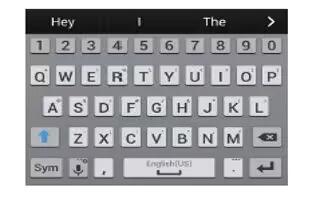
How To Use Samsung Keyboard On Samsung Galaxy Note 4
Learn how to use Samsung Keyboard settings on your Samsung Galaxy Note 4. Configure options for using the Samsung keyboard.
-
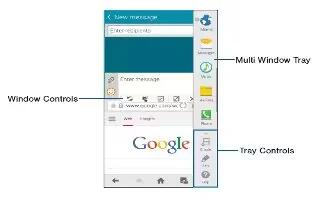
How To Customize Multi Window On Samsung Galaxy Note 4
Learn how to customize multi window on your Samsung Galaxy Note 4. You can customize Multi window to suit your preferences.
-
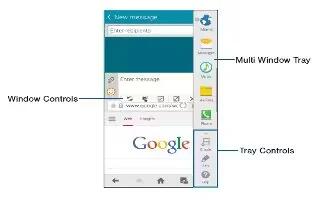
How To Use Multi Window On Samsung Galaxy Note 4
Learn how to use Multi Window on your Samsung Galaxy Note 4. You can use this feature to view emails or use the Internet while you play a video simultaneously.
-
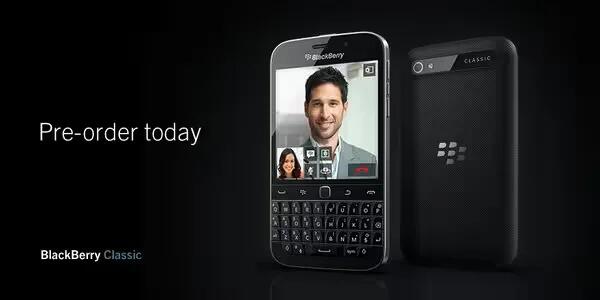
Blackberry Classic Pre-Orders Now Open
Blackberry is now taking pre-orders for the upcoming phone Classic (aka Q20) brings new design, keyboard and trackpad users are used to, plus a large square touch screen.
-
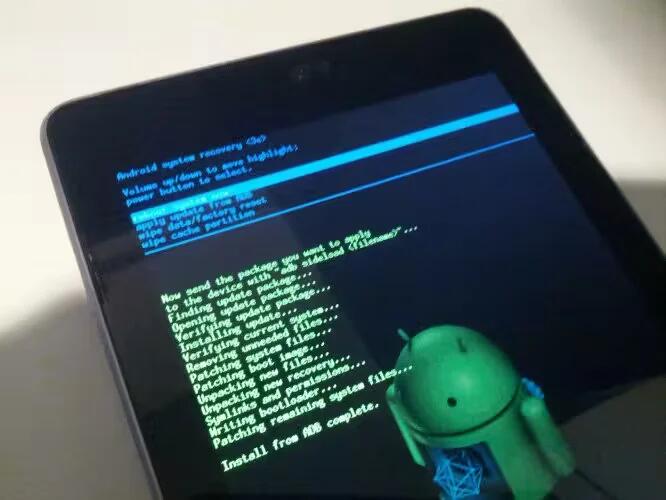
How To Use adb sideload To Update Nexus Devices
You can use adb sideload to update Nexus device without rooting or custom recovery. The newest version of adb from the Android SDK, one could update their Nexus device through stock recovery, without having to root or flash a custom recovery.
-

How To Use S Pen On Samsung Galaxy Note 4
Learn how to use S pen on your Samsung Galaxy Note 4. The S Pen is a stylus that assists you in performing different functions.
-
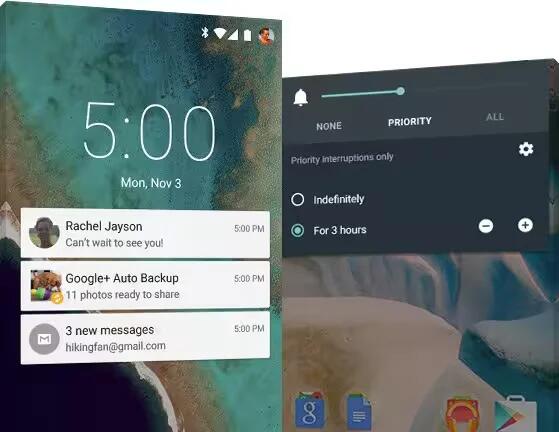
Download Android 5.0 Lollipop OTA Update For Nexus 5, Nexus 7, Nexus 10 And Nexus 4
The Android 5.0 Lollipop OTA over-the-air updates are starting to arrive to more Nexus devices, which means that we finally starting to capture some of .zip files that can be shared with you for manual updating on your Nexus 5, Nexus 7, Nexus 4, and Nexus 10.
-
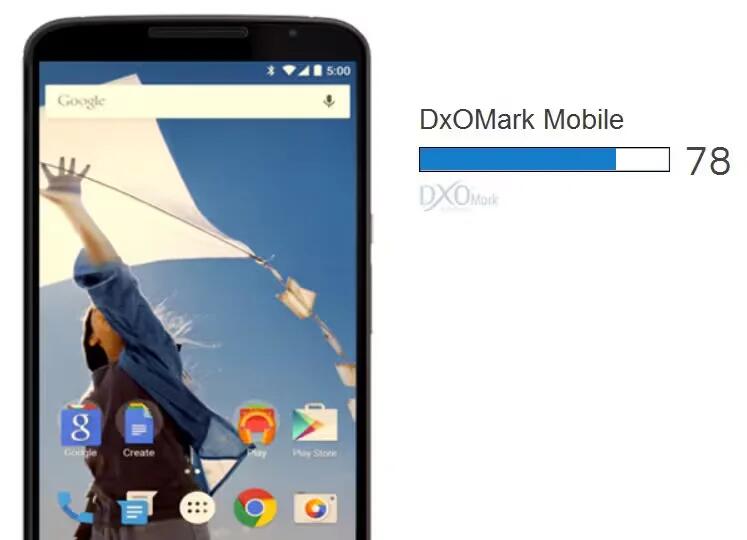
Nexus 6 Enter DxOMark Top 10 For Camera
The Nexus 6 has had its camera tested by the folks over at DxOMark, and they’ve published the results. The first Nexus phablet got a score of 78, which nets it the 6th position in DxOMark’s Top 10 for best mobile phone cameras.
-
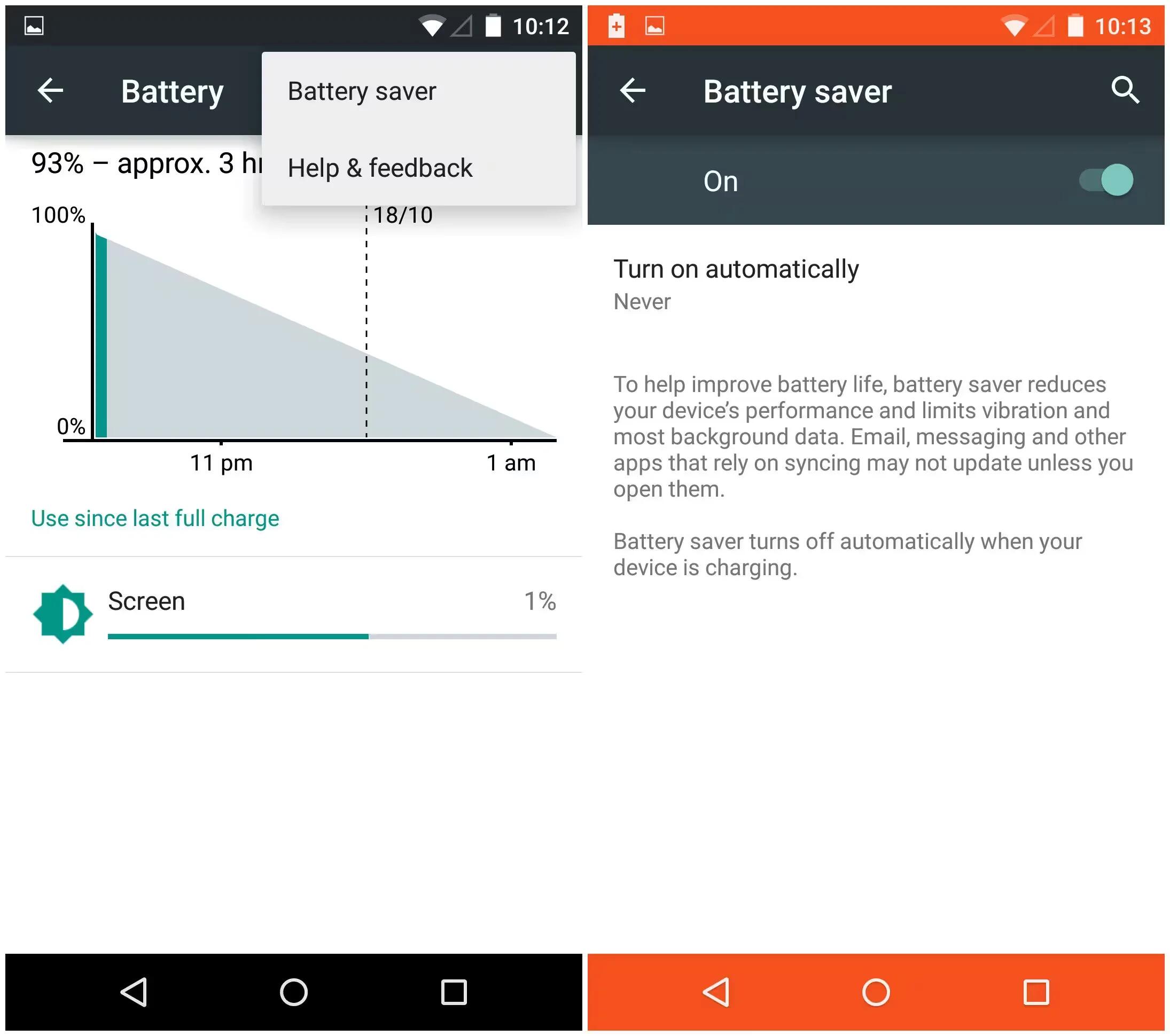
How To Use Battery Saver On Android 5.0 Lollipop
Android 5.0 Lollipop is now coming with a battery saver feature; it will improve your battery life by reducing your device’s performance and limiting the background data.