Tag: Android
-

How To Insert Memory Card – Huawei Ascend P7
Learn how to insert memory card on your Huawei Ascend P7. You can expand your phone’s storage capacity with a SD card.
-

How To Insert SIM Card – Huwei Ascend P7
Learn how to Insert SIM card on your Huwei Ascend P7. Your phone supports only micro-SIM cards. Other sizes may not work properly.
-

How To Change Ringtones – Huawei Ascend P7
Learn how to change ringtones on your Huawei Ascend p7. You can change ringtones and set ringtones from music files.
-

How To Change Wallpapers – Huawei Ascend P7
Learn how to change wallpapers on your Huawei Ascend P7. On the home screen, touch and hold a blank area to display the Set Home Screen dialog box.
-

How To Customize Home Screen – Huawei Ascend P7
Learn how to customize home screen on your Huawei Ascend P7. On the home screen, touch and hold a blank area to display the Set Home Screen dialog box.
-

How To Enter Text – Huawei Ascend P7
Learn how to enter text on your Huawei Ascend P7. Your phone comes with multiple text input methods. You can quickly enter text using the onscreen keyboard.
-
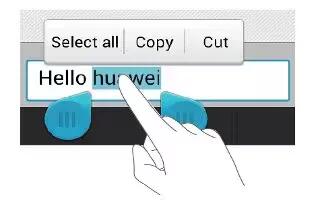
How To Edit Text – Huawei Ascend P7
Learn how to edit text on your Huawei Ascend P7. Discover how to select, cut, copy, and paste text on your phone.
-

How To Access Applications – Huawei Ascend P7
Learn how to access applications on your Huawei Ascend P7. To switch to another application, touch Home Key to return to the home screen.
-

How To Take Screenshot – Huawei Ascend P7
Learn how to take screenshot on your Huawei Ascend P7. Want to share an interesting scene in a movie or show off your new high score in a game.
-

How To Use Notification Panel – Huawei Ascend P7
Learn how to use notification panel on your Huawei Ascend P7. Flick down from the status bar to open the notification panel.
-

How To Use Home Screen – Huawei Ascend P7
Learn how to use home screen on your Huawei Ascend P7. Your home screens are where you’ll find all of your favorite widgets and applications.
-

How To Switch On – Huawei Ascend P7
Learn how to switch on your Huawei Ascend P7. To power on your phone, press and hold the power button.
-
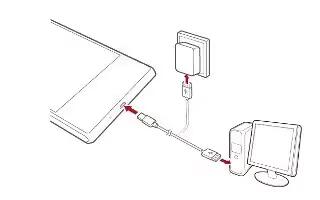
How To Charge – Huawei Ascend P7
Learn how to charge on your Huawei Ascend P7. Your phone’s built-in battery is not user-removable.
-

How To Use SkyDrive – Nokia Lumia Icon
Learn how to use SkyDrive on your Nokia Lumia Icon. Store your stuff in the clouds. You dont need to worry about freeing memory for your favorites or new apps.
-
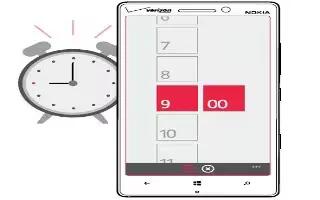
How To Use Alarm – Nokia Lumia Icon
Learn how to use alarm on your Nokia Lumia Icon. Keep track of time learn how to use your phone as a clock, as well as an alarm clock.
-
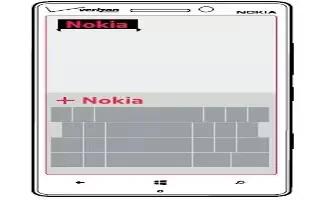
How To Use Language And Input Settings – Nokia Lumia Icon
Learn how to use language and input settings on your Nokia Lumia Icon. Your phone suggests words as you write, to help you write quickly and more accurately.
-

How To Change Wallpapers – Gionee Elife S5.5
Learn how to change wallpapers on your Gionee Elife S5.5. You can change the Wallpaper of your home screens.
-

How To Create Pages – Gionee Elife S5.5
Learn how to create pages on your Gionee Elife S5.5. You can add a new page to your application menu by following these steps.