Tag: Android
-

How To Connect To Network – Gionee M2
Learn how to connect to network on your Gionee M2. When you assemble your phone with a SIM card from your wireless service provider.
-

How To Customize Home Screen – Gionee M2
Learn how to customize home screen on your Gionee M2. Enter the main menu, touch & hold the icon of an application, drag it to Move to Desktop.
-

How To Use Home Screen – Gionee M2
Learn how to use home screen on your Gionee M2. The main home screen is the starting point for many applications and functions, and it allows you to add items.
-
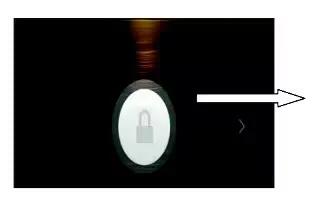
How To Switch On – Gionee M2
Learn how to switch on your Gionee M2. Long press the power key to start up the cell phone.
-

How To Charge – Gionee M2
Learn how to charge on your Gionee M2. Connect the charger to the charger jack on the phone.
-
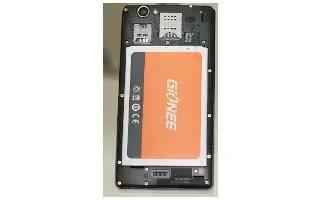
How To Insert And Remove Battery – Gionee M2
Learn how to insert and remove battery on your Gionee M2. You may need to remove the battery to insert SIM cards or for replacing the battery.
-

How To Insert Memory Card – Gionee M2
Learn how to insert memory card on your Gionee M2. Use only compatible memory cards approved by our company for use with this device.
-

How To Insert SIM Card – Gionee M2
Learn how to insert SIM card on your Gionee M2. The phone is Dual SIM mobile phone allowing you to use the facility of two networks.
-

How To Troubleshoot – LG G Watch
Learn how to troubleshoot on your LG G Watch. If your watch wont pair with your phone, try the following troubleshooting solutions.
-

What You Can Do With Android Wear – LG G Watch
Learn you can use multiple features on your LG G Watch. Heres some helpful info on how to get around your watch.
-

How To Use Voice Actions – LG G Watch
Learn how to use voice actions on your LG G Watch. You can set which apps you use for different voice actions.
-

How To Reset – LG G Watch
Learn how to reset on your LG G Watch. By resetting your watch to its factory settings, you will erase all data stored on the watch. This data cannot be restored.
-

Tips And Tricks – LG G Watch
Learn the tips and tricks on your LG G Watch. Here are some tips and tricks for using your watch.
-

Basic Features – LG G Watch
Learn the basic features on your LG G Watch. If you arent near your phone or you unpair your watch from your phone, you can still use some basic features on the watch.
-

How To Use Airplane Mode – LG G Watch
Learn how to use airplane mode on your LG G Watch. If you’re on a plane or in any other situation where you want to turn off the watch’s wireless or mobile data connection.
-

How To Use Display Settings – LG G Watch
Learn how to use display settings on your LG G Watch. You can change the design of your watch face by touching the background of the screen.
-

How To Restart – LG G Watch
Learn how to restart on your LG G Watch. In certain situations, you may need or want to restart your watch.
-

How To Improve Battery Life – LG G Watch
Learn how to improve battery life on your LG G Watch. Swipe down from the top of your watchs screen just a little to see your battery life and the date.