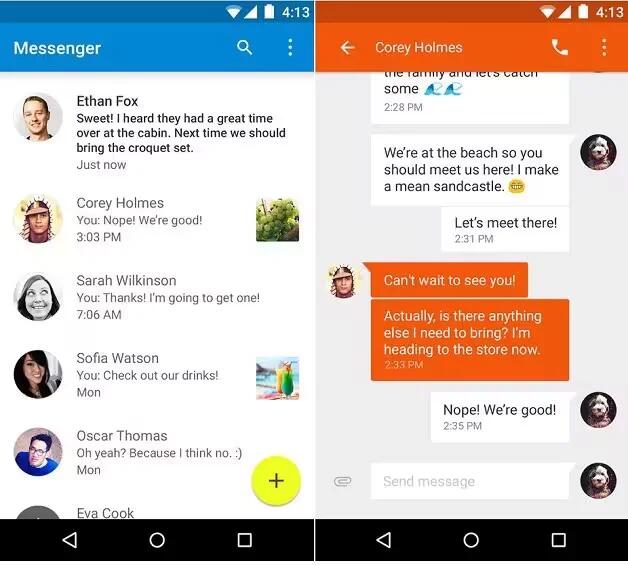Tag: Android Lollipop
-

Nexus 10 Tablet Was Updated To Android 5.1 VIA OTA Update
As expected, the Nexus 10 tablet received Android 5.1 update via OTA, this Saturday. This update is 104.4Mb in size and brings various performance enhancements, bug fixes and stability improvements.
-

Lollipop For Galaxy A Series In Works, No Plans On Android 5.1 And Galaxy Note 2 Yet
Samsung is reportedly working on the Lollipop updates for all Galaxy A smartphones. The firmwares for the Galaxy A3, Galaxy A5 and Galaxy A7 will be based on Android 5.0 Lollipop.
-
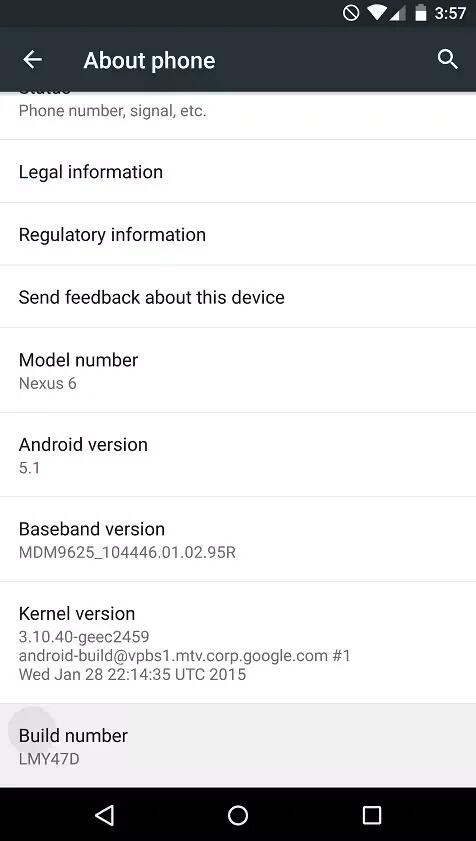
Android 5.1 Lollipop Factory Image Available For Nexus 6
The Android 5.1 Lollipop made the phone smoother, more secure and added HDVoice capabilities between two compatible handsets powered by Android 5.1. This update for Nexus 6 carries a build version of LMY47D.
-
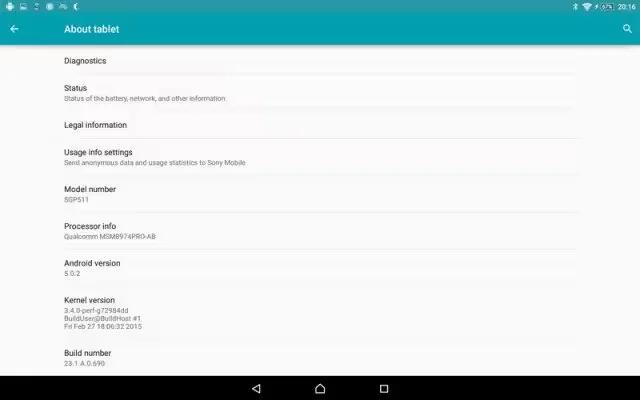
Sony Xperia Z2, Z2 Tablet And Z3 Tablet Compact Getting Lollipop
Sony is rolling out the Android 5.0 Lollipop update to the Xperia Z3 and Xperia Z3 Compact, now the older Xperia Z2, Z2 tablet, and Z3 Tablet Compact is joining the party.
-
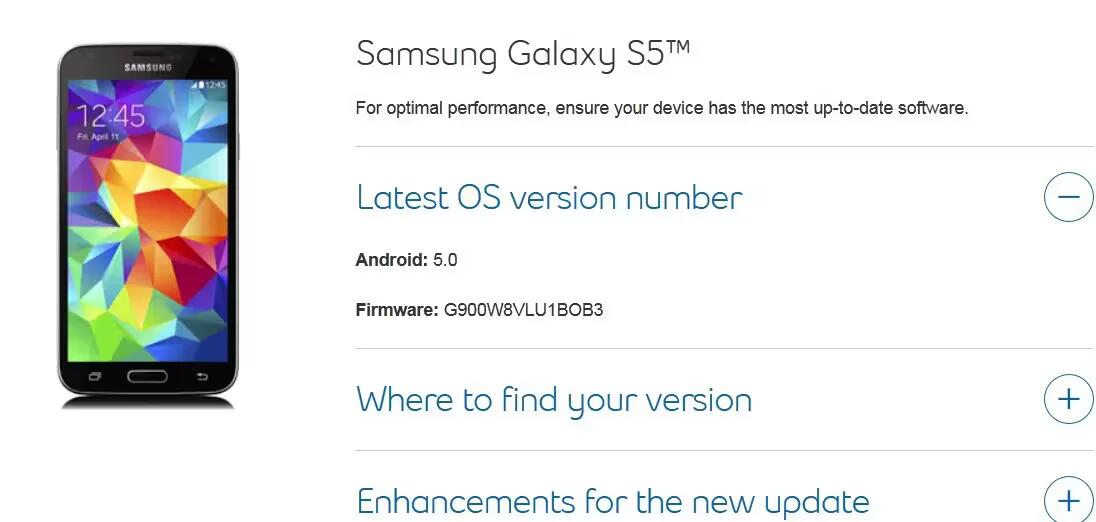
Samsung Galaxy S5 Gets Android Lollipop In Canada
Samsung Galaxy S5 users in Canada will be happy to hear that a new version of the Android 5.0 Lollipop update is being sent out to their phones. The original OTA update caused a number of issues in certain regions.
-

Android Lollipop For Sony Xperia Z3 And Xperia Z3 Compact Available In Select Regions
Sony is currently rolling out Android Lollipop update to the Sony Xperia Z3 and the Xperia Z3 Compact. The new firmware version that is hitting the Nordic and Baltic regions is 23.1.A.0.690
-

Samsung Galaxy S5 Plus And Note Edge Gets Android Lollipop
The Galaxy S5 Plus was released in October in select markets, coming as a slightly improved variant of Samsung’s (now ex-flagship) Galaxy S5.
-
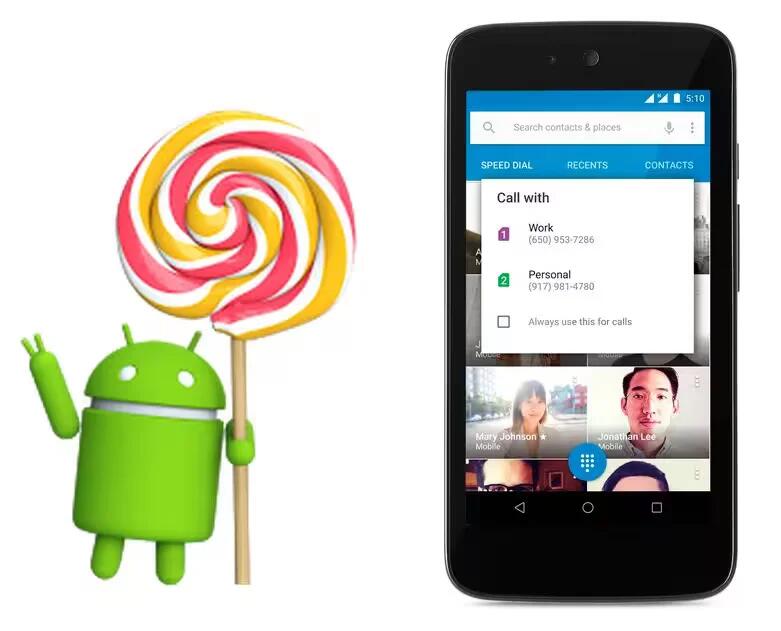
Android 5.1 Lollipop New Features Revealed
Google officially launched version 5.1 of its Android OS. The new release seems to come out of the blue, but it is already a fact with builds available for Nexus 5, Nexus 7 and Nexus 10.
-
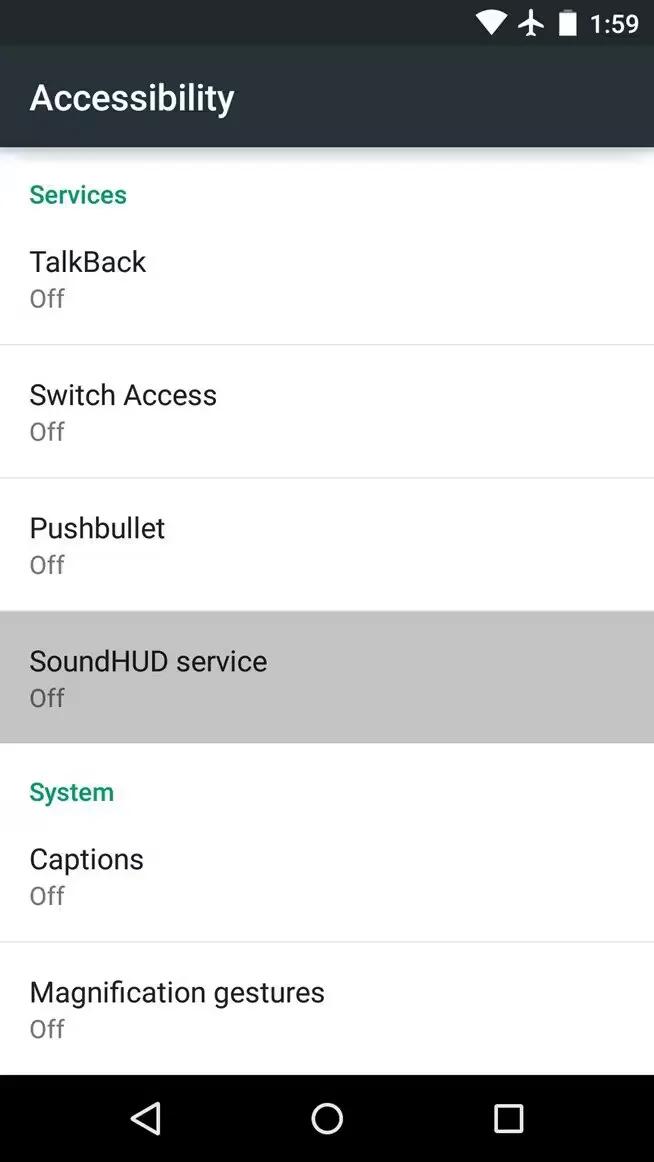
How To Use Accessibility Settings – Android Lollipop
You can use accessibility settings on your devices running Android Lollipop for customizing captions, TalkBack, Explore by touch, Display and sound accessibility, etc.
-
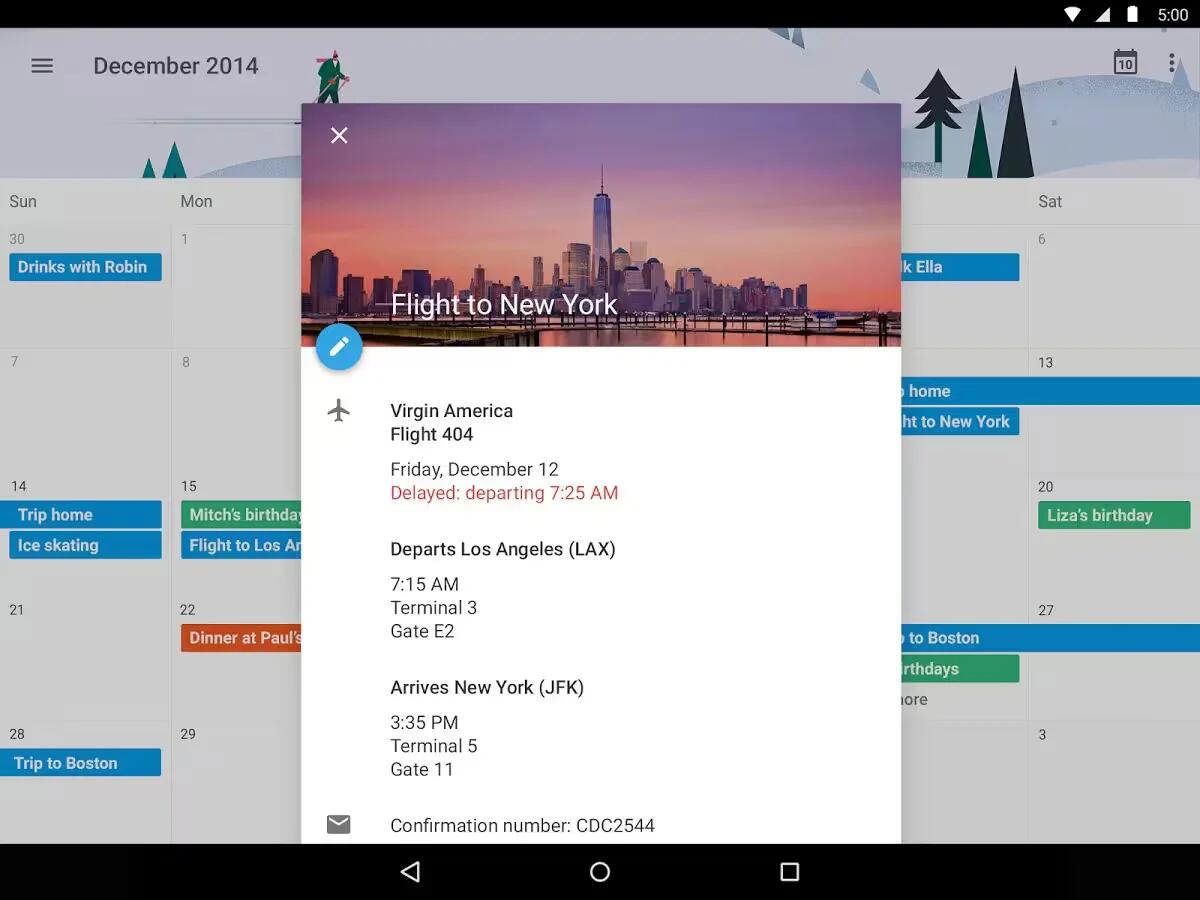
How To Use Google Calendar – Android Lollipop
You can use Google Calendar app on your devices running Android 5.0 or higher. If your device is not having calendar app, you can download it from Google Play.
-
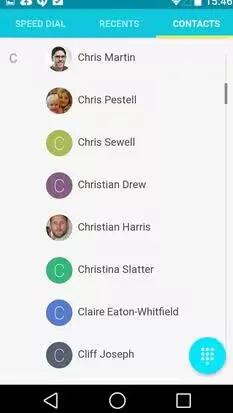
How To Use Contacts – Android Lollipop
You You can use the contacts app; and you can add, view, delete, import contacts on your devices running Android Lollipop. The Contacts app gives you quick access to everyone you want to reach.
-
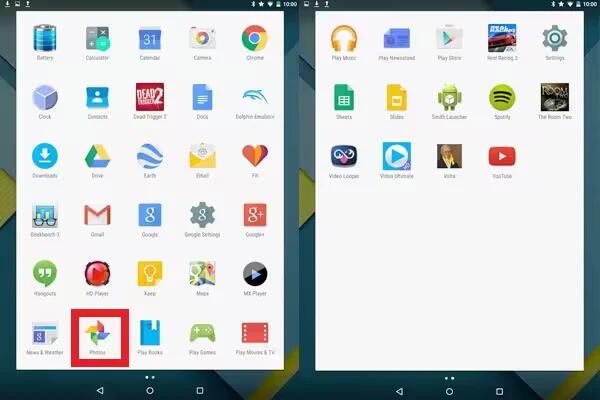
How To Use Photos App – Android Lollipop
You can use photos app on your devices running Android Lollipop. The Photos app gives you instant access to all your photos and videos associated with any Google Account set up on your phone or tablet.
-

How To Use Camera – Android Lollipop
The Camera app lets you take photos, panoramic photos, videos, and immersive 360-degree photo sphere shots, including what’s above and below you.
-
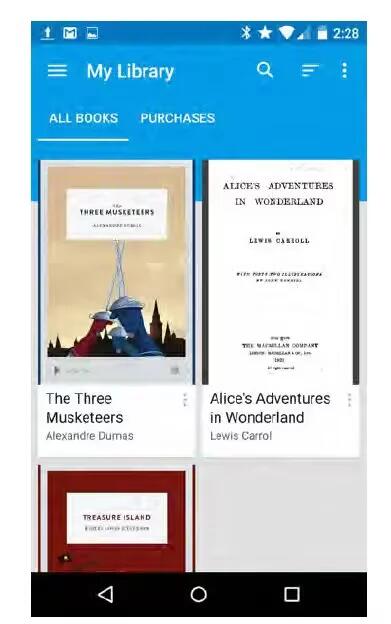
How To Use Google Play – Android Lollipop
Google Play brings together all your favorite apps & games, movies & TV shows, books, music, and news & magazines in one place, so you can reach it from any of your devices.
-
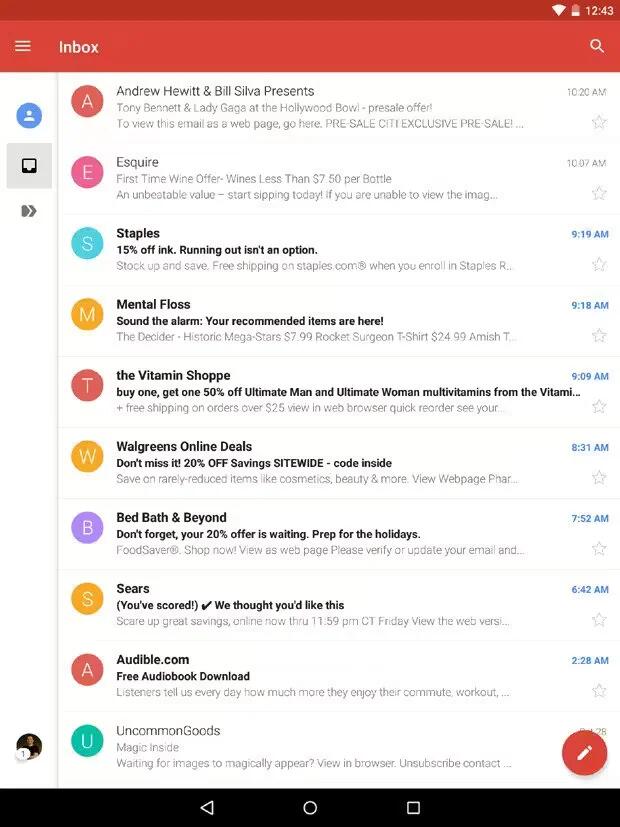
How To Use Gmail – Android Lollipop
Gmail isn’t just about email. You can use your Gmail account to sign in to all Google apps and services, including these and many more.
-
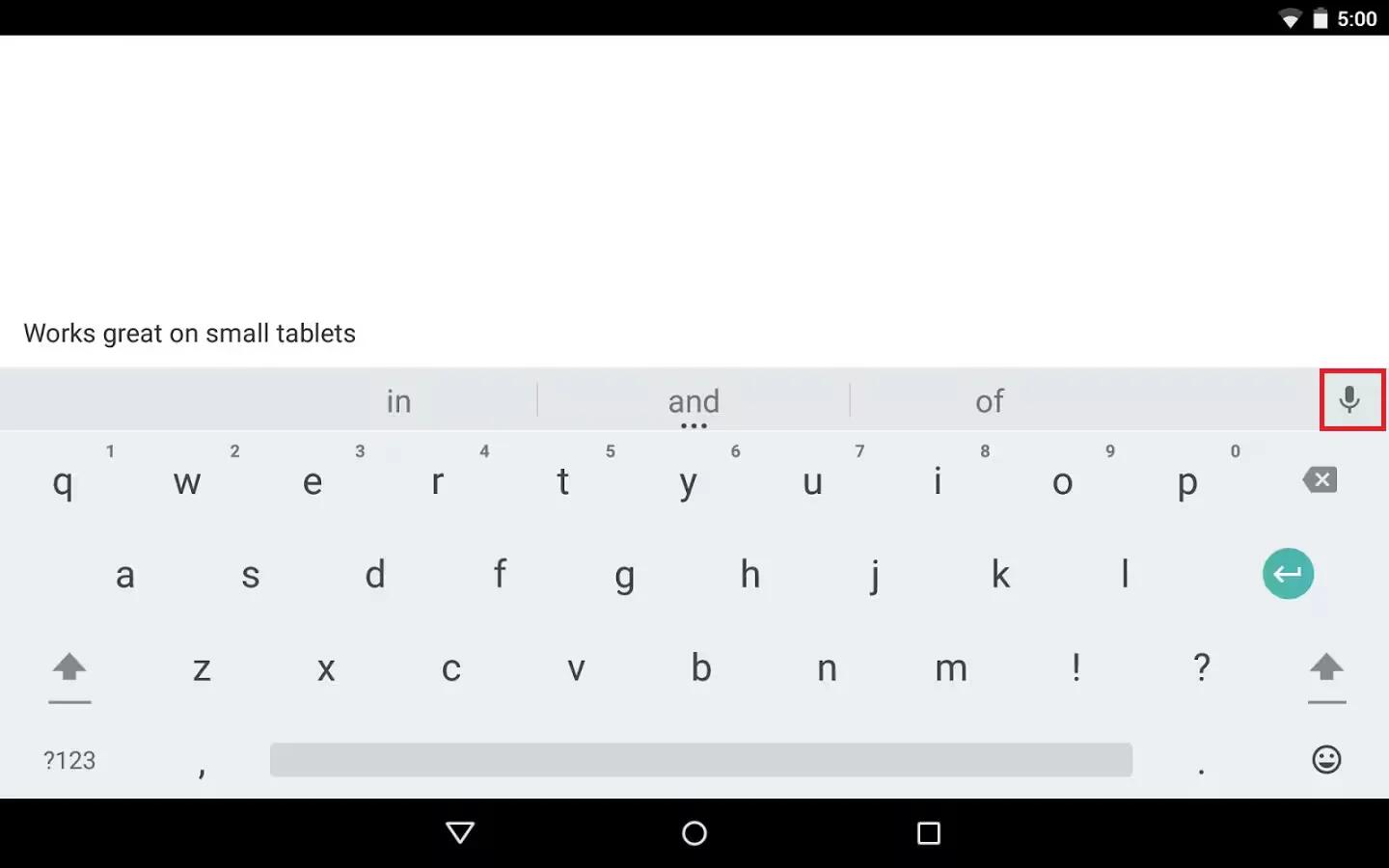
How To Enter Text Using Voice – Android Lollipop
You can enter text using voice on your device running Android Lollipop. You can speak to enter text in most places where you can enter text with the onscreen keyboard.
-
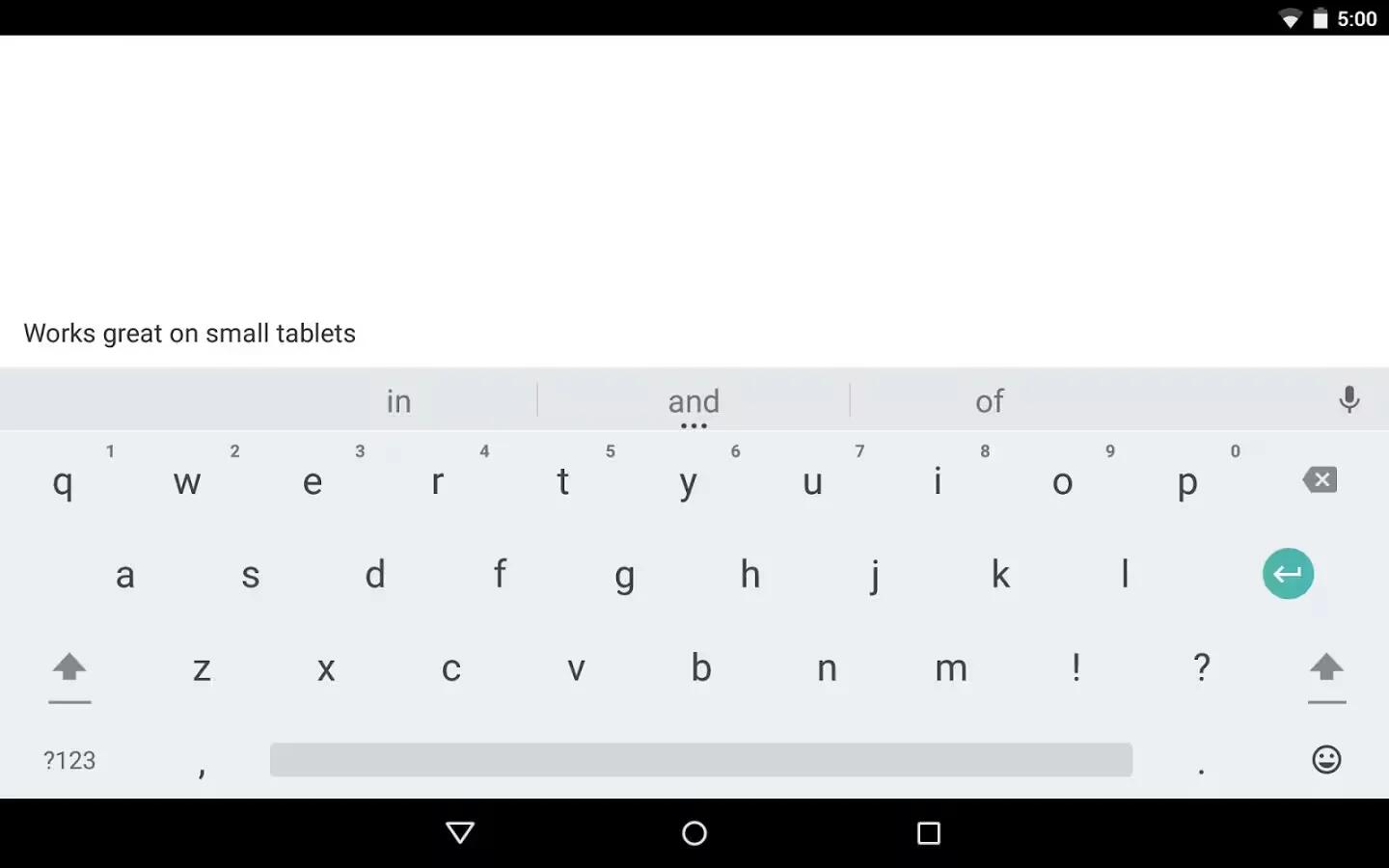
How To Use Keyboard Dictionaries – Android Lollipop
You can use keyboard dictionaries through the personal dictionaries and the add on dictionaries while entering text on devices running Android Lollipop.