Tag: Apple
-

How To Connect Apple Wireless Keyboard On iPhone 6 Plus
Learn how to Connect Apple wireless keyboard on your iPhone 6 Plus. You can use an Apple Wireless Keyboard (available separately) to enter text on iPhone.
-

How To Use Apple Wireless Keyboard On iPhone 6
Learn how to use Apple wireless keyboard on your iPhone 6. You can use an Apple Wireless Keyboard (available separately) to enter text on iPhone.
-
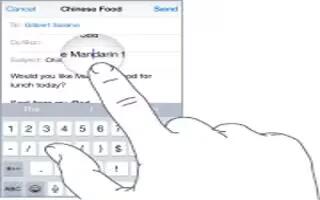
How To Edit Text On iPhone 6 Plus
Learn how to edit text on your iPhone 6 Plus. Touch and hold the text to show the magnifying glass, then drag to position the insertion point.
-
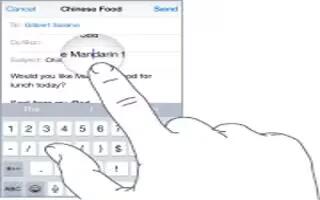
How To Edit Text On iPhone 6
Learn how to edit text on your iPhone 6. Touch and hold the text to show the magnifying glass, then drag to position the insertion point.
-

How To Use Continuity On iPhone 6 Plus
Learn how to use continuity on your iPhone 6 Plus. Continuity features connect iPhone with your iPad, iPod touch, and Mac so they can work together as one.
-

How To Use Continuity On iPhone 6
Learn how to use continuity on your iPhone 6. Continuity features connect iPhone with your iPad, iPod touch, and Mac so they can work together as one.
-

How To Use Apps On iPhone 6 Plus
Learn how to use apps on iPhone 6 Plus. All the apps that come with iPhone as well as the apps you download from the App Store are on the Home screen.
-

How To Use Apps On iPhone 6
Learn how to use apps on iPhone 6. All the apps that come with iPhone as well as the apps you download from the App Store are on the Home screen.
-

How To Enter Text On iPhone 6 Plus
Learn how to enter text on iPhone 6 Plus. Tap a text field to see the onscreen keyboard, then tap letters to type. If you touch the wrong key, you can slide
-

How To Enter Text On iPhone 6
Learn how to enter text on iPhone 6. Tap a text field to see the onscreen keyboard, then tap letters to type. If you touch the wrong key, you can slide
-

How To Change Wallpaper On iPhone 6 Plus
Learn how to Change wallpaper on your iPhone 6 Plus. Wallpaper settings let you set an image or photo as wallpaper for the Lock screen or Home screen
-

How To Change Wallpaper On iPhone 6
Learn how to Change wallpaper on your iPhone 6. Wallpaper settings let you set an image or photo as wallpaper for the Lock screen or Home screen
-

How To Customize – iPhone 6 Plus
Learn how to customize your iPhone 6 Plus. Touch and hold any app on the Home screen until it jiggles, then drag apps around.
-

How To Customize – iPhone 6
Learn how to customize your iPhone 6. Touch and hold any app on the Home screen until it jiggles, then drag apps around.
-

How To Set Date And Time On iPhone 6 Plus
Learn how to set date and time on your iPhone 6 Plus. The date and time are usually set for you based on your locationtake a look at the Lock screen
-

How To Set Date And Time On iPhone 6
Learn how to set date and time on your iPhone 6. The date and time are usually set for you based on your locationtake a look at the Lock screen
-

How To Sync With iTunes On iPhone 6 Plus
Learn how to sync with iTunes on your iPhone 6 Plus. Syncing with iTunes copies information from your computer to iPhone and vice versa. You can sync by connect
-

How To Sync With iTunes On iPhone 6
Learn how to sync with iTunes on your iPhone 6. Syncing with iTunes copies information from your computer to iPhone, and vice versa. You can sync by connect