Tag: Apple
-

How To Manage Content On iPhone 6 Plus
Learn how to manage content on your iPhone 6 Plus.You can transfer information and files between your iOS devices and computers, using iCloud or iTunes.
-

How To Manage Content On iPhone 6
Learn how to manage content on your iPhone 6.You can transfer information and files between your iOS devices and computers, using iCloud or iTunes.
-

How To Use iCloud On iPhone 6 Plus
Learn how to use iCloud on your iPhone 6 Plus. iCloud offers free mail, contacts, calendar, and other features that you can set up simply by signing
-

How To Use iCloud On iPhone 6
Learn how to use iCloud on your iPhone 6. iCloud offers free mail, contacts, calendar, and other features that you can set up simply by signing
-
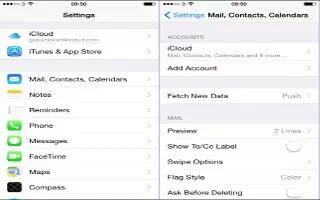
How To Seup Mail, Contact, Calendar Accounts On iPhone 6 Plus
Learn how to setup mail, contacts and calendar on your iPhone 6 Plus. iPhone works with Microsoft Exchange, and many of the most popular Internet-based mail
-
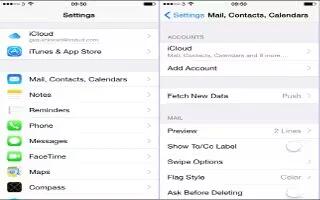
How To Seup Mail, Contact, Calendar Accounts On iPhone 6
Learn how to setup mail, contacts and calendar on your iPhone 6. iPhone works with Microsoft Exchange, and many of the most popular Internet-based mail
-
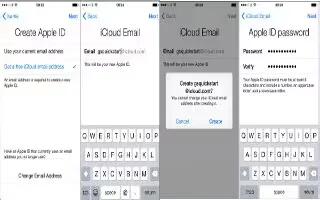
How To Create Apple ID On iPhone 6 Plus
Learn how to create Apple ID on your iPhone 6 Plus. Your Apple ID is the account you use for just about everything you do with Apple, including storing content
-
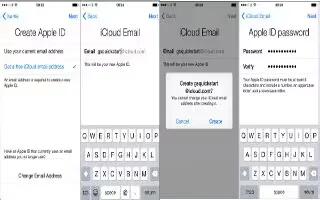
How To Create Apple ID On iPhone 6
Learn how to create Apple ID on your iPhone 6. Your Apple ID is the account you use for just about everything you do with Apple, including storing your content
-

How To Connect Internet On iPhone 6 Plus
Learn how to connect internet on iPhone 6 Plus. iPhone connects to the Internet whenever necessary, using a Wi-Fi connection (if available) or your carriers
-

How To Connect Internet On iPhone 6
Learn how to connect internet on iPhone 6. iPhone connects to the Internet whenever necessary, using a Wi-Fi connection (if available) or your carriers
-

Apple Watch To Go On Sale In March
Apple is on track to launch the Apple Watch by the end of March this year, and retail training is set to start next month, according to a new report.
-

How To Connect WiFi On iPhone 6 Plus
Learn how to connect to WiFi on your iPhone 6 Plus. If WiFi icon appears at the top of the screen, youre connected to a Wi-Fi network.
-

How To Connect WiFi On iPhone 6
Learn how to connect to WiFi on your iPhone 6. If WiFi icon appears at the top of the screen, youre connected to a Wi-Fi network.
-

How To Connect iPhone 6 Plus To Computer
Learn how to connect your iPhone 6 Plus to computer. You may need to connect iPhone to your computer in order to complete activation.
-

How To Connect iPhone 6 To Computer
Learn how to connect your iPhone 6 to computer. You may need to connect iPhone to your computer in order to complete activation.
-
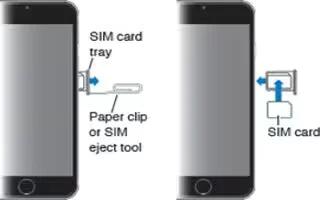
How To Insert SIM Card On iPhone 6 Plus
Learn how to insert SIM card on your iPhone 6 Plus. If you were given a SIM card to install, install it before setting up iPhone.
-
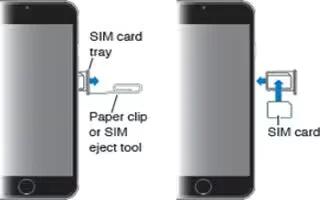
How To Insert SIM Card On iPhone 6
Learn how to insert SIM card on your iPhone 6. If you were given a SIM card to install, install it before setting up iPhone.
-

HugOne Sleep Monitor Unveiled On CES
The company Sevenhugs has built a product that’s meant to monitor sleep for the entire family. Its solution is a hub called HugOne that connects to a number of “Minihugs” that monitor each person’s sleep.