Tag: Apple
-

How To Make Notes – iPad Mini 2
Learn how to make notes on your iPad Mini 2. Type notes on iPad and iCloud makes them available on your other iOS device and Mac computers.
-
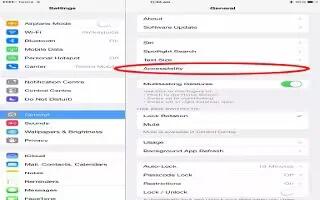
How To Use VoiceOver Gestures – iPad Mini 2
Learn how to use voiceover gestures on your iPad Mini 2. When VoiceOver is on, standard touchscreen gestures have different effects.
-
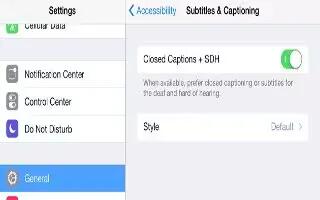
How To Use Subtitles And Closed Captions – iPad Mini 2
Learn how to use subtitles and closed captions on your iPad Mini 2. The videos app includes an alternate track button to choose subtitle.
-

How To Use Speak Selection – iPad Mini 2
Learn how to use speak selection on your iPad Mini 2. Even with VoiceOver turned off, you can have iPad read aloud any text you select.
-

How To Use Reminders – iPad Mini 2
Learn how to use reminders on your ipad Mini 2. you enter text in the search field, reminder in all list are searched by the reminder name.
-

How To Use Point Scanning – iPad Mini 2
Learn how to use Point Scanning on iPad Mini 2. It lets you select an item on the screen by pinpointing it with scanning crosshairs.
-

How To Use Newsstand App – iPad Mini 2
Learn how to use newsstand app on your iPad Mini 2. Newsstand organizes your magazine and newspaper apps and automatically updates them.
-

How To Use Maps – iPad Mini 2
Learn how to use maps on your iPad Mini 2. For important information about navigating safely and avoiding distraction while driving.
-
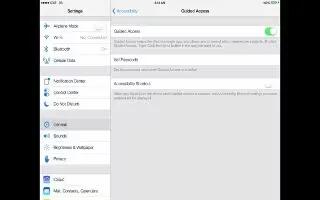
How To Use Guided Accessibility – iPad Mini 2
Learn how to use guided accessibility on your iPad Mini 2. Guided Accessibility helps someone using iPad to stay focused on a task.
-
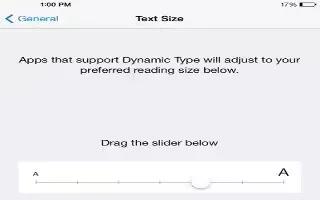
How To Change Large And Bold Text – iPad Mini 2
Learn how to change large and bold text on your iPad Mini 2. Display larger text in apps such as Calendar, Contacts, Mail and Messages.
-

Basic techniques – iPad Mini 2
Learn basic technique on Your iPad Mini 2. These techniques work whether youre scanning by item or by point.
-
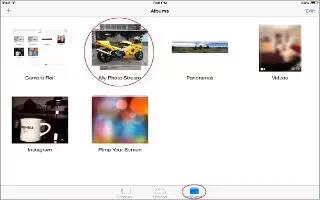
How To Use My Photo Stream App – iPad Mini 2
Learn how to use my photo stream app on you iPad Mini 2. View the photos you take with iPad on your other devices, automatically.
-

How To Use iCloud Photo Sharing – iPad Mini 2
Learn how to use iCloud photo sharing on your iPad Mini 2. Share streams of photos and videos with people you choose and add items.
-

How To Use Camera – iPad Mini 2
Learn how to use camera on iPad Mini 2. you can take both still photos and videos using the front FaceTime camera or the back camera.
-

How To Share Photos And Videos – iPad Mini 2
Learn how to share photos and videos on your iPad Mini 2. You can share photos and videos in email, text messages, and tweets.
-

How To Edit Photos And Trim Videos – iPad Mini 2
Learn how to edit photos and trim videos on your iPad Mini 2. You can edit photos right on iPad. While viewing a photo full-screen.
-

How To Use Photos App – iPad Mini 2
Learn how to use photos on your iPad Mini 2. Photos and videos you took on iPad or saved from an email, message, webpage or screenshot.
-

How To Use Contacts – iPad Mini 2
Learn how to use contacts on your iPad Mini 2. Lets you access and edit your contact lists from personal, business, and other accounts.