Tag: Apple
-

How To Restore iPad Mini
You can use iCloud or iTunes to restore iPad from a backup. Restore from an iCloud backup: Reset iPad to erase all settings and information.
-
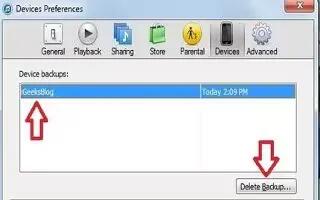
How To Remove iTunes Backup On iPad Mini
You can remove an iPad Mini backup from the list of backups in iTunes. You may want to do this, for example if backup was created on other computer.
-
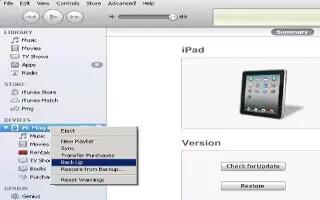
How To Back Up iPad Mini With iTunes
Learn how to back up iPad Min with iTunes. iTunes creates a backup of photos in Camera Roll or in Saved Photos, and backups of text messages,
-
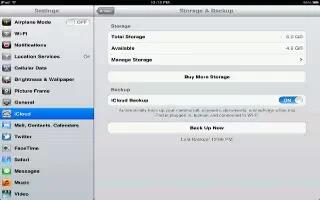
How To Back Up iPad Mini With iCloud
Learn how to back up iPad Mini with iCloud. It automatically backs up to iPad daily over Wi-Fi, when its connected to a power source and is locked.
-

How To Restart And Hard Reset iPad Mini
Learn how to restart and hard reset on iPad Mini. If something isnt working right, try restarting iPad, forcing an app to close, or resetting iPad.
-
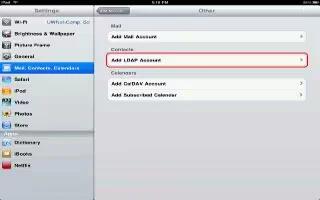
How To Use LDAP And CardDAV Accounts On iPad Mini
Learn how to use LDAP and CardDAV accounts on your iPad. When you set up an LDAP account, you can view and search for contacts on your organization
-
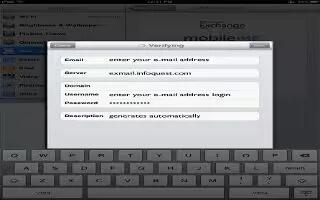
How To Set Up Microsoft Exchange Account On iPad Mini
Learn how to set up Microsoft Exchange account on your iPad Mini. Microsoft Exchange provides email, contact, tasks, and calendar information
-

How To Use Configuration Profiles On iPad Mini
Learn how to use configuration profiles on iPad Mini. If youre in an enterprise environment, you may be able to set up accounts and other on iPad
-

How To Use Privacy Settings On iPad Mini
Learn how to use privacy settings on iPad Mini. Privacy settings let you see and control which apps and system services have access to Location
-
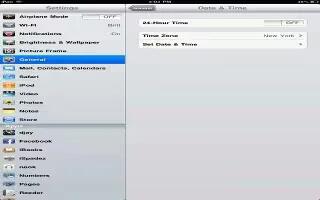
How To Use Date And Time Settings On iPad Mini
These Date & Time settings affect the time shown in the status bar at the top of the screen, and in world clocks and calendars on your iPad Mini.
-

How To Use Side Switch On iPad Mini
You can use the Side Switch to lock screen orientation or silence notifications and sound effects on your iPad Mini. Side Switch doesnt mute audio
-
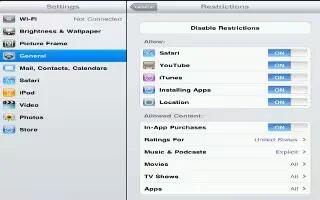
How To Use Restrictions On iPad Mini
You can set restrictions for some apps and for purchased content on your iPad Mini. For example, parents can restrict explicit music from being seen
-
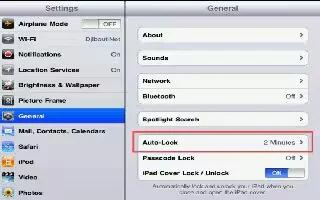
How To Auto Lock On iPad Mini
Locking iPad Mini turns off the display in order to save the battery and prevent unintended operation of iPad Mini. You can still receive messages,
-

How To Use Spotlight Search On iPad Mini
The Spotlight Search setting lets you specify the content areas searched by Search, and rearrange the order of the results on your iPad Mini.
-
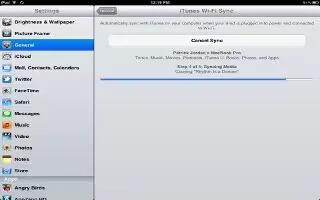
How To WiFi Sync With iTunes On iPad Mini
Learn how to view usage information on your iPad Mini. See your cellular data usage and reset statistics (Wi-Fi + cellular models)You can sync iPad
-
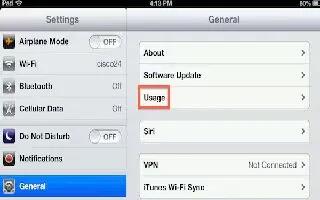
How To View Usage On iPad Mini
Learn how to view usage information on your iPad Mini. See your cellular data usage and reset statistics (Wi-Fi + cellular models)
-
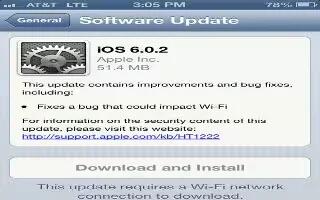
How To Update Software On iPad Mini
Software Update lets you download and install iOS updates from Apple on your iPad Mini. If a newer version of iOS is available, follow the onscreen
-
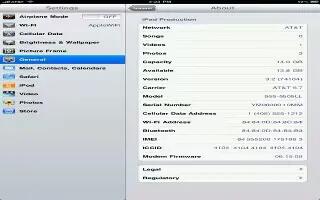
How To Use General Settings On iPad Mini
General settings include network, sharing, security, and other settings. You can also find information about your iPad, and reset various settings.