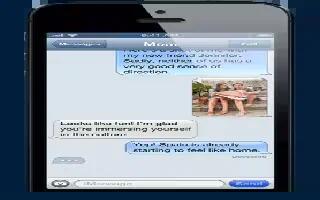Tag: Apple
-

How To Use Calendars On iPhone 5
Learn how to use Calendars on your iPhone 5. iPhone makes it easy to stay on schedule. You can view calendars individually, or view several calendars once.
-

How To Take A Screenshot On iPhone 5
Learn how to take a screenshot on your iPhone 5. One of the best features of the iOS 6-powered iPhone 5 is the built-in screenshot capability.
-
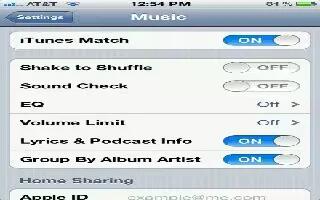
How To Customize Music Settings On iPhone 5
Learn how to customize Music Settings on your iPhone 5. You can customize Music settings on your iPhone 5. Continue reading on how to do.
-
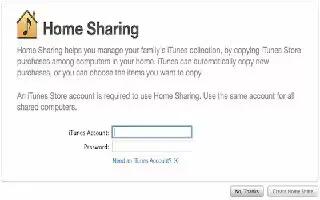
How To Use Home Sharing On iPhone 5
Learn how to use Home Sharing on your iPhone 5. Home Sharing lets you play music, movies, and TV shows from the iTunes library on your Mac or PC..
-

How To Use iTunes Match On iPhone 5
Learn how to use iTunes Match on your iPhone 5. iTunes Match stores your music library in iCloudincluding songs imported from CDsand play collection.
-

How To Use Playlists On iPhone 5
Learn how to use Playlists in Music apps on your iPhone 5. You can create playlists, Genius playlists, and use Siri voice control on you Music on iPhone.
-
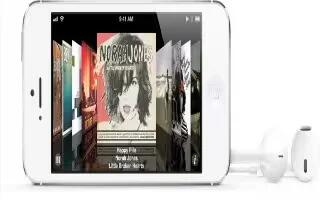
How To Use Music On iPhone 5
Learn how to use the Music apps on your iPhone 5. You can use Music apps for playing music and sharing. Continue reading on how to use it.
-

How To Use Safari On iPhone 5
Learn how to use Safari on your iPhone 5. You can use Safari to view webpages on iPhone 5. Safari is a web browser on iPhone. Continue reading.
-
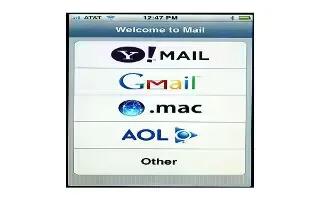
How To Customize Mail Accounts And Settings On iPhone 5
Learn how to customize Mail accounts and its settings on your iPhone 5. You can customize the mail accounts and settings on iPhone 5. Continue reading.
-

How To Organize Mail On iPhone 5
Learn how to organize mails on your iPhone 5. You can organize the mails and group the VIP list and others on your iPhone. Continue reading on how to do it.
-

How To Use Mail On iPhone 5
Learn how to use mail on your iPhone 5. You can read, send and receive mails on your iPhone. You can also make a persons as VIP for checking mails.
-
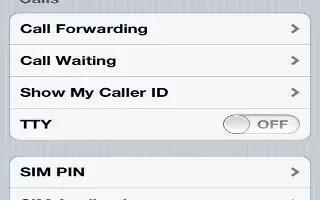
How To Use Calling Options On iPhone 5
Learn how to use call options on your iPhone 5. From a contacts Info screen, a quick tap lets you make a phone call, create an email message, and more.
-
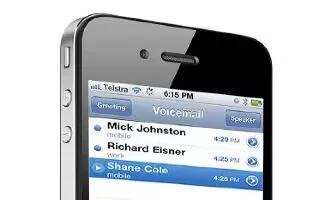
How To Use Visual VoiceMail On iPhone 5
Learn how to use Visual Voicemail on your iPhone 5. Visual voicemail lets you see a list of your messages and choose which ones to listen to or delete.
-

How To Use FaceTime On iPhone 5
Learn how to use FaceTime on iPhone 5. With iPhone 4 or later, you can make a video call to someone with a Mac or other iOS device that supports FaceTime.
-

How To Correct Siri On iPhone 5
Learn how to correct Siri on your iPhone 5. You can correct Siri; if Siri is having trouble in understanding you. Continue reading on how to do it.
-
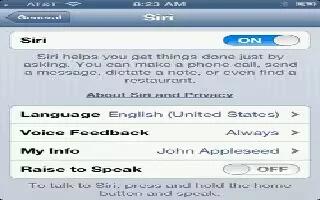
How To Set Options For Siri on iPhone 5
Learn how to set options for Siri on your iPhone 5. You can set options on Siri and customize the settings on it. Continue reading on how to do it.
-

How To Use Siri On iPhone 5
Learn how to use Siri on iPhone 5. Siri is the intelligent personal assistant that helps you things done just by talking. It understands natural speech.