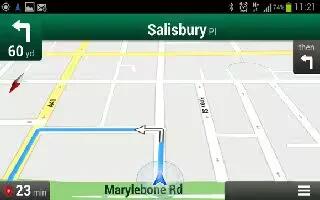Tag: Apps
-

How To Use iCloud On iPad
Learn how to use iCloud on iPad. iCloud stores your content, including music, photos, contacts, calendars, and supported documents.
-
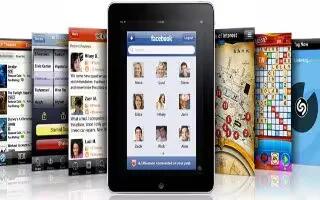
How To Use Apps On iPad
Learn how to use apps on iPad. Read this article on how to use the apps on your iPad. Follow the simple steps below. Tap icon on the Home screen
-
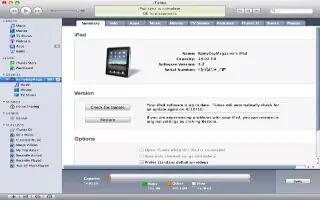
How To Sync iPad With iTunes
Learn how to sync iPad with iTunes. Syncing with iTunes copies information from a computer to iPad, and vice versa. You can sync by connecting
-

How To Manage Content On iPad
Learn how to manage content on iPad. You can transfer information and files between iPad and your other iOS devices and computers by using iCloud
-
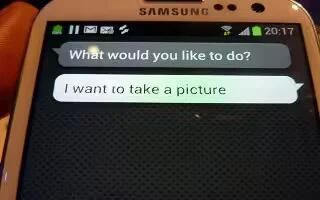
How To Use S Voice On Samsung Galaxy S3
Learn how to use S Voice on Samsung Galaxy S3. You can use S Voice feature on the Samsung Galaxy S3; by using a voice command, you can dial a number.
-

How To Use Dropbox On Samsung Galaxy S3
Learn how to use Dropbox on Samsung Galaxy S3. You can use Dropbox Cloud storage service to save and share your files with others.
-

How To Use AllShare Play On Samsung Galaxy S3
You can use AllShare Play service; it enables you to play contents saved on various devices over the internet. You can play and send any file
-

How To Upload Videos On YouTube From Samsung Galaxy S3
Learn how to upload videos on you tube from Samsung Galaxy S3. You can view and upload videos through YouTube video sharing service.
-

How To Use Play Store On Samsung Galaxy S3
Learn how to use play store on Samsung Galaxy S3. Your devices functionality can be extended by installing additional applications.
-

How To Use Maps On Samsung Galaxy S3
Learn how to use maps on Samsung Galaxy S3. You can use Google Maps on your Samsung Galaxy S3, it is a mapping service to find your locations.
-
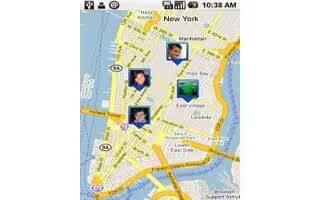
How To Use Latitude On Samsung Galaxy S3
Learn how to use latitude on Samsung Galaxy S3. You can share your locations with your friends and view their locations with Google Latitude location.
-

How To Use Game Hub On Samsung Galaxy S3
Learn how to use game hub on Samsung Galaxy S3. You can use Game Hub to access games on Samsung Galaxy S3. Follow the simple steps below.
-

How To Use Flipboard On Samsung Galaxy S3
Learn how to use Fiipboard on Samsung Galaxy S3. You can use Flipboard on Samsung Galaxy S3 for your personalized news magazine.
-

How To Launch Multiple Applications in Samsung Galaxy S3
Learn how to launch multiple application in Samsung Galaxy S3. Your device allows you to multitask by running multiple applications at the same time.
-

How To Access Applications On Samsung Galaxy S3
Learn how to access applications on Samsung Galaxy S3. You can launch applications and take full advantage of features on your device.
-

How To Connect Samsung Galaxy S3 To PC
Learn how to connect Samsung Galaxy S3 to PC. You can connect Samsung Galaxy S3 to your PC or laptop to transfer music, video, or some data. Continue reading the guide to get started.