Tag: Apps
-

Put iPod Touch To Sleep
You may be listening to music or podcasts while in bed, then its a good idea to start using iPod Touch Sleep feature, it will save some battery life. Follow some simple steps below
-

Record Video On iPod Nano
The iPod Nano got the ability to record videos; you can add special effects to the video or just simply transfer the video to the computer to do some editing and sharing it. Follow the simple steps to record the video
-

Erase All Data On iPod Touch
You may be selling your iPod or giving it to your neighbours and you want to delete all the personal information, emails, apps and everything in the iPod. You can erase all the data, follow the simple steps below
-

-

Cant See iPhone In iTunes?
Your iPhone doesnt appear in iTunes and not seems to be syncing with it, see some of the tips below
-

Save Web Pages On iPhone And Read Offline
You can view the web pages offline after saving it, there is an app called Instapaper, you can take your saved pages wherever you go
-

Quit An iPhone App
The iPhone freezes sometimes when you are using app or you may hate using it. Here is a tip for your iPhone or iPod Touch users where you can force it to quit.
-

Upload iPhone Videos To YouTube
You can upload your iPhone videos to YouTube, first of all what you need are a YouTube account. Sign up to a YouTube account, follow the simple steps below
-

Delete An iPhone App
You can remove any app you installed on your iPhone, follow the simple steps below
-

Making iPhone Video Calls With FaceTIme
The iPhone 4 and the next generations got the ability of video calling, got the front facing camera, we can hear and now see the person on other line. For making video calls on iPhone, the caller and the recipient must use iPhone 4 or above. Follow the simple steps below to make a video…
-
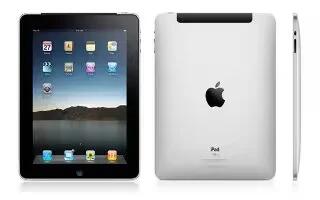
Apps Crashing On iPad
The iPad crashes sometimes while playing or opening games, you can prevent apps from crashing on the iPad, follow the simple steps below
-

Prevent iPad From Syncing Automatically
Learn to prevent iPad from syncing automatically. You can prevent your iPad from syncing automatically, follow the simple steps below
-
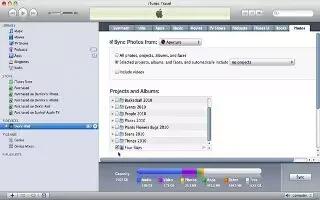
iPad Wont Sync To iTunes?
If your iPad doesnt sync with the iTunes, here are some tips to syncing your iPad to iTunes. Follow the simple steps below Restart the iPad.
-

Play Any Video Format On iPad
Learn to play any video format on iPad. The iPad is just more than a work tool; its a personal entertainment center, as with the Apple devices,
-
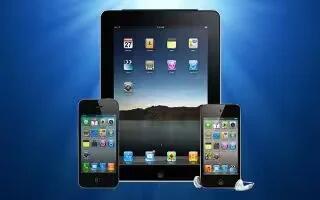
Choosing Apps To Sync On iPad, iPhone And iPod Touch
To choose on which apps to sync for each device such as iPhone, iPad, and iPod Touch, follow the simple steps below. Plug in
-

Download PDF Files To iPad
You can download and read the PDF files to your iPad, First thing youll need is an app that reads PDF files. Follow the simple steps below
-
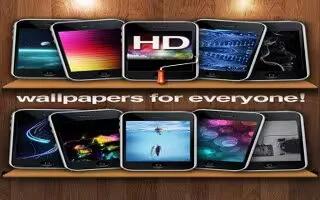
Download Wallpapers To iPad
The easy way to download wallpapers for iPad is through Wallpaper apps from the App Store, Wallpaper HD is a good app that can download
-

Delete AudioBooks From iPad
You can remove the audiobooks from the iPad, Connect the iPad to the computer you normally sync with iTunes, follow the simple steps below