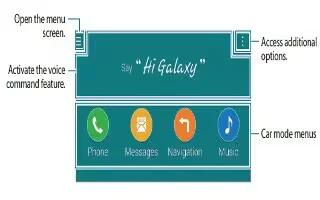Tag: Apps
-

How To Use Security Settings On Samsung Galaxy Note 4
Learn how to use security settings on your Samsung Galaxy Note 4. Change settings for securing the device and the SIM or USIM card.
-

How To Use Quick Connect On Samsung Galaxy Note 4
Learn how to use quick connect on your Samsung Galaxy Note 4. Automatically search for nearby devices and quickly connect to them.
-

How To Use PEN.UP App On Samsung Galaxy Note 4
Learn how to use PEN.UP app on your Samsung Galaxy Note 4. Use this app to post and share your sketches drawn with the S Pen.
-
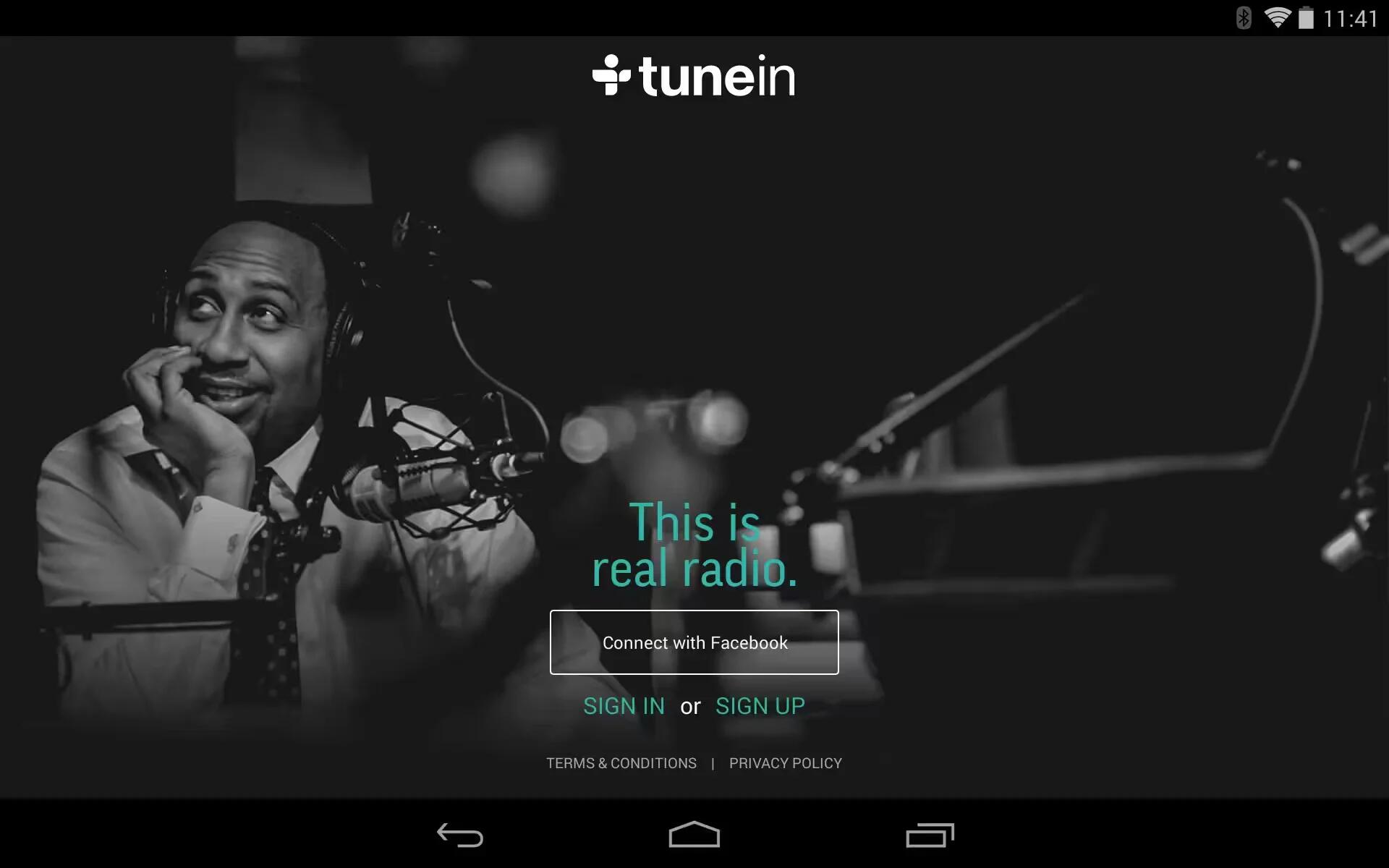
TuneIn Brings 100,000 Radio Stations To Chromecast
Today is a great day to be a Chromecast owner. Joining Comedy Central, Nickelodeon, Sesame Street Go and others, TuneIn is now also making its mobile apps compatible with Google’s budget-friendly streaming dongle.
-

How To Use Evernote On Samsung Galaxy Note 4
Learn how to use evernote on your Samsung Galaxy Note 4. Use this app to create, sync, and share multimedia notes. You can add tags to the notes
-

How To Use Smart Remote On Samsung Galaxy Note 4
Learn how to use smart remote on your Samsung Galaxy Note 4. Use this app to connect to TVs, set-top boxes, or projectors and use the device as remote control.
-

Rinbw A Video Based Contacts App For iOS
A new app for iOS brings video updates to said collection of names and numbers so “you can see what all your friends are up to.” The software is called Rinbw.
-

How To Use Dropbox On Samsung Galaxy Note 4
Learn how to use dropbox on your Samsung Galaxy Note 4. Use this app to save and share files with others via Dropbox cloud storage.
-

How To Use Calculator On Samsung Galaxy Note 4
Learn how to use calculator on your Samsung Galaxy Note 4. The Calculator provides basic and advanced arithmetic functions.
-
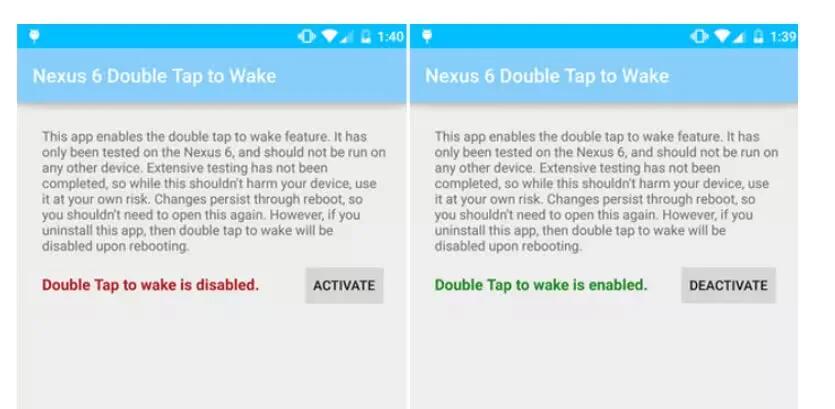
Double Tap To Wake With $1 Root App On Nexus 6
After learning that the Nexus 6 is capable of running double tap to wake functionality, many of us went diving into the systems settings looking for how to turn it on.
-

How To Use Alarm Clock On Samsung Galaxy Note 4
Learn how to use alarm clock on your Samsung Galaxy Note 4. This feature allows you to set an alarm to ring at a specific time. This app features for track time
-
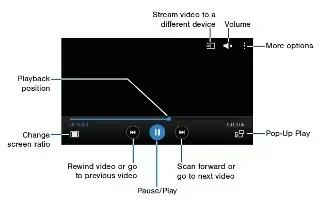
How To Use Video App On Samsung Galaxy Note 4
Learn how to use video app on your Samsung Galaxy Note 4. Watch videos stored in the device and customize playback settings.
-
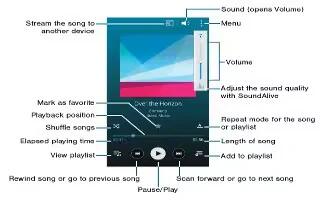
How To Use Music App On Samsung Galaxy Note 4
Learn how to use music player on your Samsung Galaxy Note 4. Listen to your favorite songs with the Music player. Navigate through your music library,
-

How To Use S Voice On Samsung Galaxy Note 4
Learn how to use S voice on your Samsung Galaxy Note 4. Perform various tasks simply by speaking. Tap S Voice on the All apps screen.
-

How To Use S Health On Samsung Galaxy Note 4
Learn how to use S Health on your Samsung Galaxy Note 4. S Health helps you manage your wellness and fitness. Set fitness goals, check your progress,
-

How To Use S Finder On Samsung Galaxy Note 4
Learn how to use S finder on your Samsung Galaxy Note 4. Use this app to search for content with a keyword on the device. You can apply filters, view history.
-

How To Use My Place App On Samsung Galaxy Note 4
Learn how to use my place app on your Samsung Galaxy Note 4. Quickly access useful features associated with your frequently visited places by automatically