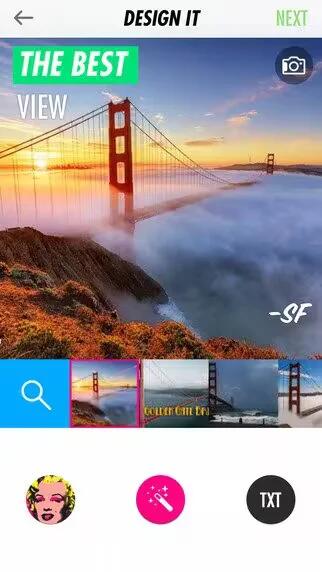Tag: Apps
-

How To Use Scrapbook On Samsung Galaxy Note 4
Learn how to use scrapbook on your Samsung Galaxy Note 4. Collect content from various sources to create your own digital scrapbook. While viewing webpages
-

Opera Max Can Save Android Mobile Data In 16 More Regions
Opera’s been slowly rolling out Max across the world to save mobile data; apparently by up to 50 percent, including images and videos on Android devices, and its recent collaboration with MediaTek is no doubt a big boost to the service’s street cred.
-
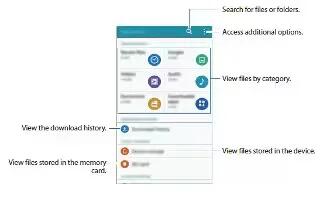
How To Use My Files On Samsung Galaxy Note 4
Learn how to use my files on your Samsung Galaxy Note 4. Use this app to access various files stored in the device or in other locations, such as cloud storage
-

How To Manage Apps On Samsung Galaxy Note 4
Learn how to manage apps on your Samsung Galaxy Note 4. In order to make more memory available, you will have to manage your applications.
-

How To Configure Samsung Apps On Samsung Galaxy Note 4
Learn how to configure Samsung Apps on your Samsung Galaxy Note 4. From Galaxy Essentials, you can access and download a collection of premium content,
-
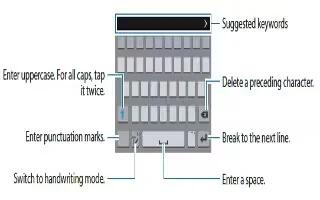
How To Enter Text On Samsung Galaxy Note 4
Learn how to enter text on your Samsung Galaxy Note 4. A keyboard appears automatically when you enter text to send messages, create memos, and more.
-

In Built Apps On Samsung Galaxy Note 4
Learn how to use Apps on your Samsung Galaxy Note 4. There are various apps such as Dropbox, Facbook, Flipboard, Messager, Pages Manager, Instragram etc,
-

In Built Google Apps On Samsung Galaxy Note 4
Learn in built Google Apps on your Samsung Galaxy Alpha. You can access apps like YouTube, Play Store, Hangouts, Photos etc, with help of Google account.
-

How To Use Apps Screen Options On Samsung Galaxy Note 4
Learn how to use Apps screen options on your Samsung Galaxy Note 4. You can uninstall, disable, or hide apps from view.
-

How To Use Apps Screen On Samsung Galaxy Note 4
Learn how to use Apps screen on your Samsung Galaxy Note 4. The Apps screen shows all preloaded apps and apps that you downloaded. You can uninstall, disable,
-
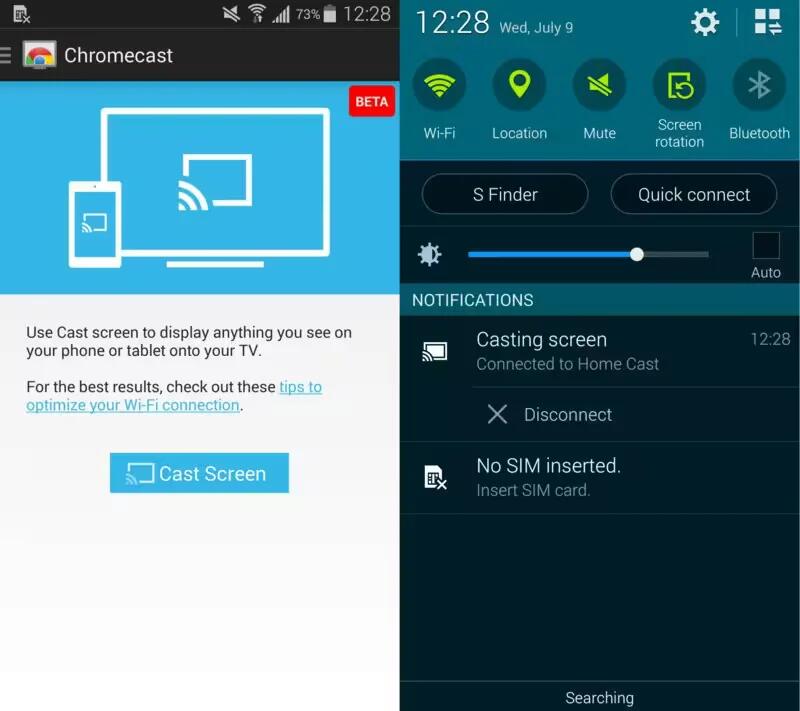
Google Adds Chromecast Screen Mirroring For Samsung Galaxy Note 4
Samsung Galaxy Note 4 owners were dismayed to learn their new phone was unable to mirror its screen to a Chromecast. No other Google Cast apps were affected, but plenty of people still wanted screen casting.
-

How To Use Google Voice Typing On Samsung Galaxy Note 4
Learn how to use Google voice typing settings on your Samsung Galaxy note 4. Speak rather than type your text entries using Google Voice Typing.
-
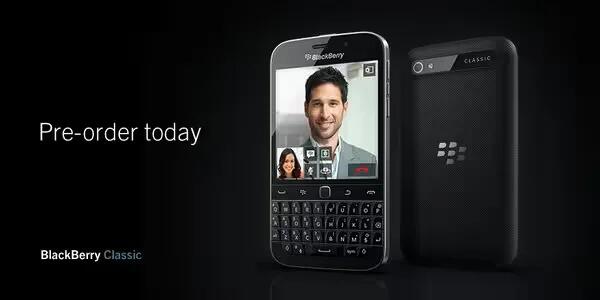
Blackberry Classic Pre-Orders Now Open
Blackberry is now taking pre-orders for the upcoming phone Classic (aka Q20) brings new design, keyboard and trackpad users are used to, plus a large square touch screen.
-

How To Use Apps Shortcuts – Samsung Galaxy Note 4
Learn how to use App shortcuts on your Samsung Galaxy Note 4. You can use app shortcuts to launch an app from any Home screen.
-

Inrix Driving Apps For Samsung Galaxy Note 4, Note Edge And Gear S
Data analytics firm Inrix on Wednesday unveiled new apps and services delivering traffic and travel time information to a trio of new Samsung mobile devices.
-

Adidas Launches Shoe Customizing App In US
Adidas introduced the Photo Print ZX Flux, a line of sneakers which can be easily customized by way of a mobile application.
-

Free Microsoft Office Apps Hits iOS And Android
A day after Microsoft surprised everyone by making Microsoft Office apps free for iOS and Android users, the app has climbed to the tops of the Apple App store.