Tag: Apps
-

How To Use Google Play App – HTC One M8
Learn how to use Google Play App on your HTC One M8. Google Play is the place to go to find new apps for HTC One.
-

How To Use Music App – LG Lifeband Touch
Learn how to use music app on your LG Lifeband Touch. You can control the music playback in the smartphone connected with LG Lifeband Touch.
-

How To Use LG Fitness App – LG Lifeband Touch
Learn how to use LG fitness app on your LG Lifeband Touch. You can check your activity, workout record and total record measured by all of LG Fitness products.
-

How To Update App – LG Lifeband Touch
Learn how to update app on your LG Lifeband Touch. An LG Lifeband Touch update will be made available if the firmware is improved or new functions are added.
-
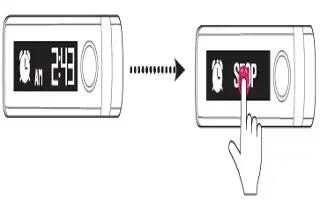
How To Use Alarm App – LG Lifeband Touch
Learn how to use alarm app on your LG Lifeband Touch. You can set the alarm from LG Lifeband Touch on the app.
-
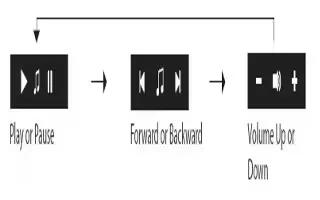
How To Use Music Control Mode – LG Lifeband Touch
Learn how to use music control mode on your LG Lifeband Touch. LG Lifeband Touch should be connected to your smartphone at least once to display Time and date.
-
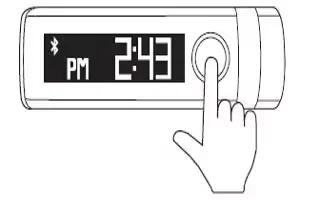
How To Use Activity Mode – LG Lifeband Touch
Learn how to use Activity Mode on your LG Lifeband Touch. LG Lifeband Touch should be connected to your smartphone at least once to display Time and date.
-
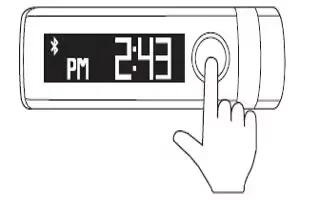
How To Use Time Mode – LG Lifeband Touch
Learn how to use time mode on your LG Lifeband Touch. LG Lifeband Touch should be connected to your smartphone at least once to display Time and date.
-

How To Use Stopwatch – Samsung Gear Fit
Learn how to use Stopwatch on your Samsung Gear Fit. Use this application to measure the amount of elapsed time.
-

How To Use Timer App – Samsung Gear Fit
Learn how to use Timer App on your Samsung Gear Fit. Use this application to use the Gear Fit as a countdown timer.
-
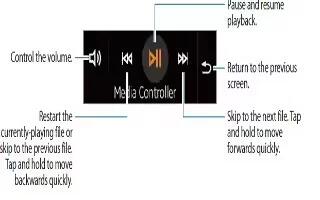
How To Use Media Controller – Samsung Gear Fit
Learn how to use Media Controller on your Samsung Gear Fit. Use this application to play and control media files.
-

How To Use S Health – Samsung Gear Fit
Learn how to use S Health on your Samsung Gear Fit. Use the pedometer, sleep, exercise, and heart rate applications for leisure, well-being and fitness.
-

How To Upgrade With Samsung Kies – Samsung Gear Fit
Learn how to Upgrade With Samsung Kies on your Samsung Gear Fit. If the Gear Fit is connected to the mobile device, a notification displays on the mobile device.
-

How To Use Timer – Samsung Gear 2 Neo
Learn how to use Timer on your Samsung Gear 2 Neo. Use this application to use the Gear as a countdown timer.
-

How To Use Schedule App – Samsung Gear 2 Neo
Learn how to use Schedule App on your Samsung Gear 2 Neo. Use this application to view the events scheduled on the connected device with the Gear 2 Neo.
-

How To Use Voice Memo App – Samsung Gear 2 Neo
Learn how to use Voice Memo App on your Samsung Gear 2 Neo. Use this application to record voice memos. The voice memos recorded on the Gear 2 Neo.
-

How To Use Stopwatch App – Samsung Gear 2 Neo
Learn how to use Stopwatch App on your Samsung Gear 2 Neo. Use this application to measure the amount of elapsed time.
-
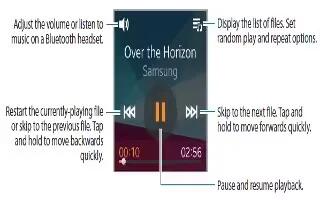
How To Use Music Player App – Samsung Gear 2 Neo
Learn how to use Music Player App on your Samsung Gear 2 Neo. Use this application to listen to music saved on the Gear 2 Neo.