Tag: Apps
-

How To Use Playlists – Sony Xperia Z2 Tablet
Learn how to use Playlists on your Sony Xperia Z2 Tablet. On the WALKMAN home screen, you can create your own playlists from the music that is saved on your device.
-

How To Play Music App – Sony Xperia Z2 Tablet
Learn how to Play Music App on your Sony Xperia Z2 Tablet. There are different ways to get music from a computer onto your device.
-

How To Download Apps From Other Sources – Sony Xperia Z2 Tablet
Learn how to download apps from other sources on your Sony Xperia Z2 Tablet. When your device is set to allow downloads from sources other than Google Play.
-

How To Download Apps From Google Play – Sony Xperia Z2 Tablet
Learn how to download apps from Google Play on your Sony Xperia Z2 Tablet. Google Play is the official online Google store for downloading applications and games.
-

How To Use Small App – Sony Xperia Z2 Tablet
Learn how to use Small App on your Sony Xperia Z2 Tablet. You can get quick access to several small apps at any time using the small apps bar.
-

How To Use Hancom Viewer – Samsung Galaxy Tab Pro
Learn how to use Hancom Viewer on your Samsung Galaxy Tab Pro. Use this application to view documents in various formats, including spreadsheets and presentations.
-

How To Use KNOX – Samsung Galaxy Tab Pro
Learn how to use KNOX on your Samsung Galaxy Tab Pro. Use this application to separate personal and work data and to access enterprise applications.
-

How To Use Playlists In Music App – Samsung Galaxy Tab Pro
Learn how to use playlists in music app on your Samsung Galaxy Tab Pro. Playlists are used to assign songs to a list of preferred media which can then be grouped into a list.
-

How To Use Music App – Samsung Galaxy Tab Pro
Learn how to use music app on your Samsung Galaxy Tab Pro. Play music and other audio files that you copy from your computer.
-

How To Use Application Manager – Samsung Galaxy Tab Pro
Learn how to use application manager on your Samsung Galaxy Tab Pro. You can download and install applications from Google Play.
-

How To Use World Clock – Samsung Galaxy Tab Pro
Learn how to use World Clock on your Samsung Galaxy Tab Pro. Use this application to check the time of many major cities in the world.
-

How To Use WatchON App – Samsung Galaxy Tab Pro
Learn how to use on WatchON app your Samsung Galaxy Tab Pro. Enjoy all of your favorite movies and TV shows with WatchON.
-

How To Configure Samsung Apps – Samsung Galaxy Tab Pro
Learn how to configure Samsung Apps on your Samsung Galaxy Tab Pro. Use this application to purchase and download dedicated Samsung applications.
-

How To Use S Voice App – Samsung Galaxy Tab Pro
Learn how to S Voice App on your Samsung Galaxy Tab Pro. S Voice Use this application to command the device by voice to dial a number and etc.
-
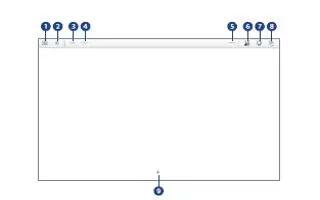
How To Configure SketchBook for Galaxy – Samsung Galaxy Tab Pro
Learn how to configure SketchBook for Galaxy on your Samsung Galaxy Tab Pro.Use this application to create a quick concept or sketch out your idea for a project.
-

How To Use Play Store App – Samsung Galaxy Tab Pro
Learn how to use play store app on your Samsung Galaxy Tab Pro. Google Play Store provides access to downloadable applications and games to install on your device.
-

How To Play Movies And TV App – Samsung Galaxy Tab Pro
Learn how to Play Movies And TV App on your Samsung Galaxy Tab Pro. Watch movies and TV shows purchased from Google Play.
-

How To Configure Play Games App – Samsung Galaxy Tab Pro
Learn how to configure Play Games App on your Samsung Galaxy Tab Pro. Play Games Discover hundreds of games for download and purchase through the Google Play Store.