Tag: Apps
-

How To Use Alarm – Samsung Galaxy S5
Learn how to use Alarm on your on your Samsung Galaxy S5. This apps allows you to access alarms, view the World Clock, set a stopwatch and etc.
-

How To Use Google Chrome – Samsung Galaxy S5
Learn how to use Google Chrome on your Samsung Galaxy S5. The Google Chrome app allows you to use the Google Chrome web browser on your phone.
-

How To Use ChatON – Samsung Galaxy S5
Learn how to use ChatON on your Samsung Galaxy S5. With the ChatON application, you can interact with friends and family with text, images and etc.
-

How To Use Calculator – Samsung Galaxy S5
Learn how to use Calculator on your Samsung Galaxy S5. With this feature, you can use the phone as a calculator. This app provides the basic operation.
-

How To Use S Voice – Samsung Galaxy S5
Learn how to use S Voice on your Samsung Galaxy S5. This section allows you to modify settings associated with the S Voice app.
-

How To Use Gallery – Samsung Galaxy S5
Learn how to use Gallery on your Samsung Galaxy S5. This section allows you to modify settings associated with using your Gallery.
-

How To Use Calendar – Samsung Galaxy S5
Learn how to use Calendar on your Samsung Galaxy S5. This section allows you to modify settings associated with the Calendar app.
-

How To Use Application Manager – Samsung Galaxy S5
Learn how to use Application Manager on your Samsung Galaxy S5. You can download and install applications from Play Store or create applications.
-

How To Use Toolbox – Samsung Galaxy S5
Learn how to use Toolbox on your Samsung Galaxy S5. This feature allows you to customize a quick access feature that hold up to five frequently.
-

How To Use Wallpapers – Samsung Galaxy S5
Learn how to use Wallpapers on your Samsung Galaxy S5. Wallpapers consist of either Gallery images, Static Wallpaper gallery images, or Live wallpapers .
-
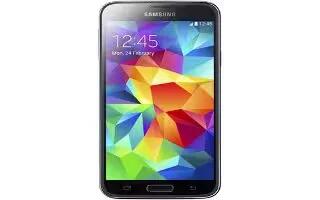
How To Use Shortcuts – Samsung Galaxy S5
Learn how to use Shortcuts on your Samsung Galaxy S5. To move a shortcut from one screen to another, you must carefully touch and hold the shortcut.
-

How To Use Calendar – Samsung Galaxy Tab Pro
Learn how to use calendar on your Samsung Galaxy Tab Pro. Use this application to manage events and tasks.
-

How To Use Calculator – Samsung Galaxy Tab Pro
Learn how to use Calculator on your Samsung Galaxy Tab Pro. The Calculator provides basic and advanced arithmetic functions.
-

How To Use Alarms – Samsung Galaxy Tab Pro
Learn how to use Alarms on your Samsung Galaxy Tab Pro. Set alarms for reminders or for wake-up times. You can set the location, snooze, smart alarm and name etc.
-

How To Update App – Samsung Galaxy Tab Pro
Learn how to update app on your Samsung Galaxy Tab Pro. Once you have registered your device you may see the Updates Available notification.
-

How To Use Application Folders – Samsung Galaxy Tab Pro
Learn how to use Application Folders on your Samsung Galaxy Tab Pro. This section contains a description of each application that is available.
-

How To Use My Magazine App – Samsung Galaxy Tab Pro
Learn how to use My Magazine App on your Samsung Galaxy Tab Pro. Make your own social magazine with My Magazine.
-

How To Use Apps Information – Samsung Galaxy Tab Pro
Learn how to use Application Information on your Samsung Galaxy Tab Pro. To view information about an App, such as the amount of storage.