Tag: Apps
-
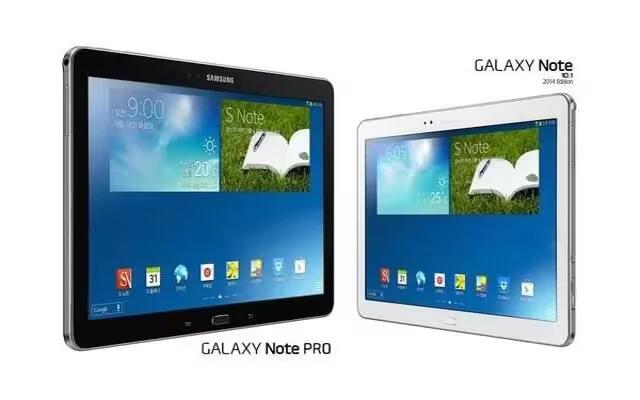
How To View Images In Gallery – Samsung Galaxy Note Pro
Learn how to view images in gallery on Samsung Galaxy Note Pro. Use this application to view images and videos. You can view images, zoom in and out and etc.
-

How To Use WatchON – Samsung Galaxy Note Pro
Learn how to use WatchON on your Samsung Galaxy Note Pro. Enjoy all of your favorite movies and TV shows with WatchON.
-

How To Use Playlists In Music App – Samsung Galaxy Note Pro
Learn how to use playlists in music app on your Samsung Galaxy Note Pro. Playlists are used to assign songs to a list of preferred media.
-
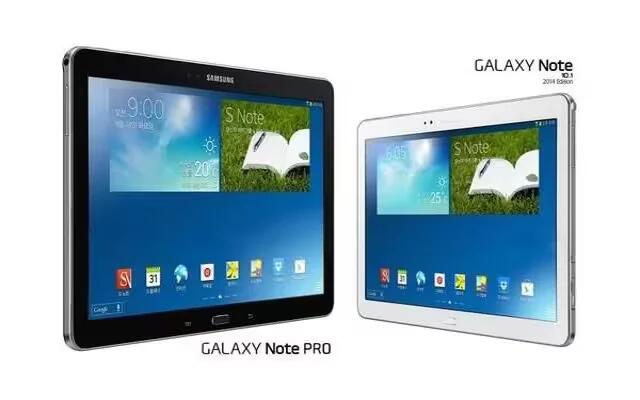
How To Use Music Player App – Samsung Galaxy Note Pro
Learn how to use Music Player App on your Samsung Galaxy Note Pro. Use the Music application to listen to music.
-
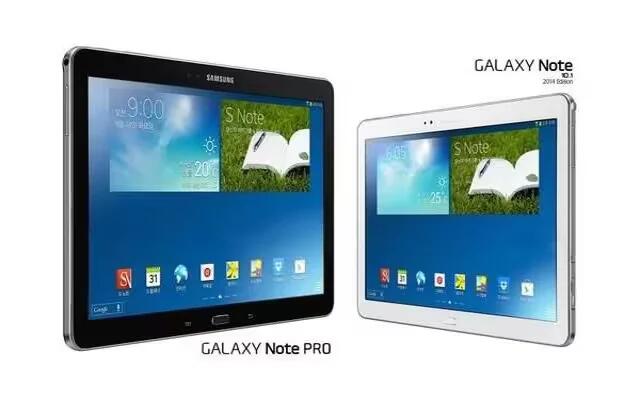
How To Use App Information – Samsung Galaxy Note Pro
Learn how to use App Information on Samsung Galaxy Note Pro. To view information about an App, such as the amount of storage it uses, force the App.
-

How To Use Apps Screen – Samsung Galaxy Note Pro
Learn how to use Apps Screen on your Samsung Galaxy Note Pro. The Apps screen displays all apps installed on tablet.
-

How To Use Dual Window – LG G Flex
Learn how to use dual window on your LG G Flex. The Dual Window feature splits the screen to enable multi-tasking, drag and drop interaction and etc.
-

How To Use Slide Aside – LG G Flex
Learn how to use slide aside on your LG G Flex. Slide Aside allows you to quickly switch between three open applications using a three finger gesture.
-

How To Use Calendar – LG G Flex
Learn how to use calendar on your LG G Flex.With the Calendar feature, you can consult the calendar by day, week, or month, create events, and set an alarm.
-

How To Use Calculator – LG G Flex
Learn how to use calculator on your LG G Flex. This app provides the basic arithmetic functions; addition, subtraction, multiplication, and division.
-

How To Use Alarm – LG G Flex
Learn how to use alarm on your LG G Flex. You can set the alarm, save, edit, delete, view and etc.
-
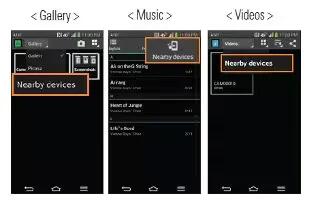
How To Use SmartShare – LG G FLex
Learn how to use SmartShare on your LG G FLex. SmartShare uses DLNA technology to share digital content through a wireless network.
-
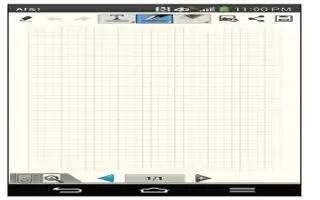
How To Use Notebook – LG G Flex
Learn how to use notebook on your LG G Flex. You can use the Notebook app to make own notes using handwriting tools or attaching multimedia files.
-

How To Use QuickRemote – LG G Flex
Learn how to use QuickRemote on your LG G Flex. QuickRemote turns phone into a Universal Remote for your home TV, cable box, audio system and etc.
-

How To Use QuickTranslator – LG G Flex
Learn how to use QuickTranslator on your LG G Flex. Simply aim the camera of your smart phone at the foreign sentence you want to understand.
-

How To Use QuickTheater – LG G Flex
Learn how to use QuickTheater on your LG G Flex. The Quick Theater feature allows you to directly play movies and view photos.
-

How To Use QuickMemo – LG G Flex
Learn how to use QuickMemo on your LG G Flex. The QuickMemo feature allows you to create memos and capture screen shots.
-

How To Use Qslide App – LG G Flex
Learn how to use qslide app on your LG G Flex. The QSlide function enables an overlay on your phone’s display for easy multitasking.