Tag: Apps
-

How To Use ChatON – Samsung Galaxy Mega
Learn how to use ChatON on your Samsung galaxy Mega. Provides a global mobile communication service where you can chat with more than 2.
-

How To Use Gallery – Samsung Galaxy Mega
Learn how to use gallery on your Samsung Galaxy Mega. The Gallery is where you view photos and play back videos.
-

How To Run Multiple Apps Using Multi Window – Samsung Galaxy Mega
Learn run multiple apps using multi window on your Samsung Galaxy Mega. Any of the apps found within the Multi window panel.
-

How To Move Icons In Apps – Samsung Galaxy Mega
Learn how to move icons in apps on your Samsung Galaxy Mega. Scroll through the list and locate the icon you wish to move.
-

How To Use Messenger – Samsung Galaxy S4 Active
Learn how to use messenger on your Samsung Galaxy S4 Active. Messenger allows you to bring groups of friends together into a simple group.
-

How To Use Google Plus – Samsung Galaxy S4 Active
Learn how to use Google Plus on your Samsung Galaxy S4 Active. Google+ makes messaging and sharing with your friends a lot easier.
-
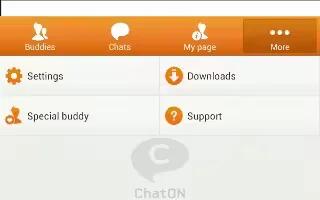
How To Use ChatON – Samsung Galaxy S4 Active
Learn how to use ChatON Samsung Galaxy S4 Active. Provides a global mobile communication service where you can chat more than 2 buddies.
-
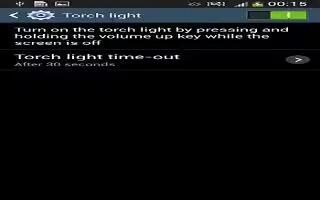
How To Use Torch Light – Samsung Galaxy S4 Active
Learn how to use torch light on Samsung Galaxy S4 Active. This feature allows you to use your phone as a flashlight whenever you need it.
-

How To Use Nearby Devices – Samsung Galaxy S4 Active
Learn how to use Nearby devices on your Samsung Galaxy S4 Active. This option allows you to share your media files with nearby devices using DLNA.
-

How To Use Videos – Samsung Galaxy S4 Active
Learn how to use video on your Samsung Galaxy S4 Active. The Video application plays video files stored on your phone or microSD card.
-

How To Use Samsung Link – Samsung Galaxy S4 Active
Learn how to use Samsung link on Samsung Galaxy S4 Active. This application wirelessly synchronize Samsung device with TV, streams content.
-

How To Use Samsung Hub – Samsung Galaxy S4 Active
Learn how to use Samsung hub on Samsung Galaxy S4 Active. This section explains how use the multimedia feature including Samsung Hub, Link.
-

How To Use Playlists – Samsung Galaxy S4 Active
Learn how to use playlists on Samsung Galaxy S4 Active. It is used to assign songs to a list of preferred media which grouped into a list.
-

How To Use Music App – Samsung Galaxy S4 Active
Learn how to use music app on Samsung Galaxy S4 Active. It is an app that can play music files.It supports files like AAC, AAC+, eAAC+.
-

How To Use Mobile TV – Samsung Galaxy S4 Active
Learn how to use mobile TV on Samsung Galaxy S4 Active. It is a subscription service allows you to watch favorite TV shows using handset.
-

How To Use Google Play Music – Samsung Galaxy S4 Active
Learn how to use Google Play Music on your Samsung Galaxy S4 Active. With Google Play Music, you can play music that you have added to your music file.
-

How To Use Gallery – Samsung Galaxy S4 Active
Learn how to use gallery on your Samsung Galaxy S4 Active. If no control icons are displayed on the screen in addition to the picture.
