Tag: Apps
-

How To Play Movies And TV App – Samsung Galaxy S4 Active
Learn how to Play Movies And TV on Samsung Galaxy S4 Active. With Google Play Movies & TV, you can rent thousands of movies and tv shows.
-

How To Move Icons In Apps Menu – Samsung Galaxy S4 Active
Learn how to move icons in apps menu. To move to a different page, drag the icon to the edge of page until the page scrolls to desired page.
-
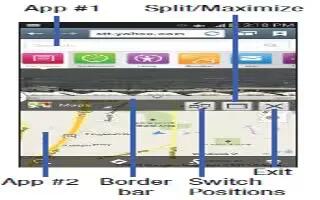
How To Run Multiple Apps – Samsung Galaxy S4 Active
Learn how to customize multiple window on Samsung Galaxy S4 Active. The applications found within the apps panel of the Multi window.
-

How To Watch Videos On YouTube – HTC One Mini
Learn how to watch videos on YouTube your HTC One Mini. Check out the latest video sensations using the YouTube app.
-

How To Watch Videos On YouTube – HTC One Max
Learn how to watch videos on YouTube your HTC One Max. Check out the latest video sensations using the YouTube app.
-

How To Use Timer – Samsung Galaxy S4 Active
Learn how to use timer on your Samsung Galaxy S4 Active. Use a timer to count down to a preset time length hours, minutes, and seconds.
-
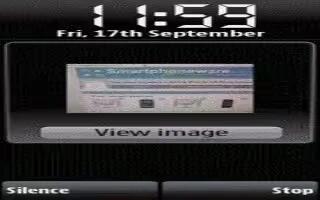
How To Use Stopwatch – Samsung Galaxy S4 Active
Learn how to use stopwatch on your Samsung Galaxy S4 Active. You can use this option to measure intervals of time.
-

How To Use Group Play – Samsung Galaxy S4 Active
Learn how to use group play on Samsung Galaxy S4 Active. It is allows you to share pictures, music, and documents with your friends.
-

How To Use Media Go – Sony Xperia Z Ultra
Learn how to use Media Go on your Sony Xperia Z Ultra. The Media Go computer application helps you transfer and manage media content.
-

How To Use Data Manager – LG G 2
Learn how to use data manager on your LG G2. You can select whether to enable or disable mobile data. You can check the current data usage.
-

How To Use Scribble – HTC One Mini
Learn how to use scribble on your HTC One Mini. To make a page for your digital scrapbook or create interesting photos to share.
-

How To Use Scribble – HTC One Max
Learn how to use scribble on your HTC One Max. To make a page for your digital scrapbook or create interesting photos to share.
-

How To Use Google Now – HTC One Mini
Learn how to use Google now on your HTC One Mini. Depending on your location, time of day, and previous Google searches.
-

How To Use Google Chrome – Samsung Galaxy S4 Active
Learn how to use Google chrome on Samsung Galaxy S4 Active. The Google Chrome app allows you to use the Chrome web browser on your phone.
-

How To Use Desk Clock – Samsung Galaxy S4 Active
Learn how to use desk clock on Samsung Galaxy S4 Active. You can use this app desk dock and you want to display time, day, date, location.
-

How To Customize Google Drive App – HTC One Mini
Learn how to customize drive app on your HTC one Mini. Using the Drive app, add the people you want to share your Google Drive link with.
-

How To Use Clocks – Samsung Galaxy S4 Active
Learn how to use clocks on Samsung Galaxy S4 Active. World Clock allows you to view the time of day or night in other parts of the world.
-

How To Use Calendar – Samsung Galaxy S4 Active
Learn how to use calendar on your Samsung Galaxy S4 Active. With this feature, you consult the calendar by day, week, or month, and set alarm.