Tag: Apps
-

How To Use Alarm Clock – Sony Xperia Z1
Learn how to use alarm clock on your Sony Xperia Z1. Use device as an alarm clock and select any sound in your device as alarm signal.
-

How To Use Camera – iPhone 5C
Learn how to use camera on iPhone 5c. When you open Camera from the Lock screen, you can view (and even edit) photos and videos by tapping.
-

How To Get Directions – Sony Xperia Z1
Learn how to get directions on Sony Xperia Z1. Use Google Maps application to get directions travel by foot, public transportation, or car.
-

How To Use GPS – Sony Xperia Z1
Learn how to use GPS on your Sony Xperia Z1. Your device has a GPS receiver that uses satellite signals to calculate your location.
-

How To Edit Photos And Trim Videos – iPhone 5C
Learn how to edit photos and trim videos on iPhone 5c. Edit photos right on iPhone. While viewing a photo full-screen, you can edit photos.
-
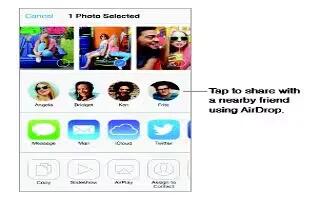
How To Share Photos And Videos – iPhone 5C
Learn how to share photos and videos on your iPhone 5c. Share photos and videos in email, text messages, and tweets, Facebook, Flickr.
-

How To Use My Photo Stream App – iPhone 5C
Learn how to use my photo stream app on you iPhone 5c. View the photos you take with iPhone on your other devices, automatically added.
-

How To Use iCloud Photo Sharing – iPhone 5C
Learn how to use iCloud Photo Sharing on your iphone 5c. If they have iOS 7, they can add their own photos and videos to the stream.
-

How To Use Photos – iPhone 5C
Learn how to customize photos on iPhone 5c. You can view your photos and videos, view by events or faces, organize your photos and videos.
-

How To Use Calendars – iPhone 5C
Learn how to customize calendars on iPhone 5c. Enter text in search field. The titles, invitees, locations, and notes for the calendars.
-

How To Use Smart Connect – Sony Xperia Z1
Learn how to use smart connect on Sony Xperia Z1. Use the Smart Connect application to set what happens in device when connect or disconnect.
-

How To Use Screen mirroring – Sony Xperia Z1
Learn how to use Screen mirroring on your Sony Xperia Z1. Use Screen mirroring to show screen of TV or large display without using cable.
-
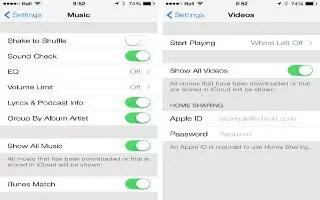
How To Use Music Settings – iPhone 5C
Learn how to use Music settings on iPhone 5c. Featured stations provide a great way to explore and enjoy new music in genres.
-
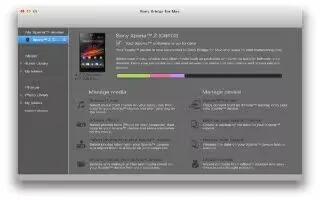
How To Use Bridge For Mac – Sony Xperia Z1
Learn how to use bridge for mac on your Sony Xperia Z1. The Sony Bridge for Mac application helps you transfer music, video, picture.
-

How To Use Home Sharing In Music Apps – iPhone 5C
Learn how to use home sharing in music apps on your iPhone 5c. Home Sharing lets you play music, movies, and TV shows from iTunes library.
-
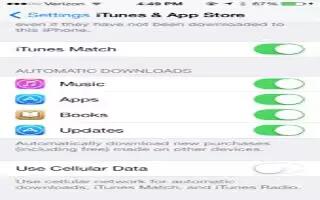
How To Use iTunes Match – iPhone 5C
Learn how to use iTunes match on iPhone 5c. iTunes Match stores music library in iCloudincluding songs imported from CDsand lets you play.
-

How To Use Media Go – Sony Xperia Z1
Learn how to use Media Go on Sony Xperia Z1. Media Go computer application helps transfer and manage media content in device and computer.
-

How To Use Playlists In Music App – iPhone 5C
Learn how to use playlists in music app on your iPhone 5c. View Playlists, tap New Playlist near the top of the list, then enter a title.