Tag: Apps
-

How To Use Home Sharing In Music Apps – iPhone 5S
Learn how to use home sharing in music apps on your iPhone 5s. Home Sharing lets you play music, movies, and TV shows from iTunes library.
-
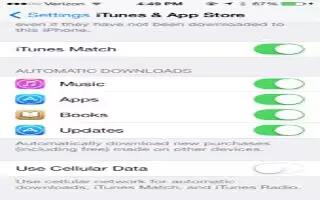
How To Use iTunes Match – iPhone 5S
Learn how to use iTunes match on iPhone 5s. iTunes Match stores music library in iCloudincluding songs imported from CDsand lets you play.
-

How To Use Playlists In Music App – iPhone 5S
Learn how to use playlists in music app on your iPhone 5s. View Playlists, tap New Playlist near the top of the list, then enter a title.
-

How To Use Music App – iPhone 5S
Learn how to use music app on iPhone 5s. Featured stations provide a great way to explore and enjoy new music in a variety of genres.
-

How To Use iTunes Radio – iPhone 5S
Learn how to use iTunes Radio on iPhone 5s. Featured stations provide a great way to explore and enjoy new music in a variety of genres.
-

How To Use Safari – iPhone 5S
Learn how to use safari on your iPhone 5s. New advances features in safari make it an even better place to expoler web.
-

How To Use Find My iPhone App – iPhone 5S
Learn how to use find my iPhone app on iPhone 5s. Find My iPhone can help you locate and secure your iPhone using the free Find My iPhone.
-

How To Use Airplay App – iPhone 5S
Learn how to use airplay apps on your iPhone 5s. Use AirPlay to stream music, photos, and video wirelessly to Apple TV and AirPlay devices.
-

How To Uninstall App – LG G Pad
Learn how to uninstall app on LG G Pad. You need to check your tablet memory and delete some data, app, to make more memory available.
-

How To Use Gallery – LG G Pad
Learn how to use gallery on your LG G Pad. You can store multimedia files in internal memory for easy access to all your multimedia files.
-

How To Use Music App – LG G Pad
Learn how to use music app on your LG G Pad. Your tablet has a music player that lets you play all your favorite tracks.
-

How to Use Apps – iPhone 5S
Learn how to use apps on your iPhone 5s. All the apps that come with iPhoneas well as the apps you download from the App Store Home screen.
-

How To Use Slide Aside – LG G Pad
Learn how to use slide aside on your LG G2. Slide Aside allows you to quickly switch between three open apps using a three finger gesture.
-

How To Use Radio – Sony Xperia Z Ultra
Learn how to use radio app on Sony Xperia Z Ultra. You must connect a wired headset or headphones to device before you can use the radio.
-

How To Use Qslide – LG G Pad
Learn how to use Qslide on your LG G Pad. The QSlide function enables an overlay window on your tablets display for easy multi-tasking.
-

How To Use QuickMemo – LG G Pad
Learn how to use QuickMemo on your Lg G pad. The QuickMemo feature allows you to create memos and capture screen shots.
-

How To Use Camera App – Sony Xperia Z Ultra
Learn how to use camera app on your Sony Xperia Z Ultra. You can tap the on-screen camera button, or touch a spot on the screen.
-

How To Backup And Restore – Sony Xperia Z Ultra
Learn how to backup and restore on Sony Xperia Z Ultra. Use Backup and restore application to make backups of content to memory card or USB.