Tag: Apps
-

How To Use Alarm – LG G2
Learn how to use alarm on LG G2. When viewing the alarms screen, tap the Menu Key to Delete all alarms or adjust the alarm Settings.
-
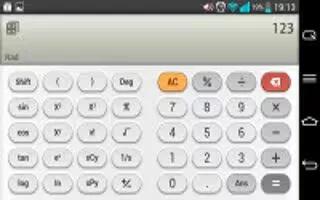
How To Use Calculator – LG G2
Learn how to use calculator on your LG G2. For more complex calculations, tap the Menu Key, then tap Scientific calculator.
-

How To Use Calendars – LG G2
Learn how to use calendars on your LG G2. save the event in the calendar. A colored square in the calendar will mark all days.
-
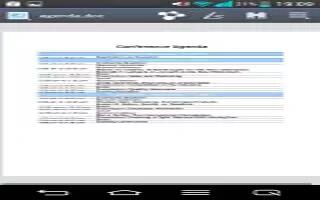
How To Use Polaris Office 5 – LG G2
Learn how to use Polaris Office 5 on your LG G2. With Polaris Office 5, you can view, create and edit document files on your device.
-

How To Use QuickTranslator – LG G2
Learn how to use quicktranslator on your LG G2. Simply aim the camera of your smart phone at the foreign sentence you want to understand.
-

How To Use SmartShare – LG G2
Learn how to use SmartShare on your LG G2. You can use the SmartShare feature easily in the Gallery, Music, Video apps, etc.
-

How To Use Task Manager – LG G2
Learn how to use task Manager on LG G2. You can manage your applications using Task Manager. You can create a task, revise it, and delete.
-
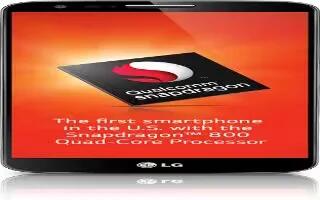
How To Use VuTalk – LG G2
Learn how to use VuTalk on your LG G2. With the VuTalk feature, you can make an interactive and more creative notes with the other party.
-

How Use Notebook – LG G2
Learn how use notebook on LG G2. You can use the Notebook app to make your own notes using handwriting tools or attaching multimedia files.
-

How To Edit Text – Sony Xperia Z Ultra
Learn how to edit text on Sony Xperia Z Ultra. Editing tools by double-tapping entered editing tools become available via application bar.
-

How To Use Slide Aside – LG G2
Learn how to use slide aside on LG G2. It allows you to quickly switch between three open applications using a three finger gesture.
-
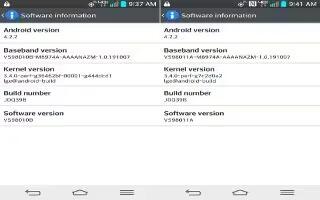
How To Update Software – LG G2
Learn how to update software on your LG G2. This feature allows you to update the firmware of your phone to the latest version conveniently.
-

How To Use LG PC Suite – LG G2
Learn how to use LG PC suite on your LG G2. LG PC Suite helps you manage media contents and applications in your phone by allowing.
-

How To Use Gallery – Samsung Galaxy Gear
Learn how to use Gallery on Samsung Galaxy Gear. Use this application to view images and videos. You can use this apps for playing videos.
-

How To Use Favorite – Samsung Galaxy Gear
Learn how to use favorite on Samsung Galaxy Gear. Favorite displays both your currently assigned favorite apps and provides you the ability.
-

How To Use Clocks – Samsung Galaxy Gear
Learn how to use clocks on your Samsung Galaxy Gear. This menu provides the ability to customize the Clock screen displayed as Home screen.
-
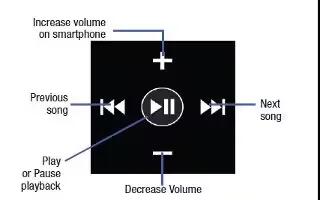
How To Use Media Controller – Samsung Galaxy Gear
Learn how to use media controller on Samsung Galaxy Gear. This application leverages the media playback capabilities of your smartphones.
-

How To Use My App – Samsung Galaxy Gear
Learn how to use my apps on Samsung Galaxy Gear. This menu allows you manage the applications being synchronized between your smartphone.