Tag: Apps
-

How To Configure Google Plus – Samsung Galaxy Note 3
Learn how to configure Google plus on your Samsung Galaxy Note 3 . Google+ makes messaging and sharing with your friends a lot easier.
-

How To Use Smart Switch – Samsung Galaxy S4
Learn how to use Smart Switch on your Samsung Galaxy S4.
-

Smart Switch Mobile To Mobile Transfer – Samsung Galaxy S4
Learn to use the Smart Switch app for Mobile To Mobile Transfer data on your Samsung Galaxy S4.
-

-

How To Download Apps From Google Play – Samsung Galaxy S4
Learn how to download apps from Google Play on your Samsung Galaxy S4.
-

How To Run Multiple Apps On Same Screen – Samsung Galaxy Note 3
Learn how to use multi window to run multiple apps on same screen in Samsung Galaxy Note 3. Apps found within the Multi window panel can run.
-
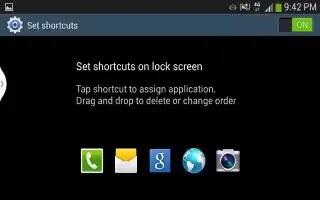
How To Customize Shortcuts – Samsung Galaxy Note 3
Learn how to customize Shortcuts on your Samsung Galaxy Note 3. Shortcuts are different than the current Home screen Widgets that only launch.
-

How To Customize Multi Window Apps – Samsung Galaxy Note 3
Learn how to customize multi window apps on your Samsung Galaxy Note 3. The applications found within the apps panel of the Multi window.
-

How To Create Customized Multi Window Preset – Samsung Galaxy Note 3
Learn how to create customized multi window preset on your Samsung Galaxy Note 3. This feature allows you to run multiple applications.
-

How To Configure Multi Window – Samsung Galaxy Note 3
Learn how to configure Multi Window on your Samsung Galaxy Note 3. This feature allows you to run multiple applications on the current screen
-

How To View About Device – Samsung Galaxy Tab 3
Learn how to view about device on your Samsung Galaxy Tab 3. View information about your device, legal information, hardware and software.
-
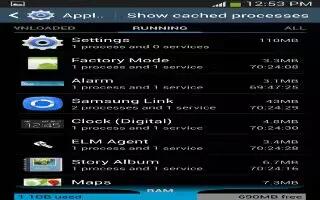
How To Use Application Manager – Samsung Galaxy Tab 3
Learn how to use application Manager on your Samsung Galaxy Tab 3. You can download and install applications from Google Play or create apps.
-

How To Customize Smart Screen – Samsung Galaxy Tab 3
Learn how to customize smart screen settings on Samsung Galaxy Tab 3. Set Smart stay and Smart rotation, change options on display settings.
-

How To Use World Clock App – Samsung Galaxy Tab 3
Learn how to use world clock app on Samsung Galaxy Tab 3. View the date and time in any time zone. You can add cities from the list in apps.
-

How To Use WatchON App – Samsung Galaxy Tab 3
Learn how to use WatchON app on your Samsung Galaxy Tab 3. Enjoy all of favorite movies and TV shows with WatchON, make sure that TV is turned off.
-

How To Use Story Album App – Samsung Galaxy Tab 3
Learn how to use story album apps on Samsung Galaxy Tab 3. Create albums containing your special moments and keep them in one place.
-

How To Use S Planner – Samsung Galaxy Tab 3
Learn how you use s planner on your Samsung Galaxy Tab 3.Your device includes a powerful planner to help you organize schedules more conveniently.
