Tag: Apps
-

How To Configure Flipboard On Samsung Galaxy S4
Learn how to configure Flipboard apps on your Samsung Galaxy S4. This application creates a personalized digital magazine out of everything shared
-

How To Use Desk Clock On Samsung Galaxy S4
Learn how to use Desk Clock on your Samsung Galaxy S4. You can use Desk clock when you have a desk dock and you want your phone to display the time,
-

How To Use Clock On Samsung Galaxy S4
Learn how to use the Clock on your Samsung Galaxy S4. The Clock application allows you to access alarms, view the World Clock, set a stopwatch,
-

How To Use Calendar On Samsung Galaxy S4
Learn how to use Calendar on your Samsung Galaxy S4. With the Calendar feature, you can consult the calendar by day, week, or month, create events,
-

How To Use Calculator On Samsung Galaxy S4
Learn how to use the Calculator on your Samsung Galaxy S4. The calculator provides the basic arithmetic functions; addition, subtraction,
-

How To Use Bluetooth On Samsung Galaxy S4
Learn how to use Bluetooth on your Samsung Galaxy S4. Bluetooth is a short-range communications technology that allows you to connect wirelessly
-

How To Use Browser Settings On Samsung Galaxy S4
Learn how to use the browser settings on your Samsung Galaxy S4. To make adjustments in browser settings, follow these steps: From the Home webpage,
-
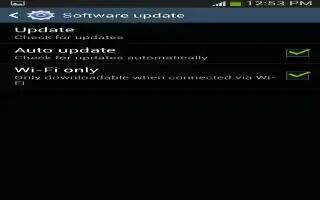
How To Use Going Incognito On Samsung Galaxy S4
Learn how to use the Going Incognito on your Samsung Galaxy S4. The incognito feature allows you to view Internet sites outside of normal browsing.
-

How To Use Browser On Samsung Galaxy S4
Learn how to use the browser on your Samsung Galaxy S4. You can access a website by entering the URL. Websites are optimized for viewing on phone.
-
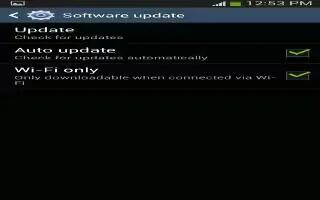
How To Use Browser Options On Samsung Galaxy S4
Learn how to use the browser options on your Samsung Galaxy S4. There are several options that a browser got; such as bookmarks, saving a page, etc.
-
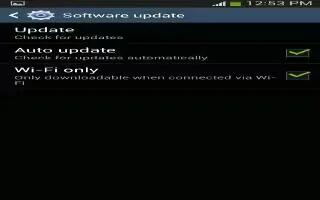
How To Update Software On Samsung Galaxy S4
Learn how to update software on your Samsung Galaxy S4. The Software Update feature enables to use your phone to connect to the network and upload
-
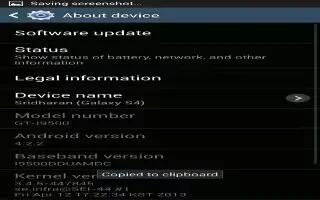
How To Use About Device On Samsung Galaxy S4
Learn how to use the About Device on your Samsung Galaxy S4. This menu contains legal information, system tutorial, and other phone information
-

How To Use Storage On Samsung Galaxy S4
Learn how to use the storage on your Samsung Galaxy S4. From this menu you can view memory allocation for the memory card and USB as well as mount
-
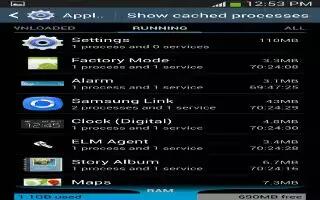
How To Use Application Manager On Samsung Galaxy S4
Learn how to use the application manager on your Samsung Galaxy S4. You can download and install applications from Play Store or create applications
-

How To Verify Apps On Samsung Galaxy S4
Learn how to verify apps on your Samsung Galaxy S4. This feature allows to either block or warn before installing apps that cause harm to your phone.
-

How To Use Unknown Sources On Samsung Galaxy S4
Learn how to install apps from the unknown sources on your Samsung Galaxy S4. This feature allows to download and install non-Market applications.
-

How To Use Device Administrator On Samsung Galaxy S4
Learn how to use the device administrator on your Samsung Galaxy S4. The Device Administration feature allows to select one or more administration
-

How To Use Air View On Samsung Galaxy S4
Learn how to use the air view on your Samsung Galaxy S4. With the Air view feature, you can hover your finger over the screen and Air view features