Tag: Apps
-

How To Use Walkman On Sony Xperia Z
Learn how to use Walkman apps on your Sony Xperia Z. Get the most out of your “WALKMAN” application. Listen to and organize music and audio books
-
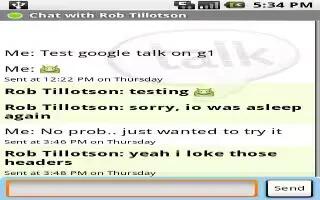
How To Use Google Talk On Sony Xperia Z
You can use the Google Talk instant messaging application on your Sony Xperia Z to chat with friends who also use this application.
-

How To Share Contacts On Sony Xperia Z
Learn how to share contacts on your Sony Xperia Z. From your Home screen, tap Apps icon, then tap Contacts icon. Tap Myself. Press Menu icon,
-

How To Mark Contacts As Favorite On Sony Xperia Z
Learn how to make favorite contacts on your Sony Xperia Z. You can mark contacts as favorites so that you can get quick access to them from Contacts
-

How To Install Apps Not From Google Play On Sony Xperia Z
Learn how to install apps not from Google Play on your Sony Xperia Z. Installing applications of unknown or unreliable origin can damage your device
-

How To Use Permissions On Sony Xperia Z
Learn how to use permissions on your Sony Xperia Z. Some applications may need to access data, settings, and various functions on your device
-

How To Clear Application Data On Sony Xperia Z
Learn how to clear your application data on your Sony Xperia Z. You may sometimes need to clear data for an application. The application memory full
-

How To Use Google Play On Sony Xperia Z
Learn how to use Google Play on your Sony Xperia Z. Open Google Play and enter a world of applications and games. You can browse these applications
-
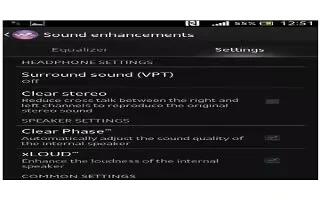
How To Enhance Sound Output On Sony Xperia Z
You can enhance the sound output that comes from the speakers in your Sony Xperia Z using features such as Clear Phase and xLOUD technology.
-

How To Use Applications Menu On Sony Xperia Z
Learn how to use Applications Menu on your Sony Xperia Z. You can open a menu at any time when you are using an application.
-

How To Use Small Apps On Sony Xperia Z
From the recently used applications window, you can get quick access to several small apps at any time using the small apps bar on Sony Xperia Z.
-

How To Use Applications On Sony Xperia Z
Learn how to access and use applications on your Sony Xperia Z. Open applications from shortcuts on Home screen or from the Application screen.
-

How To Zoom, Scroll And Flick On Sony Xperia Z
Learn how to Zoom, scroll, and flick on your Sony Xperia Z. Place two fingers on the screen at once and pinch them together (to zoom out) or spread
-
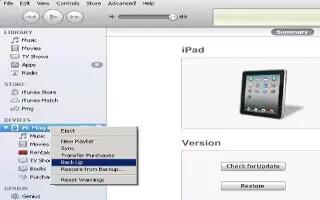
How To Back Up iPad Mini With iTunes
Learn how to back up iPad Min with iTunes. iTunes creates a backup of photos in Camera Roll or in Saved Photos, and backups of text messages,
-

How To Use Braille Display With VoiceOver On iPad Mini
You can use a refreshable Bluetooth braille display to read VoiceOver output in braille on iPad Mini, you can use a braille display with input keys
-
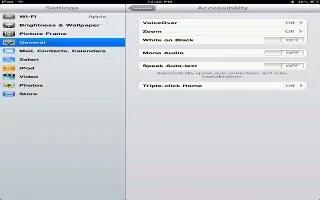
How To Control VoiceOver Using Apple Wireless Keyboard On iPad Mini
You can control VoiceOver using an Apple Wireless Keyboard paired with iPad. You can use VoiceOver keyboard commands to navigate the screen,
-

How To Use VoiceOver With Maps On iPad Mini
Learn how to use voiceover with maps on iPad Mini. With VoiceOver, you can zoom in or out, select a pin, or get information about a location
