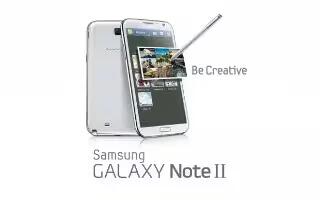Tag: Apps
-
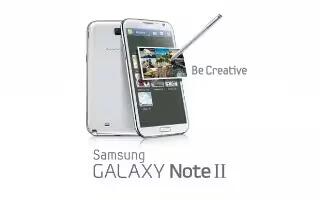
How To Use Messenger On Samsung Galaxy Note 2
You can use Messenger on Samsung Galaxy Note 2. Messenger allows you to bring groups of friends together into a simple group conversation.
-
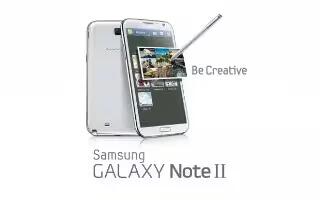
How To Use Google+ On Samsung Galaxy Note 2
You can use Google+ on Samsung Galaxy Note 2. Google+ makes messaging and sharing with your friends a lot easier. You can set up Circles of friends,
-

How To Use On ChatON On Samsung Galaxy Note 2
You can use ChatON on Samsung Galaxy Note 2. Provides a global mobile communication service where you can chat with more than 2 buddies via a group
-
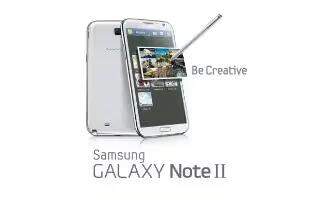
How To Use Google Talk On Samsung Galaxy Note 2
You can use Google Talk on Samsung Galaxy Note 2. Google Talk is a free Windows and web-based application for instant messaging offered by Google.
-
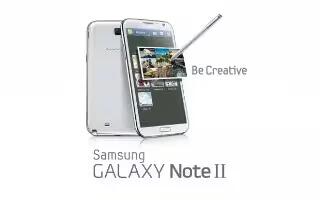
How To Use Gmail On Samsung Galaxy Note 2
Google Mail (Gmail) is Googles web-based email. When you first setup the Samsung Galaxy Note 2, Gmail is configured. Depending on synchronization
-

Delta Launches Fly Delta App For iPad
The airline had launched a new app for iPad call Fly Delta. The free app lets you do the usual stuff like checking-in and booking flights,
-

How To Use SkyDrive On Nokia Lumia 920
Store your stuff in the clouds. You don’t need to worry about freeing memory for your favorites or new apps on Nokia Lumia 920.
-

How To Use Clock On Nokia Lumia 920
Keep track of time learn how to use your Nokia Lumia 920 as a clock, as well as an alarm clock.
-

How To Use Google Voice Typing On Samsung Galaxy Note 2
This feature uses Google voice recognition to convert your spoken words into on-screen text on Samsung Galaxy Note 2. You can use voice to enter text
-
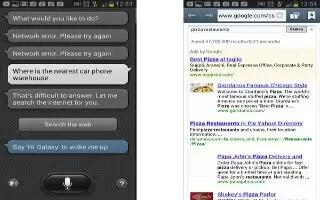
How To Use S Voice On Samsung Galaxy Note 2
This is a voice recognition application used to activate a wide variety of functions on your Samsung Galaxy Note 2. This is a natural language
-

-
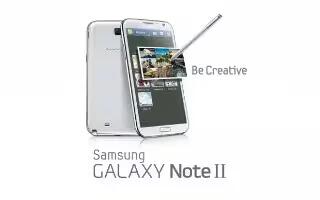
How To Use Applications On Samsung Galaxy Note 2
The Application menu on Samsung Galaxy Note 2 provides quick access to the most frequently used applications. Applications display on each of three
-

How To Use Task Manager On Samsung Galaxy Note 2
Your Samsung Galaxy Note 2 can run applications simultaneously, with some applications running in the background. Sometimes your device might seem
-

How To Use Visual Voicemail On Samsung Galaxy Note 2
Visual Voicemail on Samsung Galaxy Note 2 enables users to view a list of people who left a voicemail message, and listen to the any message they want
-

How To Use Google Now On Samsung Galaxy Note 2
You can use Google Now on your Samsung Galaxy Note 2. Google Now recognizes a users repeated actions performed on the device including access
-
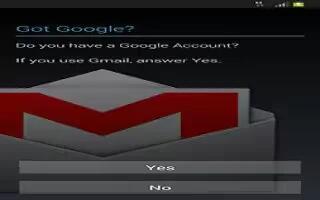
How To Use Google Account On Samsung Galaxy Note 2
You should create a Google Account when you first use your Samsung Galaxy Note 2 in order to fully utilize the functionality. This account provides
-
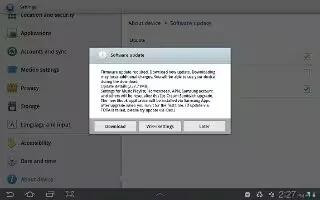
How To Customize Software Update On Samsung Galaxy Tab 2
The Software Update feature enables you to use your Samsung Galaxy Tab 2 to connect to the network and download any new software directly